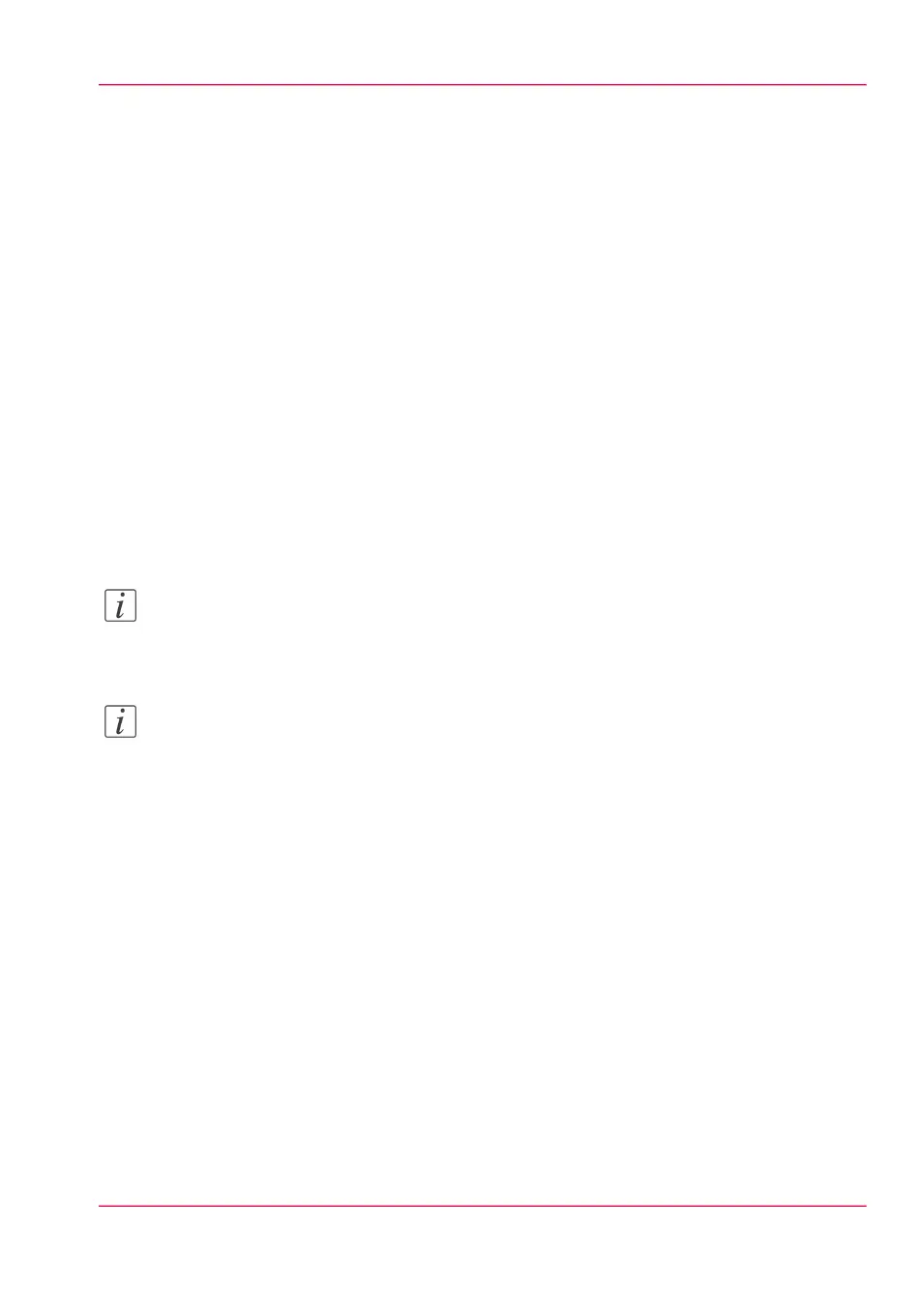Configure the sleep mode timer
Introduction
If the printer is idle for a defined period it goes into sleep mode. In sleep mode, the
printer uses minimal energy. The power supply of the controller remains on.
The printer enters the sleep mode when the sleep mode timer expires.
You cannot disable sleep mode, but you can adjust the value of the sleep mode timer.
The default value is 30 minutes. The range is 5 - 240 minutes.
How to configure the time-out value of the sleep mode timer
1.
Click 'Preferences' - 'System settings'.
2.
Click 'Edit' in the 'System properties' bar or click the value of the 'Sleep mode timeout'
setting.
3.
Enter a new value in the Edit window and click 'Ok' to confirm your entries or 'Cancel'
to reject your entries.
Note:
If you access the Edit window by clicking the value of the setting you want to change,
the Edit window displays the minimal and maximal value you can select.
Note:
When the printer is in sleep mode, there are several ways to activate the system.
•
send a print job.
•
press a button on the operating panel of the printer.
•
press a button on the operating panel of the scanner.
Chapter 3 - Define your workflow with Océ Express WebTools 85
Configure the sleep mode timer