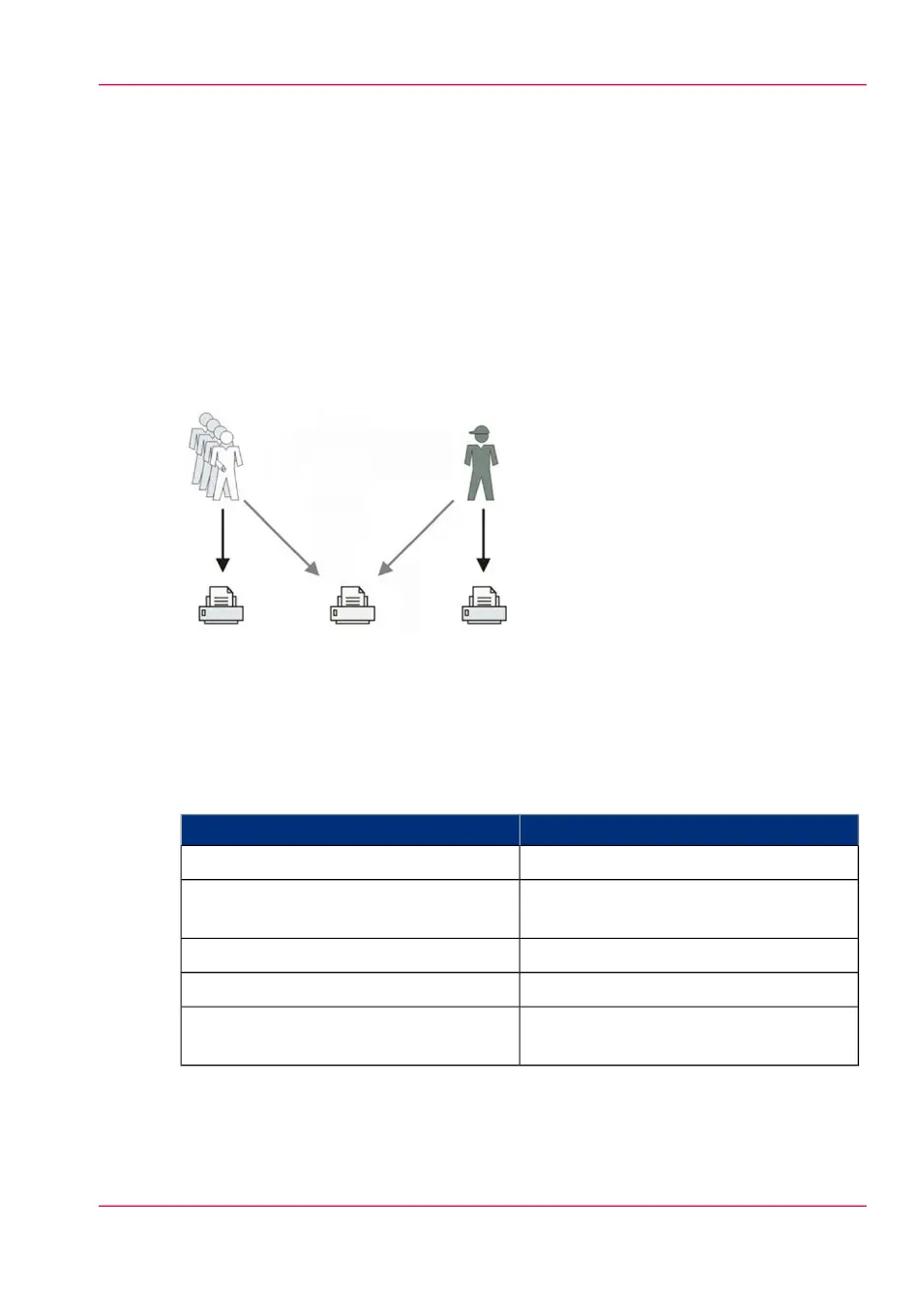Use Smart Inboxes in a multiple-user and repro environment
Introduction
A multiple-user and repro environment is a working environment where both users di-
rectly send jobs to the printer, collect their own prints, make their own copies and scans
and the system is also used by a repro operator. In this environment it is important for a
user to have easy access to his personal jobs, but it is also important for the repro operator
to have an overview of all jobs.
Illustration
How to set up the Smart Inboxes in a multiple-user and repro environment
1.
Open the 'Preferences' - 'System settings' tab en select 'Edit' in the 'Smart Inbox manage-
ment' bar.
2.
Enter the following values (example).
#
ValueSetting
'Enabled''Display a Smart Inbox with all jobs'
'Login needed''Printing from Smart Inbox and queue
operations'
'Enabled''Save printed jobs in a Smart Inbox'
For example: 8 hours'Printed jobs in Smart Inbox: job lifetime'
For example: 100'Printed jobs in Smart Inbox: maximum
number of jobs'
Chapter 3 - Define your workflow with Océ Express WebTools 125
Use Smart Inboxes in a multiple-user and repro environment
