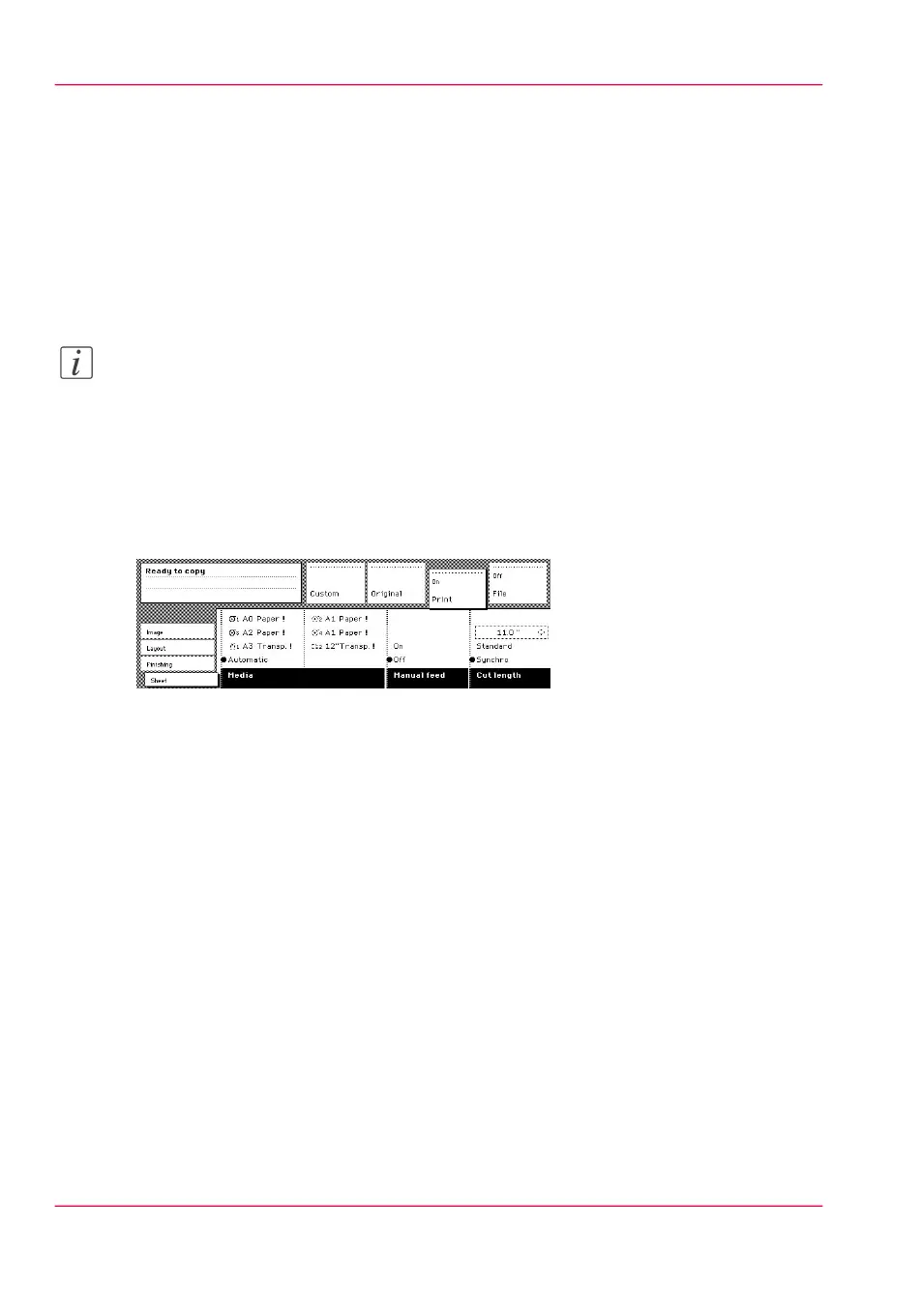Use the manual feed for copy jobs
Introduction
If you want to copy a job on a media type or size that is not available on one of the paper
rolls or sheet feeders, it may be easier to manually feed sheets instead of switching paper
rolls or sheet feeders. The sheet feed is a special slot just above the roll drawers on the
engine. You can insert precut copy material in this slot, one sheet at a time.
Note:
Only use media as specified in ‘Preferred Océ media types and sizes’ on page 374.
Copying on precut sheets
1.
Select a template.
2.
Open the “Sheet” card in the “Print” section.
3.
Press the ‘Media’ key and select 'Manual'. The display on the printer will appear as follows:
[128] Use the manual feed option
4.
Select any required other settings.
5.
Enter the number of copies using the numeric keys.
6.
Feed the original.
7.
Press the Start key.
8.
Take your sheet of copy material to the side of the printer engine that contains the sheet
feed.
9.
Use both hands to align the copy material in accordance with the format indication and
the sticker on the manual feed table.
10.
Move the copy material forward in the nip of the roller. This must cause an ample paper
bulge over the full width of the page.
11.
Hold the paper with both hands until the engine pulls in the first part of the sheet. The
bulge will be reduced or it will disappear. A few seconds later, the complete sheet will be
pulled in the printer. Note: If the copy job requires more sheets, the display will ask you
to feed the next sheet.
12.
Repeat steps 7 to 11 to complete the job.
13.
Collect your output.
Chapter 6 - Use the Océ TDS600 scanner to copy190
Use the manual feed for copy jobs