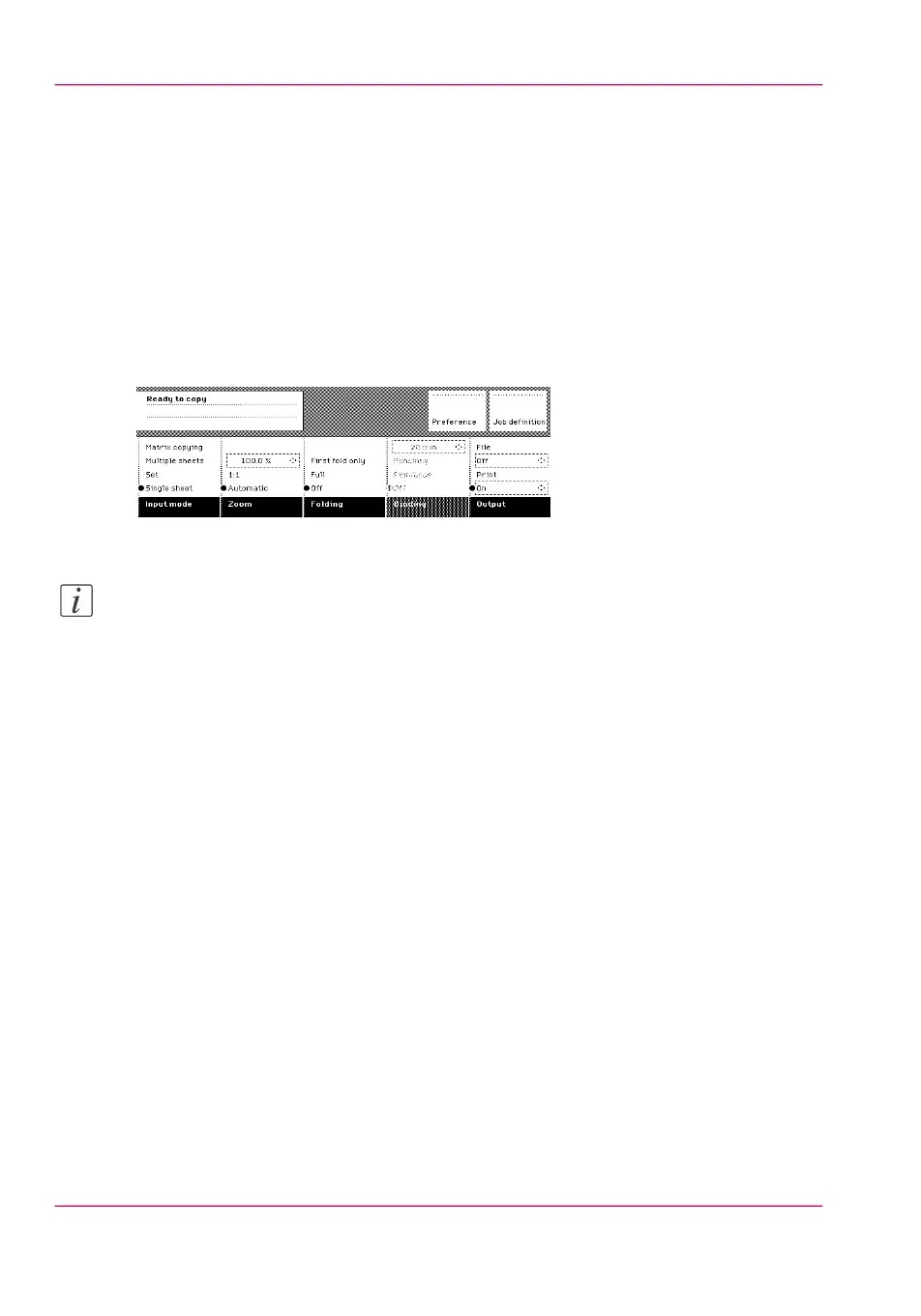Custom card start screen
Introduction
Select the ‘Custom’ start screen in the following situations:
•
If the scanner is often used by inexperienced users
•
If you must perform many different scan and copy jobs with different settings.
In the ‘Custom’ start screen, you can press the green start key to start the original transport
immediately.
[92] Operator panel view with Custom card selection on the scanner
Note:
The ‘Custom’ start screen is the ‘Custom card’ of Template 1. The key operator defines
the contents in the Océ Express WebTools.
Chapter 5 - Use the Océ PlotWave 900 scanner to copy148
Custom card start screen