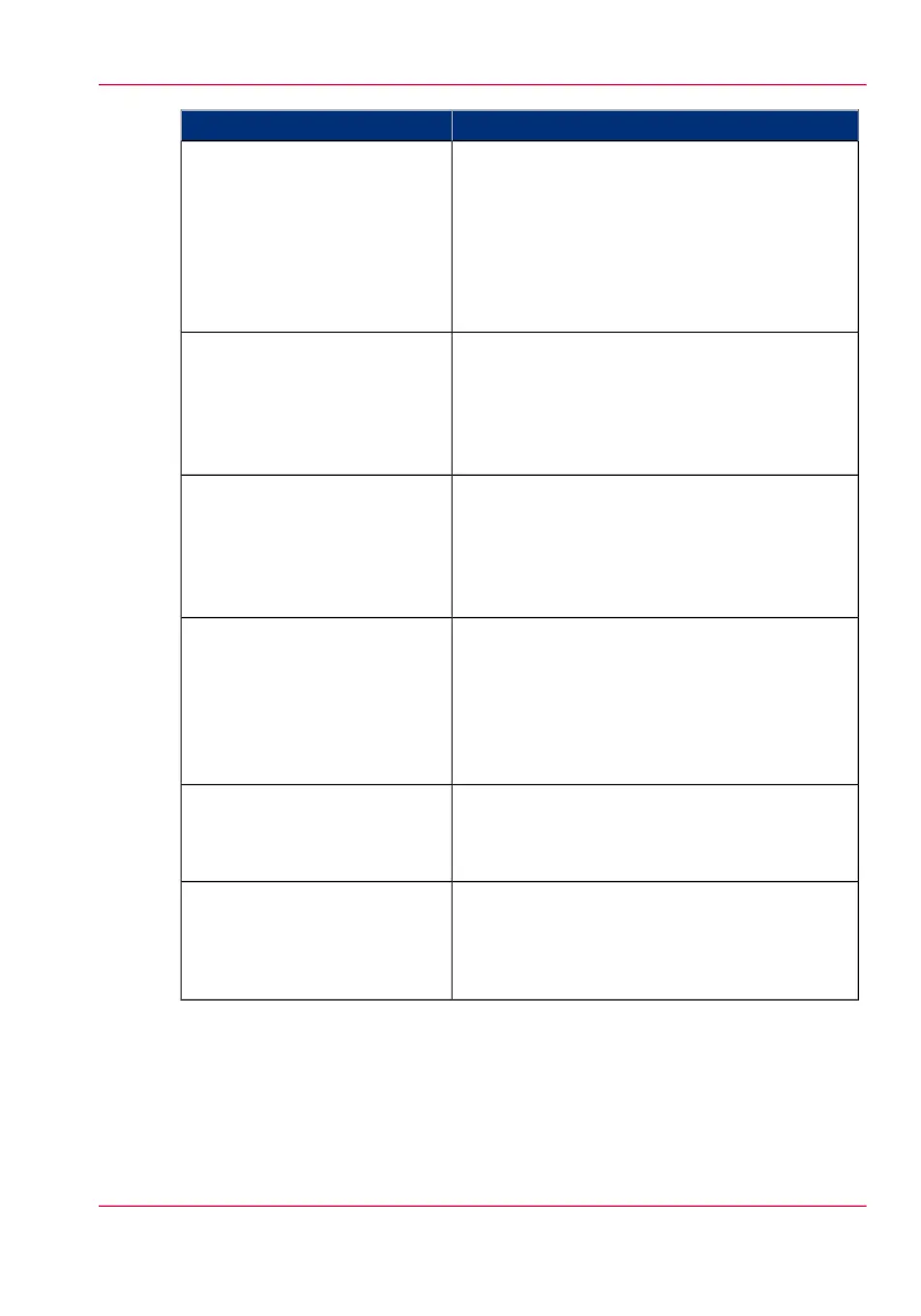TroubleshootEvent message
The file contains some non-printable pages.
•
The file could be corrupt.
•
The graphic commands in the file could be
missing .
•
The shift setting could be set to a value that
causes the image to move completely off the
paper.
'No pages were generated when
processing the document'
This message can appear when the printer is reboot-
ed after a power failure and some documents in
the printer spool are corrupt.
•
Reprint the job from the submission applica-
tion or from the Smart Inbox.
'Job deleted because it is not re-
coverable (data is corrupt or in-
complete)'
This message can appear when the printer is reboot-
ed after a power failure and some documents in
the printer spool cause software problems.
•
Reprint the job from the submission applica-
tion or from the Smart Inbox.
'Job deleted because it causes a
software crash in the printer'
The job was deleted from the jobs queue because
the media request timeout expired and the 'Action
after media request time-out' is set to 'Delete the
job'
•
Reprint the job from the submission applica-
tion or from the Smart Inbox.
'Job was deleted from the queue
after a media request timeout'
•
For Postscript and PDF files, check if the
Adobe
©
PostScript
®
3 / PDF option is autho-
rized.
'Job cannot be printed because
the required PS/PDF license is
not available'
•
Click 'Configuration' - 'Connectivity' and
move to the 'Printer languages' header. Check
whether printing of this printer description
language is 'Enabled'.
'Job cannot be printed because
the required PDL is disabled'
Result
If you are unable to fix the problem with the help of the event messages in Océ Express
WebTools, then look at the other “How to...” entries in this manual ‘How to clear an
original jam (Océ PlotWave 900scanner)’ on page 299.
Chapter 12 - Solve problems 297
How to correct a problem with the help of Océ Express WebTools