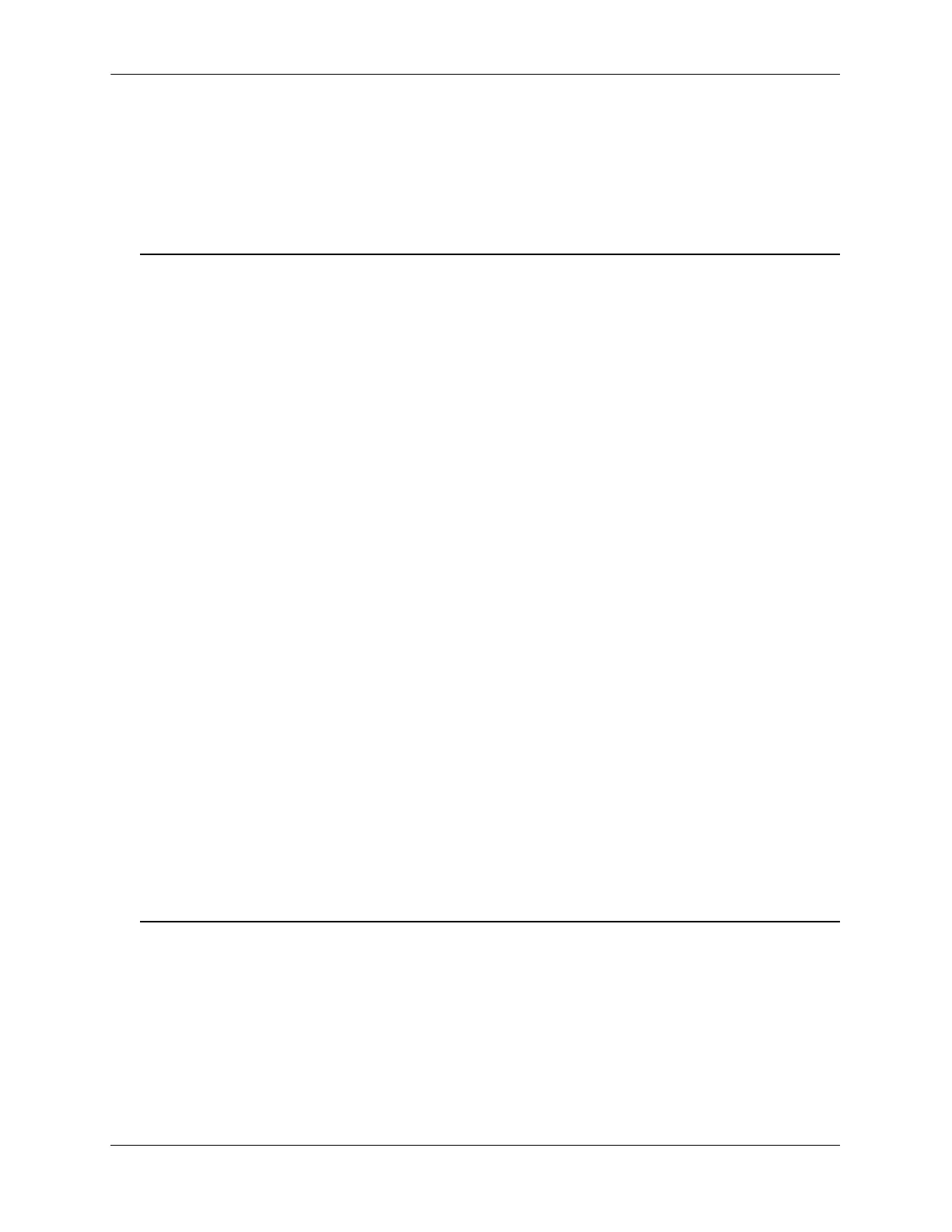Sample Spanning Tree Configuration Configuring Spanning Tree Parameters
page 6-46 OmniSwitch AOS Release 7 Network Configuration Guide June 2013
4 Change the bridge priority value for VLAN 255 on Switch D to 10 using the following command
(leave the priority for VLAN 255 on the other three switches set to the default value):
-> spantree vlan 255 priority 10
VLAN 255 on Switch D has the lowest Bridge ID priority value of all four switches, which qualifies it as
the Spanning Tree root VLAN for the VLAN 255 broadcast domain.
Note. To verify the VLAN 255 Spanning Tree configuration on each switch use the following show
commands. The following outputs are for example purposes only and not match values shown in the
sample network configuration:
-> show spantree vlan 255
Spanning Tree Parameters for Vlan 255
Spanning Tree Status : ON,
Protocol : IEEE RAPID STP,
mode : per vlan (1 STP per Vlan),
Priority : 32768(0x0FA0),
Bridge ID : 8000-00:d0:95:00:00:04,
Designated Root : 000A-00:d0:95:00:00:01,
Cost to Root Bridge : 4,
Root Port : Slot 3 Interface 8,
Next Best Root Cost : 0,
Next Best Root Port : None,
Tx Hold Count : 6,
Topology Changes : 3,
Topology age : 0:4:37
Current Parameters (seconds)
Max Age = 30,
Forward Delay = 15,
Hello Time = 2
Parameters system uses when attempting to become root
System Max Age = 30,
System Forward Delay = 15,
System Hello Time = 2
-> show spantree vlan 255 ports
Spanning Tree Port Summary for Vlan 255
Adm Oper Man. Path Desig Prim. Op Op
Port Pri St St mode Cost Cost Role Port Cnx Edg Desig Bridge ID
-----+---+---+----+----+-----+-----+----+-----+---+---+----------------------
3/8 7 ENA FORW No 4 29 ROOT 3/8 NPT Edg 000A-00:d0:95:00:00:01
3/9 7 ENA BLOCK No 19 48 BACK 3/9 NPT No 8000-00:d0:95:00:00:04
3/10 7 ENA BLOCK No 19 48 ALTN 3/10 NPT No 8000-00:d0:95:00:00:03