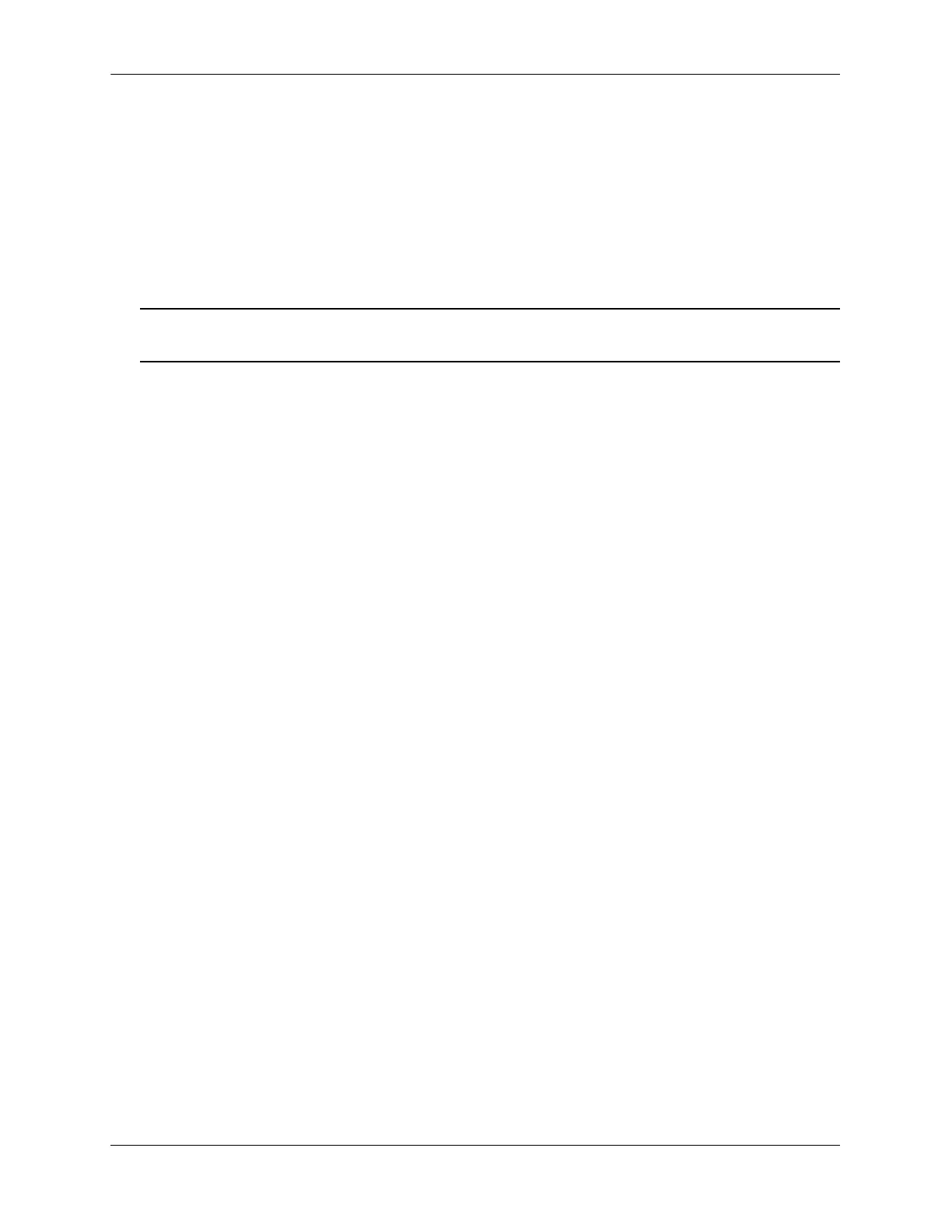Configuring VRF Instances Configuring Multiple VRF
page 16-16 OmniSwitch AOS Release 7 Network Configuration Guide June 2013
Within the context of the default VRF instance, it is also possible to enter configuration commands for
another instance. For example, to configure an IP interface for instance IpOne from within the CLI context
of the default instance, prefix the ip interface command with vrf command followed by the name of the
instance. For example:
-> vrf IpOne ip interface intf100 address 100.1.1.1/24 vlan 100
->
The above command creates the IP interface for VRF IpOne but does not change the CLI context in which
the command was entered. The default VRF instance remains the active context.
Note. The default VRF instance is the only VRF CLI context within which configuration of another
instance is allowed.
Configuring the VRF Profile
By default, the max profile capabilities are applied when a VRF instance is created. A max profile VRF
supports dynamic routing protocols and other supported VRF limits. To create a VRF instance with low
profile capabilities, use the vrf command with the profile low parameter. For example:
-> vrf IpTwo profile low
IpTwo-low::->
Changing the profile for an existing VRF instance is not allowed. To change the profile, first delete the
VRF then create it again with a different profile. For example, to change profile IpTwo to a max profile
VRF, use the following commands:
-> no vrf IpTwo
-> vrf IpTwo profile max
IpTwo-low::->
In this example, the profile max parameter option is not needed, since the max profile is applied by
default. However, this parameter was used here to demonstrate the command syntax.
The total number of VRFs allowed depends on the available switch memory. At 80% memory usage, a
low memory warning is displayed when a new VRF is created. When 90% usage is reached, creating a
new VRF is stopped. For example:
-> vrf LowProfVrf500 profile low
+++ WARNING: Memory usage over 80%, creating VRF
->vrf LowProfVrf512 profile low
ERROR: resource allocation failure
+++ ERROR: Memory usage over 90%, VRF creation failed