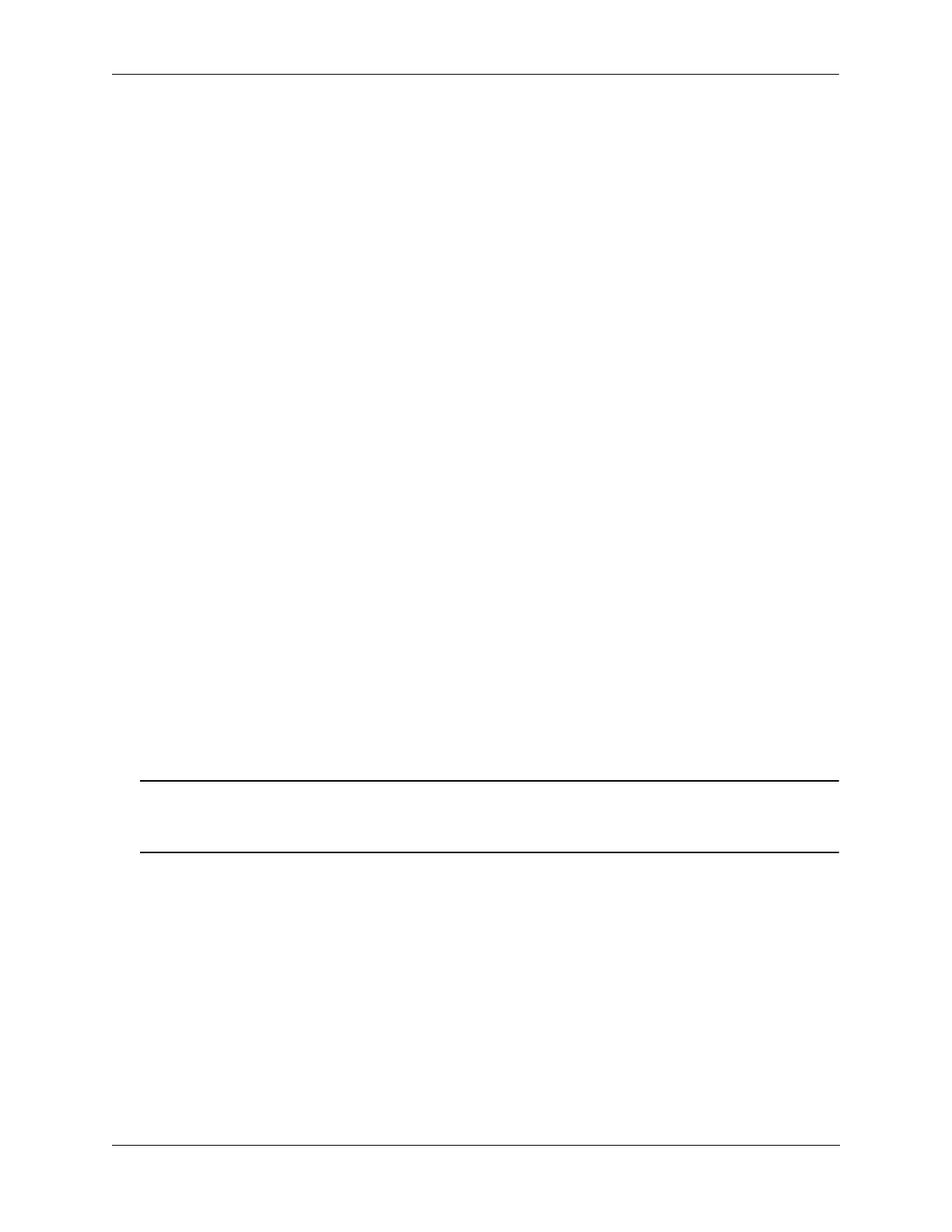Configuring Multi-chassis Link Aggregation Configuring MCLAG
OmniSwitch AOS Release 7 Network Configuration Guide June 2013 page 10-31
Configuring the Hello Interval
Hello packets are used for establishing and maintaining the neighbor relationship between multi-chassis
peers and ensures that communication between peers is bidirectional. Hello packets are sent periodically
out VFL interfaces. Bidirectional communication is indicated when the switch sees itself listed in the
neighbor's Hello Packet.
To configure the hello interval between the multi-chassis peers, use the multi-chassis hello-interval
command as shown below:
-> multi-chassis hello-interval 1
Configuring the IPC-VLAN
Under normal circumstances, it is not necessary to change the IPC VLAN default value (VLAN 4094).
However, it is important to note that the VLAN configured as the IPC-VLAN is reserved specifically for
MCLAG purposes and can no longer be used for normal data traffic.
If necessary, use the multi-chassis ipc-vlan command to modify the IPC VLAN. For example:
-> multi-chassis ipc-vlan 4093
Configuring Aggregate Identifier Ranges
The aggregate identifier ranges are the valid ranges defined for standard aggregates as well as the
MCLAG link aggregates. Although the default values will typically suffice these values can be modified
to change the maximum number of allowed aggregates using the linkagg range command as shown
below:
-> linkagg range local 0-9 peer 10-19 multi-chassis 20-127
The example above modifies the ranges to allow for 10 local, 10 peer, and 108 MCLAG link aggregates.
To configure only MCLAG aggregate identifiers see the example below:
-> linkagg range local none peer none multi-chassis 0-127
Note. The local range configured on each multi-chassis peer switch must match. A switch reboot is
required for modified ranges to become operational. The maximum number of combined standard aggre-
gates and MCLAG aggregates is 128.
Configuring MCLAG Aggregates
MCLAG aggregates can be configured using either static or dynamic link aggregation. The key point
when configuring the aggregates is that from the edge switch’s point of view, it looks like the edge is
connected to a single chassis.