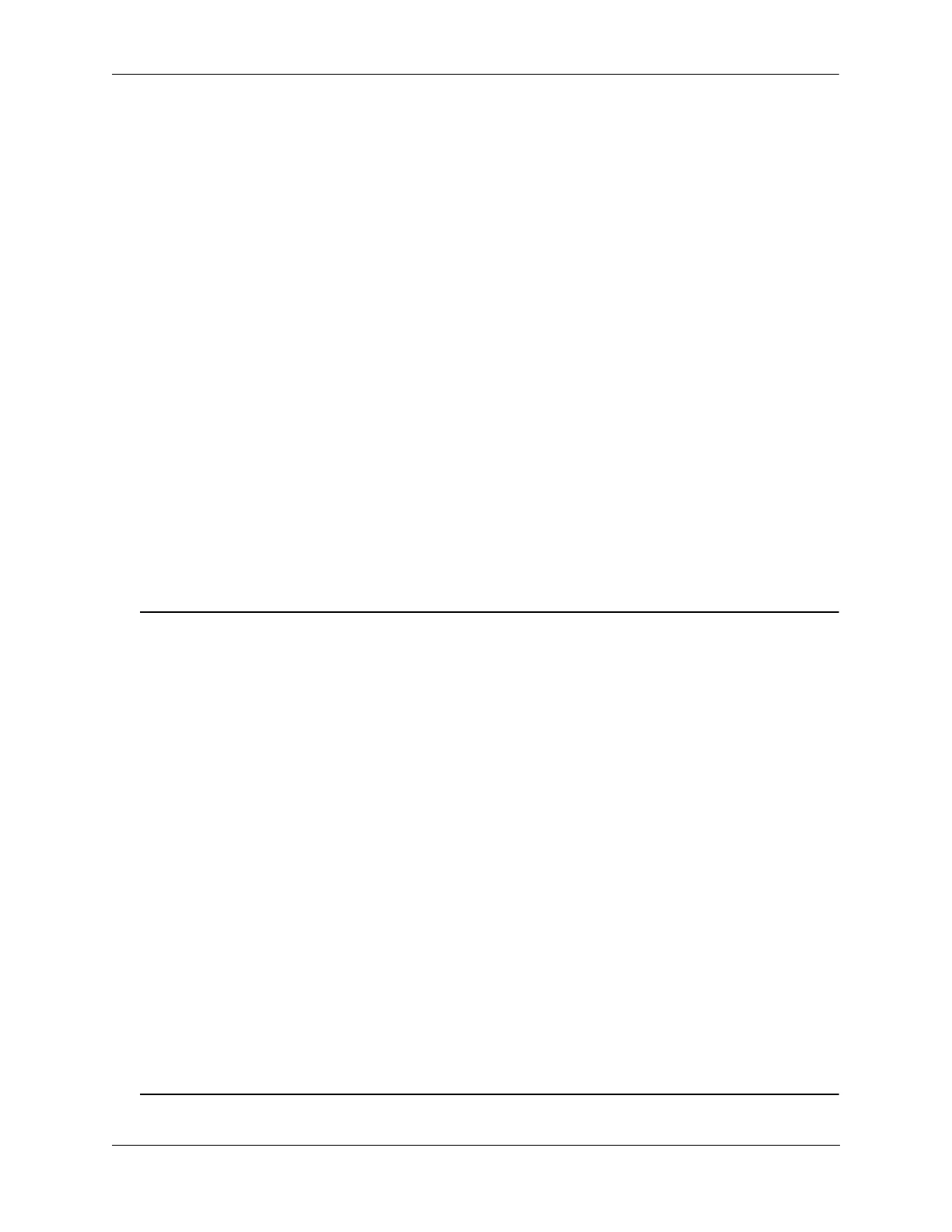Configuring 802.1AB Quick Steps for Configuring 802.1AB
OmniSwitch AOS Release 7 Network Configuration Guide June 2013 page 13-3
Quick Steps for Configuring 802.1AB
1 To enable the transmission and the reception of LLDPDUs on a port, use the lldp lldpdu command.
For example:
-> lldp port 2/47 lldpdu tx-and-rx
2 To control per port notification status about a change in a remote device associated to a port, use the
lldp notification command. For example:
-> lldp port 2/47 notification enable
3 To control per port management TLV to be incorporated in the LLDPDUs, use the
lldp tlv management command. For example:
-> lldp port 2/47 tlv management port-description enable
4 Set the transmit time interval for LLDPDUs. To set the timer for a 50 second delay, use the
lldp transmit interval command. For example:
-> lldp transmit interval 50
5 Set the minimum time interval between successive LLDPDUs. To set the interval for a 20 second
delay, use the lldp transmit delay command. For example:
-> lldp transmit delay 20
6 Set the LLDPDUs transmit fast start count required for LLDP Fast Restart mechanism to be activated.
Note. Optional. Verify the LLDP per port statistics by entering the show lldp statistics command. For
example:
-> show lldp statistics
LLDPDU LLDPDU LLDPDU LLDPDU LLDPDU TLV TLV Device
Slot/Port Tx TxLenErr Rx Errors Discards Unknown Discards Ageouts
---------+---------+---------+---------+---------+---------+---------+---------+--------
1/1 453 0 452 0 0 0 0 0
1/2 452 0 453 0 0 0 0 0
1/5 452 0 473 0 0 476 476 0
1/8 455 0 464 0 0 0 0 0
1/9 456 0 464 0 0 0 0 0
To verify the remote system information, use the show lldp remote-system command. For example:
-> show lldp remote-system
Remote LLDP Agents on Local Slot/Port: 2/47,
Chassis ID Subtype = 4 (MAC Address),
Chassis ID = 00:d0:95:e9:c9:2e,
Port ID Subtype = 7 (Locally assigned),
Port ID = 2048,
Port Description = (null),
System Name = (null),
System Description = (null),
Capabilites Supported = none supported,
Capabilites Enabled = none enabled,
For more information about this display, see the OmniSwitch CLI Reference Guide.