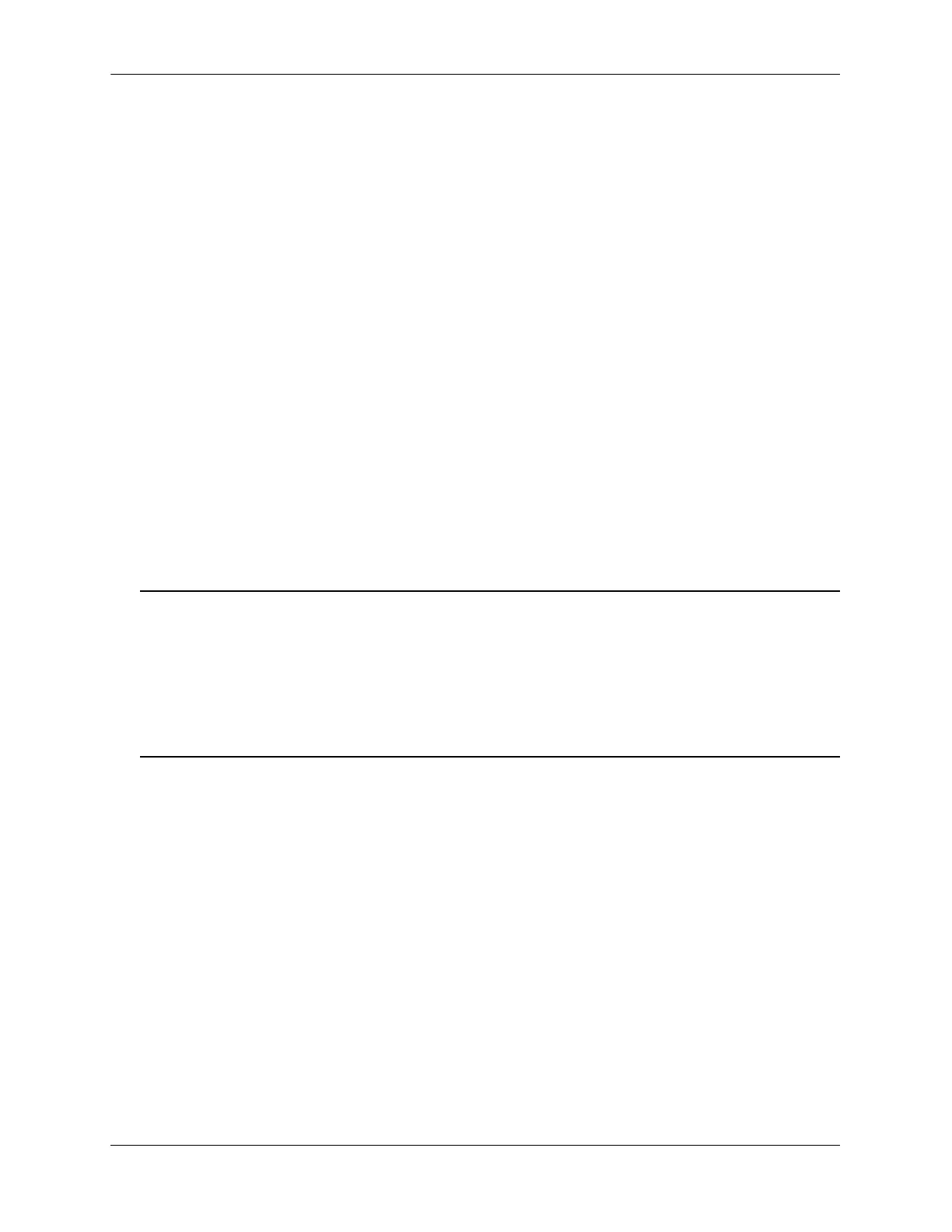VRF Route Leak Configuring IP
page 15-38 OmniSwitch AOS Release 7 Network Configuration Guide June 2013
-> ip redist import into ospf route-map R3 status enable
Configuring VRF Route Leak
This section describes how to configure VRF Route Leak using the CLI commands.
Export Routes to the GRT
Export routes from the source VRF to the Global Routing Table (GRT). Use route-map to filter routes.
Only those FDB (Forwarding Routing Database) routes that match the conditions of the route map are
exported to GRT.
If VRF is not configured, the routes are exported from the default VRF to GRT. Only one-route map can
be configured as export policy in a VRF. Route leaking between VRFs only supports IPv4 routes.
To export routes from the default VRF, enter the ip export command at the CLI prompt as shown:
-> ip export route-map R1
To export routes from a specific VRF, specify the VRF globally or enter into the specific VRF instance
and enter ip export command:
-> vrf vrf2 ip export route-map R1
-> vrf vrf1
vrf1::-> ip export route-map R1
Note. As a pre-requisite to export routes, create a route-map and define protocol preference for the route
map by using ip route-map and ip route-map match commands. Route map configured for an export
policy can contain any of the following filter and set options:
• Filter options: ip-address, ip-next-hop, tag, protocol, ipv4-interface, metric, route-type
• Set option: tag, metric
For route map configuration and match extensions, see “Using Route Maps” on page 15-17.
To disable exporting of routes from the VRF to the GRT, use the no form of this command as shown:
-> no ip export R1