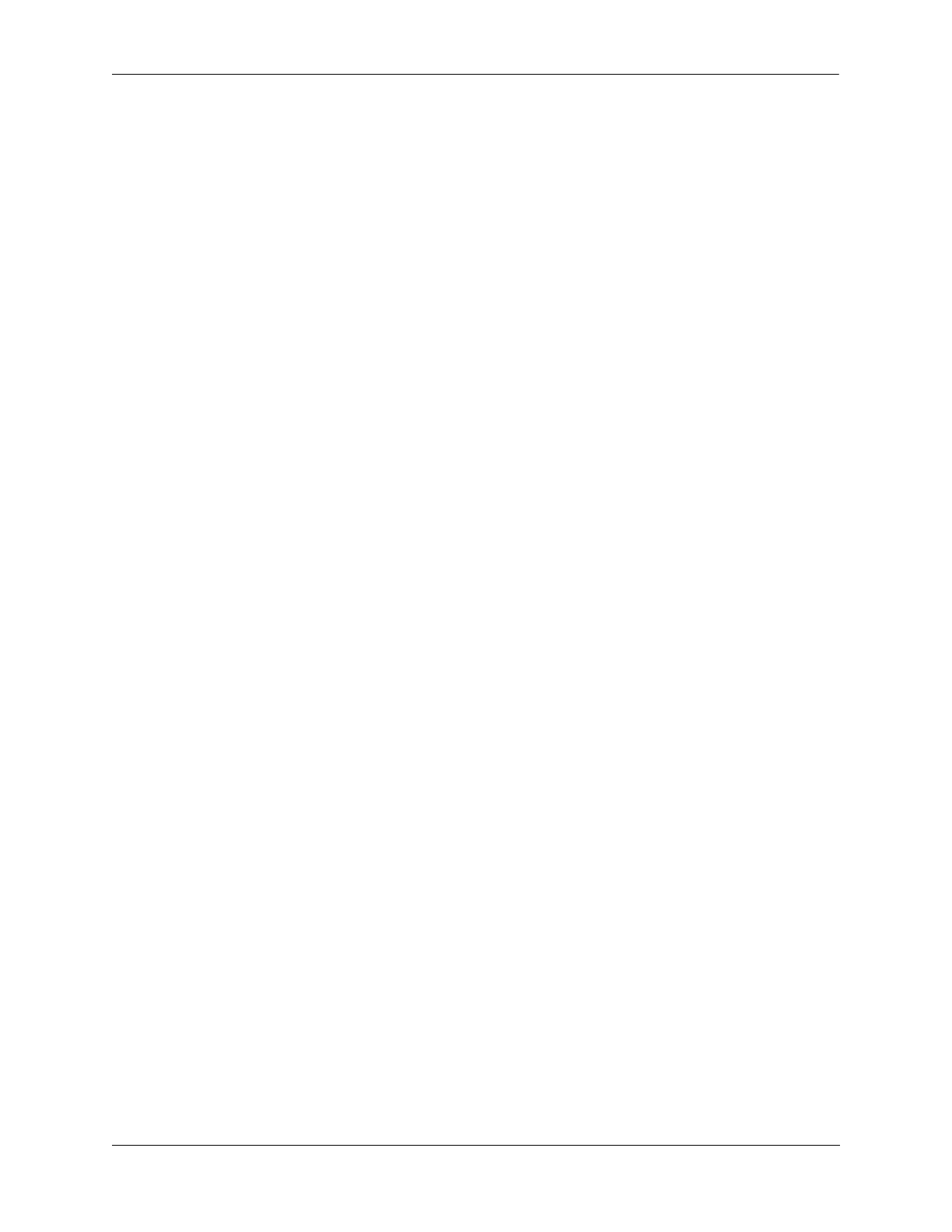Configuring ERP Configuring an ERP Ring
OmniSwitch AOS Release 7 Network Configuration Guide June 2013 page 11-17
The following sequence of configuration commands provides an example of how SVLANs are automati-
cally added as protected SVLANs to an ERP ring:
-> ethernet-service svlan 100
-> ethernet-service svlan 200
-> ethernet-service svlan 300
-> ethernet-service svlan 400
-> ethernet-service svlan 100 nni port 1/1-2
-> ethernet-service svlan 200 nni port 1/1-2
-> ethernet-service svlan 300 nni port 1/1-2
-> erp-ring 10 port1 1/1 port 2 1/2 service-vlan 400 level 1
In the above example:
•SVLANs 100, 200, and 300 are automatically added as protected VLANs when the ring is created. This
is due to the NNI ports being part of ERP ring 10.
•SVLAN 400 is also automatically added as a protected VLAN when it is configured as the service
VLAN for the ring.
Use the show erp command to verify the configured VLAN Stacking ERP ring configuration. For more
information about these commands, see the OmniSwitch CLI Reference Guide.
Clearing ERP Statistics
To clear ERP statistics for all rings in the switch, use the clear erp statistics command. For example:
-> clear erp statistics
To clear ERP statistics for a specific ring in the switch, use the clear erp statistics command with the ring
parameter to specify a ring ID. For example:
-> clear erp statistics ring 5
To clear ERP statistics for a specific ring port, use the clear erp statistics command with the ring and
port parameters. For example:
-> clear erp statistics ring 5 port 1/2
To clear ERP statistics for a specific link aggregate ring port, use clear erp statistics command with the
ring and linkagg parameters. For example:
-> clear erp statistics ring 5 linkagg 2
Use the show erp statistics command to verify ERP statistics. For more information about this command,
see the OmniSwitch CLI Reference Guide.