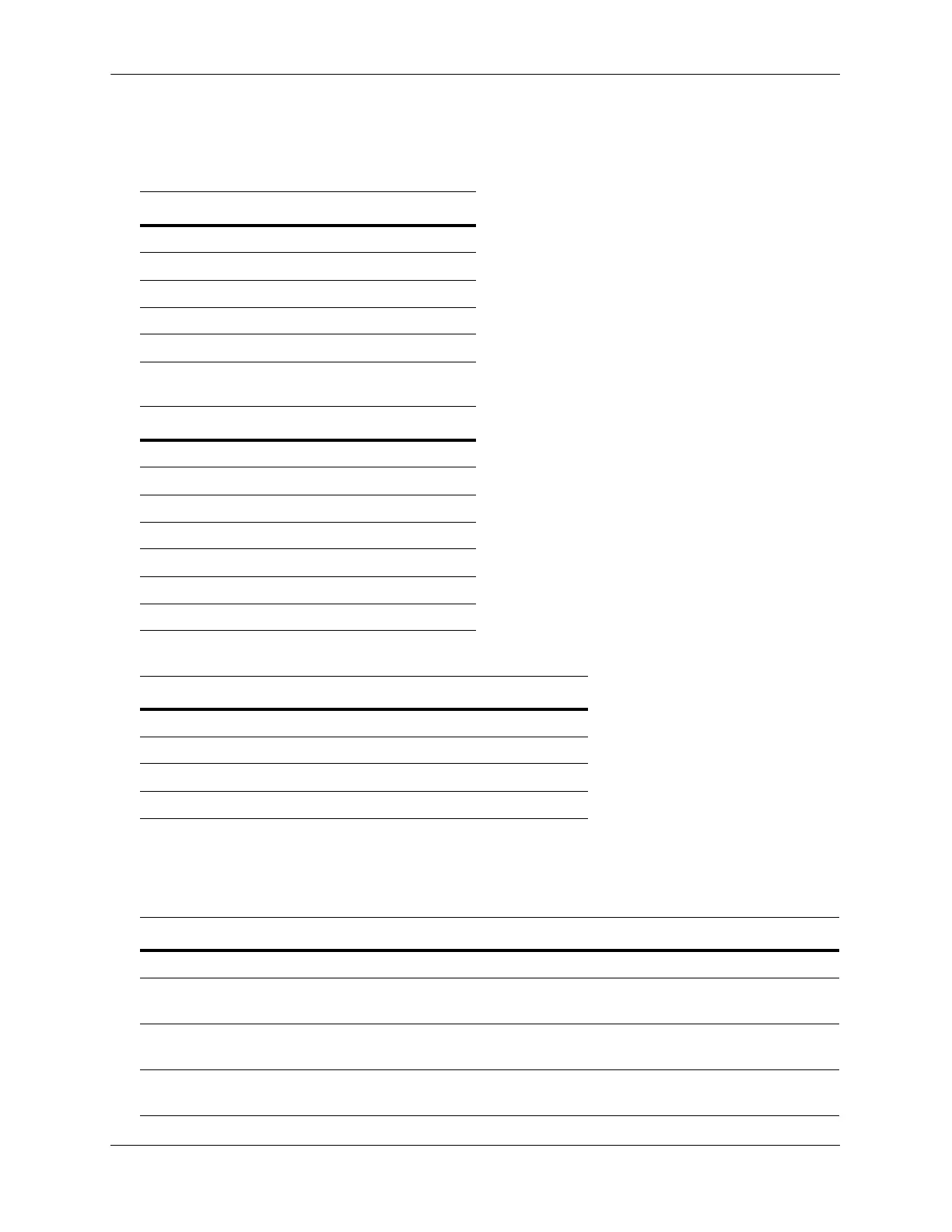QoS Defaults Configuring QoS
page 25-36 OmniSwitch AOS Release 7 Network Configuration Guide June 2013
OmniSwitch 6900 Queue Management Defaults
The following are the default QSet Instance (QSI) settings applied to each port or link aggregate on the
OmniSwitch 6900:
The following are the default QSet Profile (QSP 1) settings applied to each QSI:
The following are the default drop precedence settings applied with WRP 1 on the OmniSwitch 6900:
Policy Rule Defaults
The following are defaults for the policy rule command:
Port QSI Default
QSP 1 Admin Status Enabled
WRP 1 Admin Status Disabled
Statistics Admin Status Disabled
Statistics Interval 10 seconds
Bandwidth 100%
QSP 1 Default
Bandwidth 100%
WRED Profile WRP 1
QP1–QP8 Queue Type Strict Priority
QP1–QP8 WRP WRP 1
QP1–QP8 CIR PIR 0%, 100%
WFQ Mode WERR
WFQ Weight 1
WRP 1 Red Yellow Green
Minimum queue threshold 20% 30% 40%
Maximum queue threshold 90% 90% 90%
Drop probability 36% 30% 24%
Gain 999
Description Keyword Default
Policy rule enabled or disabled enable | disable enabled
Determines the order in which
rules are searched
precedence 0
Whether the rule is saved to
flash immediately
save yes
Whether messages about flows
that match the rule are logged
log no