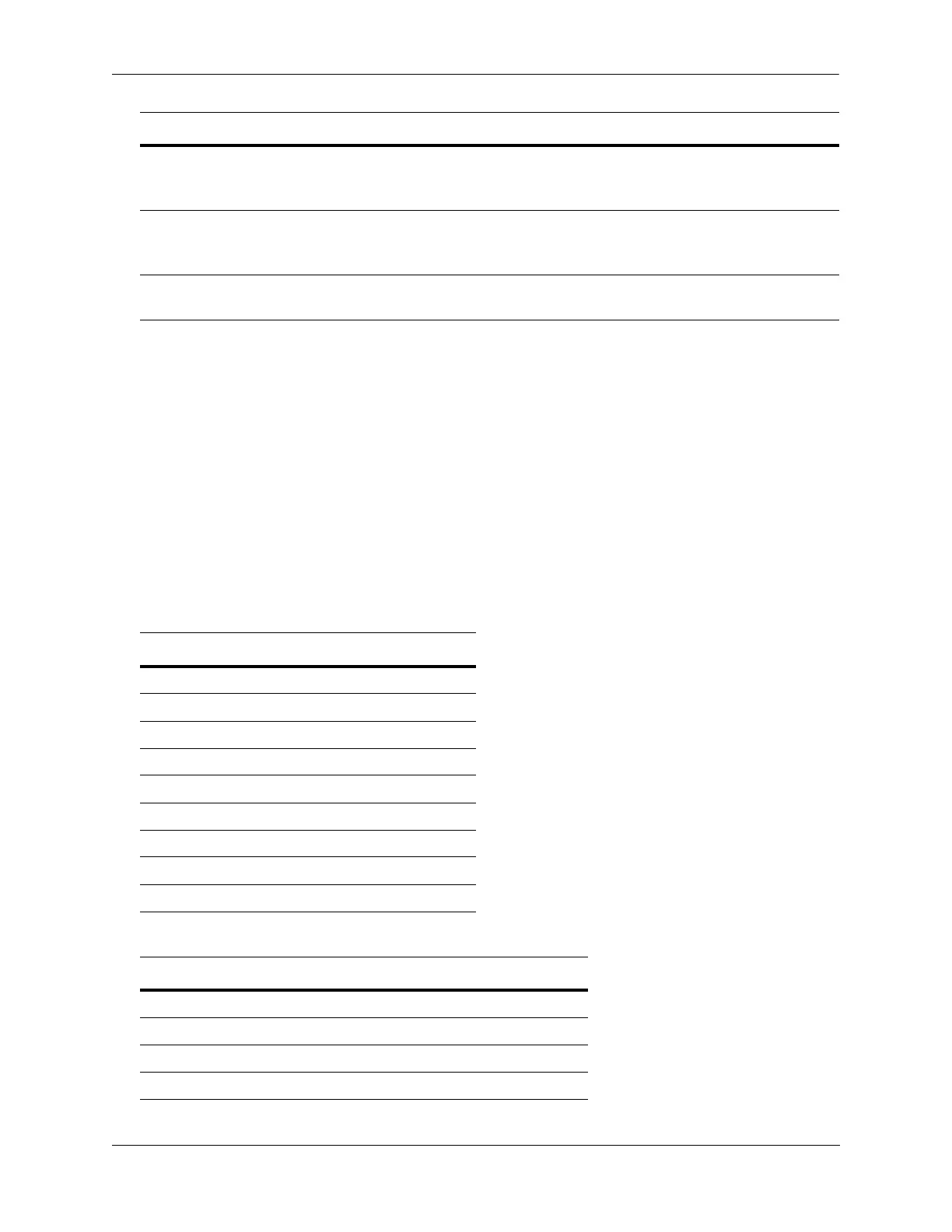Configuring QoS QoS Defaults
OmniSwitch AOS Release 7 Network Configuration Guide June 2013 page 25-35
Queue Management Defaults
The queue management and related QoS functions are implemented using a Queue Set (QSet) framework.
Each port and link aggregate is associated with a set of eight egress queues, referred to as a Queue Set
Instance (QSI). Each QSI is associated with QSet profile 1 (QSP 1) by default. The default QSP 1 imports
a default Weighted Random Early Detection (WRED) profile (WRP 1).
A QSP defines both global parameters for the profile and individual queue profile parameters that are
applied to the eight queues associated with the QSet instance. See “Congestion Management” on
page 25-10 for more information.
OmniSwitch 10 Queue Management Defaults
The following are the default QSet and queue profile settings applied with QSP 1 on the OmniSwitch
10K:
The following are the default drop precedence settings applied with WRP 1 on the OmniSwitch 10K:
The default DSCP value inserted
into packets received on
untrusted ports.
qos port default dscp 0
The default egress classification
value inserted into packets
received on trusted ports.
qos port default classification DSCP (802.1p for VLAN
Stacking ports).
The Drop Eligible Indicator
(DEI) bit setting.
qos port dei disabled
QSP 1 Default
Bandwidth 100%
WRED Profile WRP 1
WRP 1 Admin Status Enabled
Statistics Admin Status Enabled
QP1–QP8 Queue Type Strict Priority
QP1–QP8 Admin Status Enabled
QP1–QP8 WRP WRP 1
QP1–QP8 WRP Admin Status Enabled
QP1–QP8 CIR PIR 0%, 100%
WRP 1 Red Yellow Green
Minimum queue threshold 20% 30% 40%
Maximum queue threshold 90% 90% 90%
Drop probability 36% 30% 24%
Gain 999
Description Command/keyword Default