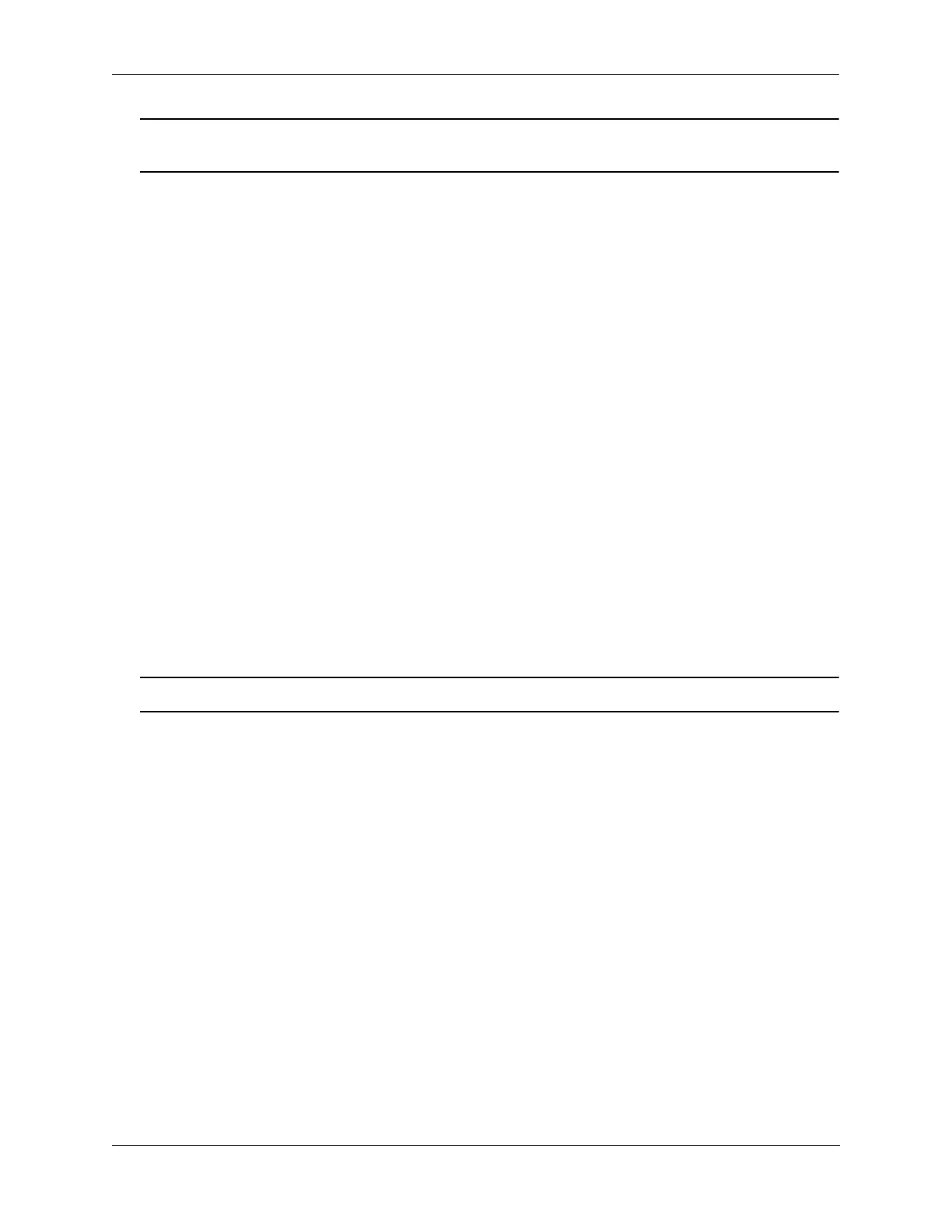Configuring Ethernet Ports Configuring Ethernet Port Parameters
OmniSwitch AOS Release 7 Network Configuration Guide June 2013 page 1-7
Note. In order to take advantage of the DDM capability, the transceiver must support the DDM functional-
ity. Not all transceivers support DDM; refer to the Tranceivers Guide for additional DDM information.
Configuring Flood Rate Limiting
The following section describes how to apply a flood limit value to broadcast, unicast flooded, or multi-
cast traffic for a slot, port, or a range of ports. The interfaces flood-limit command can be used to set
limits based on pps, mbps, or a percentage of the port’s bandwidth.
For example, to set the broadcast limit on port 2/1 to 100 mbps enter the following:
-> interfaces 2/1 flood-limit bcast rate mbps 100
For example, to set the flood limit on ports 2/2-5 to 500 pps enter the following:
-> interfaces 2/2-5 flood-limit uucast rate pps 500
For example, to set the multicast limit on slot 3 to 50% of the ports capacity enter the following:
-> interfaces 3 flood-limit mcast rate cap% 50
Configuring Flow Control
The interfaces pause command is used to configure flow control (pause) settings for ports that run in full
duplex mode. Configuring flow control is done to specify whether or not an interface transmits, honors, or
both transmits and honors PAUSE frames. PAUSE frames are used to temporarily pause the flow of traf-
fic between two connected devices to help prevent packet loss when traffic congestion occurs between
switches.
Note. The OmniSwitch currently does not support the transmitting of PAUSE frames.
Note that if autonegotiation and flow control are both enabled for an interface, then autonegotiation deter-
mines how the interface processes PAUSE frames. If autonegotiation is disabled but flow control is
enabled, then the configured flow control settings apply.
By default, flow control is disabled. To configure flow control for one or more ports, use the interfaces
pause command with one of the following parameters to specify how PAUSE frames are processed:
• tx—Transmit PAUSE frames to peer switches when traffic congestion occurs on the local interface. Do
not honor PAUSE frames from peer switches.
• rx—Allow the interface to honor PAUSE frames from peer switches and temporarily stop sending traf-
fic to the peer. Do not transmit PAUSE frames to peer switches.
• tx-and-rx—Transmit and honor PAUSE frames when traffic congestion occurs between peer switches.
For example, the following command configures ports 1/1 through 1/10 to transmit and honor PAUSE
frames:
-> interfaces 1/1-10 pause tx-and-rx