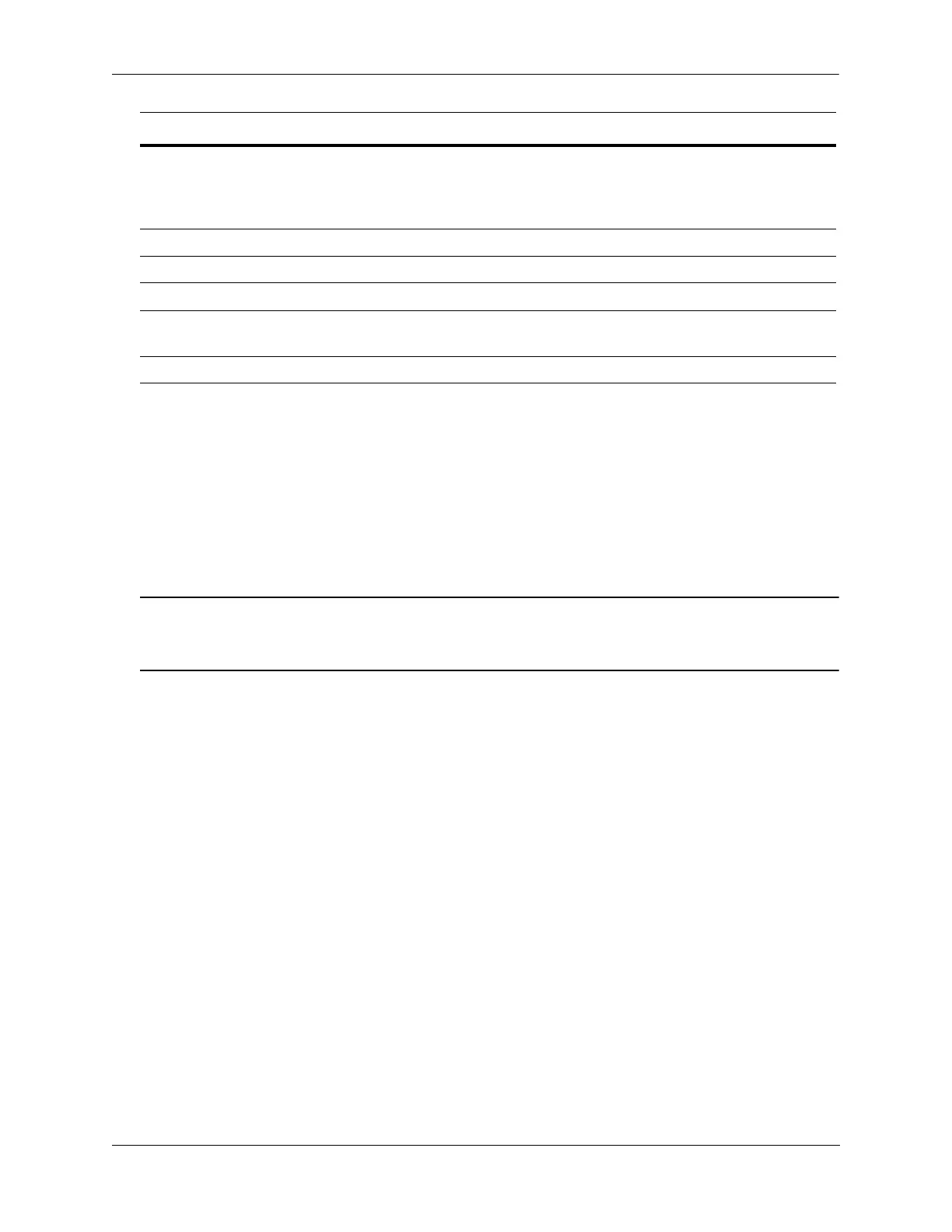Configuring BFD Quick Steps for Configuring BFD
OmniSwitch AOS Release 7 Network Configuration Guide June 2013 page 20-3
Quick Steps for Configuring BFD
Configuring BFD involves:
• Optional: Configuring BFD explicitly on the IP interfaces.
• Configuring Layer 3 protocols to use BFD (see “Quick Steps for Configuring BFD Support for Layer 3
Protocols” on page 20-5).
Note. Configuring a BFD session explicitly with an IP interface name is optional, and must be used if
user defined BFD session parameters need to be applied. All the steps for explicit configuration are
mentioned as optional.
If BFD is not explicitly configured, the default BFD global session parameters (transmit, receive and echo
intervals) are applied to the BFD sessions.
The following steps provide a brief tutorial for configuring a BFD session and related parameters:
1 Configure a BFD session on IP interface using the ip bfd interface command. For example:
-> ip bfd interface
Optional: Configure the BFD session explicitly with an IP interface name if non-default BFD session
parameters are required for BFD sessions that must be run separate from the IP interface.
-> ip bfd interface bfd_int_1
2 Optional: Configure a global transmit time interval for all BFD sessions using the ip bfd transmit
command. This command defines a default transmit value that is automatically applied when a BFD
session is created. For example:
-> ip bfd transmit 500
3 Optional: Configure the transmit time interval for a specific BFD session using the ip bfd interface
transmit command. The value set with this command overrides the global transmit value configured for
the routing instance. For example:
-> ip bfd interface bfd-vlan-101 transmit 500
BFD session status with all neighbors
of the corresponding interface which
are greater than or equal to “2-way”
state
ip ospf interface bfd-state all-
neighbors
Enabled
BFD status for the BGP protocol ip bgp bfd-state Disabled
BFD status for BGP neighbors ip bgp neighbor bfd-state Disabled
BFD status for VRRP protocol vrrp bfd-state Disabled
BFD status for a VRRP tracking pol-
icy.
vrrp track address bfd-state Enabled
BFD status for a static route. ip static-route bfd-state Enabled
Parameter Description Command Default Value/Comments