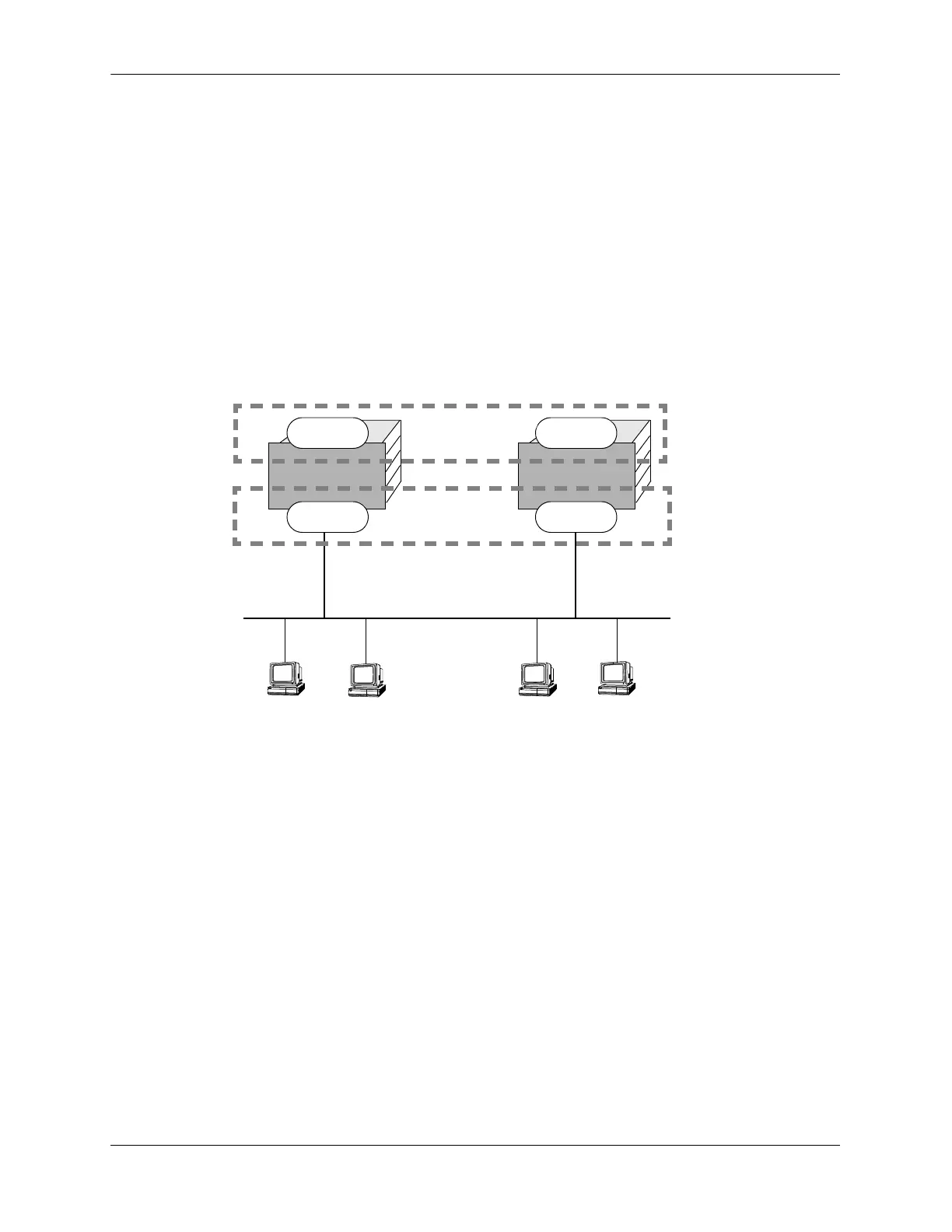VRRP Application Example Configuring VRRP
page 22-26 OmniSwitch AOS Release 7 Network Configuration Guide June 2013
Typically you should not configure the same IP address tracking policies on physical VRRP routers that
backup each other; otherwise, the priority will be decremented for both master and backup when the entity
being tracked goes down.
VRRP Application Example
In addition to providing redundancy, VRRP can assist in load balancing outgoing traffic. The figure below
shows two virtual routers with their hosts splitting traffic between them. Half of the hosts are configured
with a default route to virtual router 1’s IP address (10.10.2.250), and the other half are configured with a
default route to virtual router 2’s IP address (10.10.2.245).
VRRP Router
OmniSwitch A
VRRP Router
OmniSwitch B
Virtual Routers
VRID 1
10.10.2.250
VRID 2
10.10.2.245
VRRP Redundancy and Load Balancing
Master 1
10.10.2.24510.10.2.250
default gateway 10.10.2.250
default gateway 10.10.2.245
clients 3 and 4clients 1 and 2
Backup 2
Backup 1
Master 2
VLAN 5