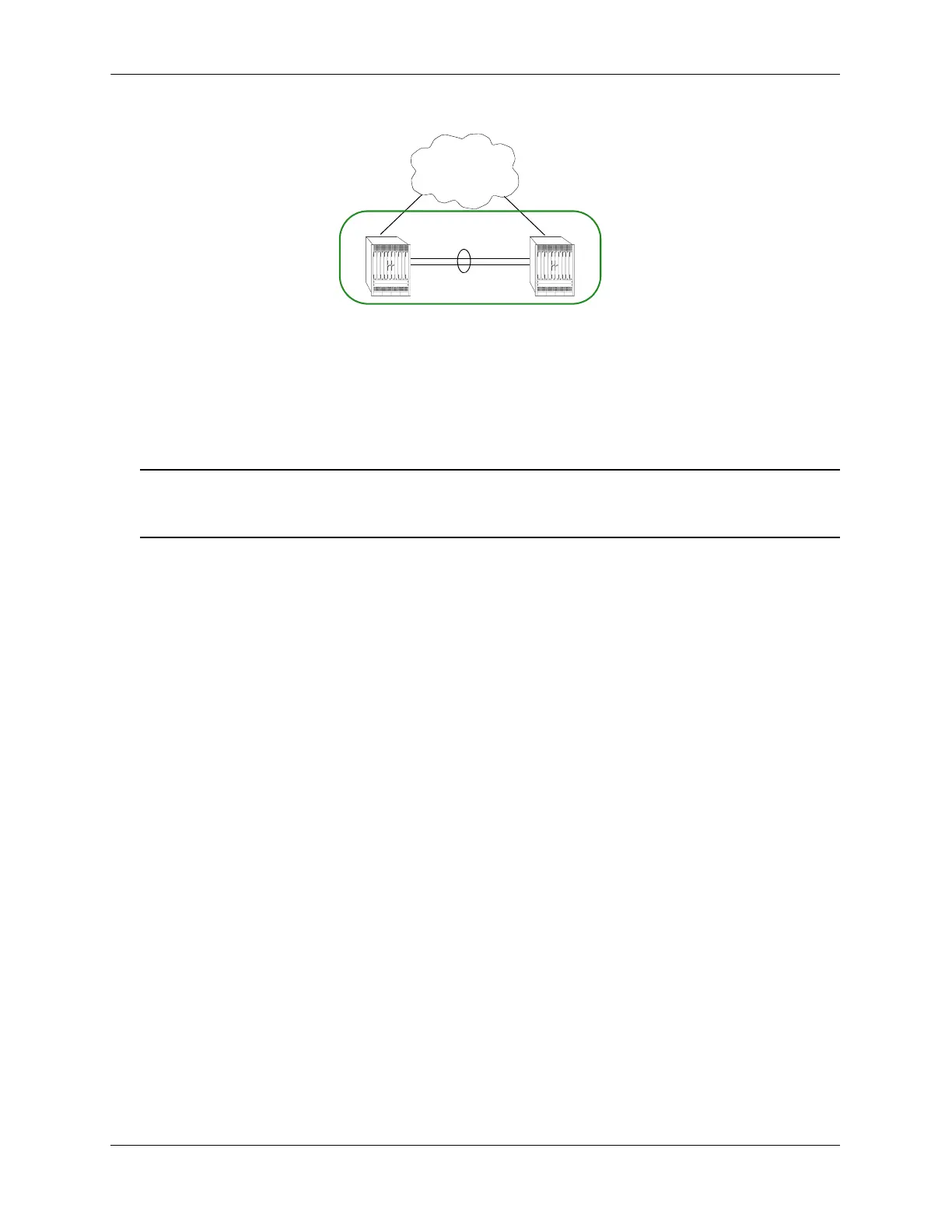Virtual Chassis Overview Configuring Virtual Chassis
page 9-12 OmniSwitch AOS Release 7 Network Configuration Guide June 2013
Having both switches with all the front-panel ports up while the VFL is down can cause layer 2 and layer
3 connectivity issues. In order to avoid this scenario an out-of-band management protocol has been imple-
mented on the EMP port that detects the status of each chassis. If all VFL links go down then this protocol
will detect and shutdown all user ports on the former Slave chassis to prevent the duplicate IP and MAC
addresses from being used on the network. The user ports will automatically come up when the VFL
connectivity is re-established.
Note: If more than one Virtual Chassis is part of the same EMP out-of-band management network
then each Virtual Chassis MUST have a unique chassis-group ID. Otherwise the RCD protocol
cannot differentiate between the two Virtual Chassis and will not operate correctly.
Split Chassis Detection - OS10K CMMs
Directly connecting the EMP ports of the CMMs on the Slave and Master switches is not a recommended
method for detecting a split chassis scenario. Using directly connected CMM EMP ports could result in a
scenario where the Primary CMM on one switch is directly connected to the Secondary CMM on the other
switch if a local CMM takeover occured on one of the switches. Since the RCD protocol is only active on
the Primary CMM, this would result in a loss of RCD communication.
Virtual Chassis - Upgrading
Upgrading a virtual chassis can be performed by uploading the new images to the Master chassis and
rebooting the entire virtual chassis. Prior to rebooting the Master will copy the new image files to the
Slave and once the virtual chassis is back up the entire virtual chassis will be synchronized and running
with the upgraded code.
The standard procedure is as follows:
1 Connect to the Virtual Chassis using the VC-EMP IP address.
2 Upload the new images to the Master chassis.
3 Reboot the entire virtual chassis
4 The new images are copied to the Slave chassis prior to rebooting and the entire virtual chassis is
synchronized when it comes back up.
5 Perform a flash synchronization on the Master chassis so that the Master’s secondary CMM is updated.
EMP
Out-of-band
Management
Each chassis in the Virtual Chassis
sends periodic updates via the EMP
port. Each chassis should be able to
communicate with the other via the EMP
out-of-band network.