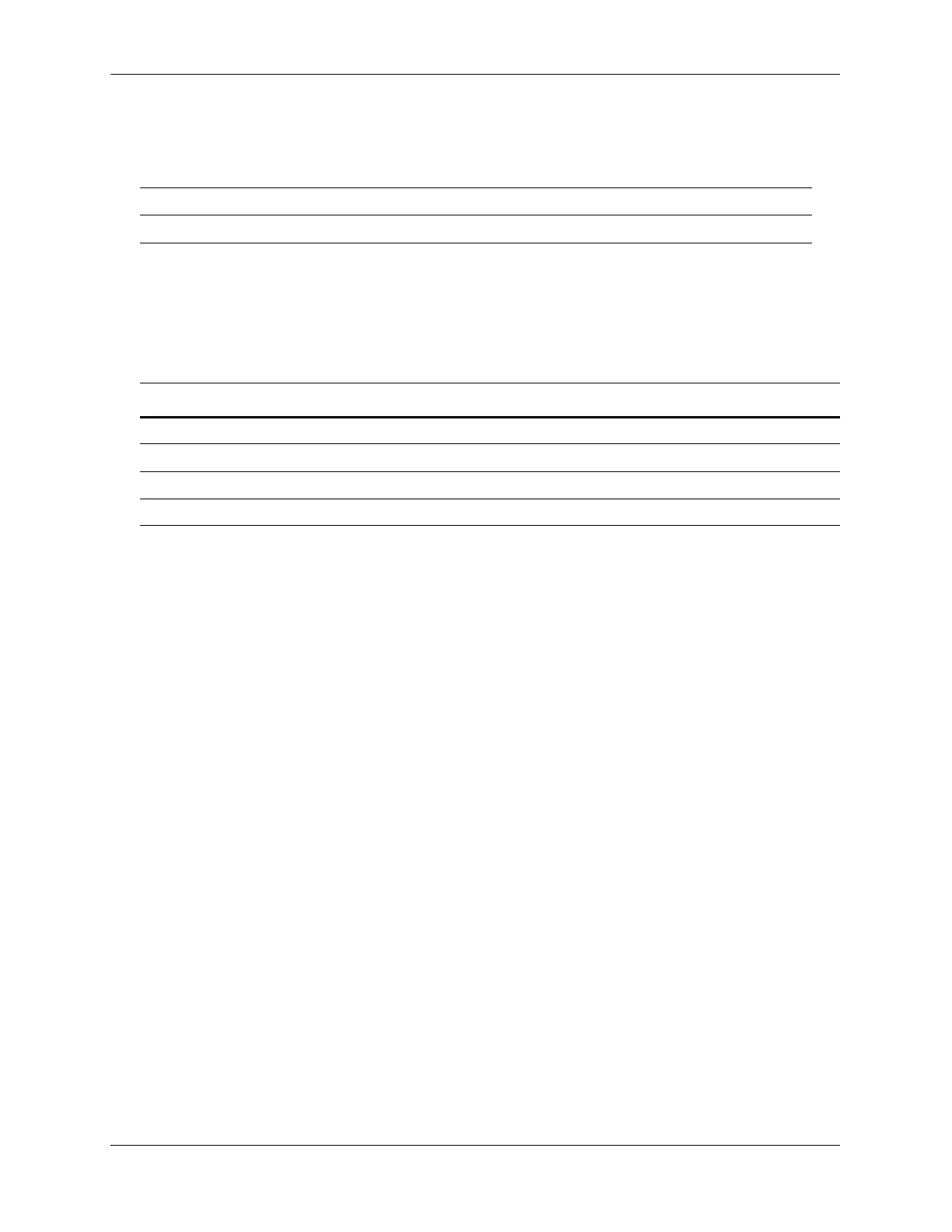SAA Specifications Configuring Service Assurance Agent
page 36-2 OmniSwitch AOS Release 7 Network Configuration Guide June 2013
SAA Specifications
The following table lists SAA specifications.
SAA Defaults
There are no SAAs created by default. However, when an agent is configured, the following default
parameter values are applied unless otherwise specified:
IEEE Standards Supported N/A
Platforms Supported OmniSwitch 10K, 6900
Parameter Description Command Default Value/Comments
Time interval between test iterations saa interval 150 minutes
SAA description saa descr “DEFAULT”
SAA jitter threshold saa jitter-threshold 0 (disabled)
SAA round-trip-time threshold saa rtt-threshold 0 (disabled)