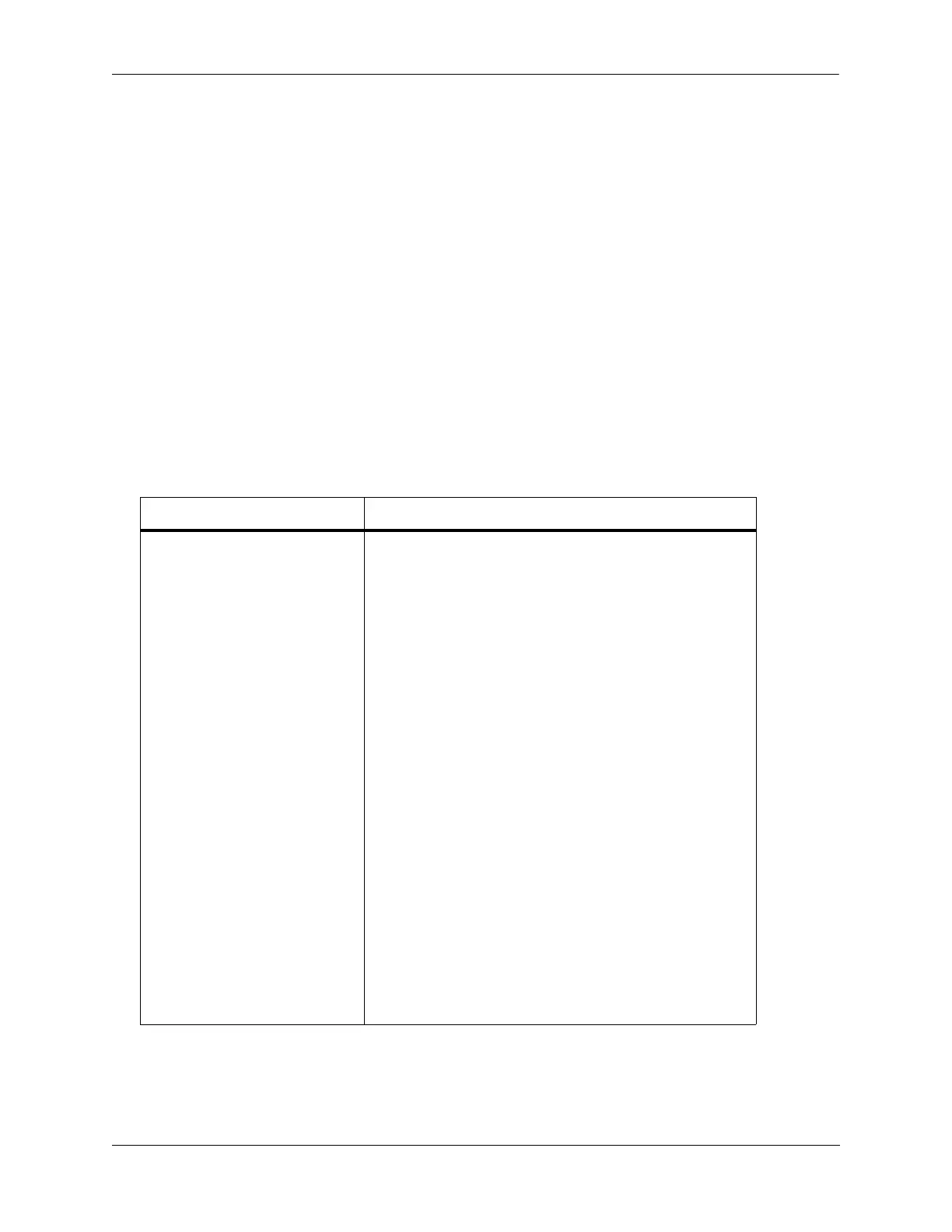Configuring Multiple VRF VRF Interaction With Other Features
OmniSwitch AOS Release 7 Network Configuration Guide June 2013 page 16-11
VRF Interaction With Other Features
This section contains important information about how other OmniSwitch features interact with VRF
instances. Refer to the specific chapter for each feature to get more detailed information about how to
configure and use the feature.
All OmniSwitch AOS applications fall into one of the following three categories in relation to the
Multiple VRF feature:
• VRF Aware. Switch applications that are configurable independently and separately within one or
more VRF instances. All VRF aware applications can be enabled or disabled on each VRF instance.
• Default VRF. Switch applications that are VRF aware but only use the default VRF instance when IP
connectivity is needed; these applications are not supported across multiple VRF instances.
• Non-VRF Aware. Switch applications that have no association with any VRF instance, even the
default instance. Note that configuration of this type of application is only allowed when the default
instance is the active CLI context.
Refer to the following table to determine the VRF association for a specific switch application.
Applications that do not appear in this table are non-VRF aware.
The following subsections provide additional information related to Multiple VRF interaction with
specific applications.
VRF-Aware Applications Default VRF Applications
BFD
Static routes
IPv4/ARP
RIPv2
BGPv4
OSPFv2
PIM-DM (IPv4)
PIM-SM (IPv4)
Route Map Redistribution
IP-IP Tunnels
GRE Tunnels
Ping
Traceroute
SSH Server (SSH, SFTP, SCP)
Telnet Server
VRRPv2/VRRPv3
QoS VRF Policies
UDP/DHCP Relay
AAA RADIUS Server
TACACS+ Server
LDAP Server
FTP Server
NTP
SNMP (Agent)
HTTP Server
Webview
IPv6 (NDP/Tunnel)
BGPv6
RIPng
IS-IS
OSPFv3
DVMRP
SFTP
Policy Based Routing
Router Discovery Protocol
EMP access
DNS Client
Telnet Client
FTP Client
SSH Client
AAA
Trap Manager