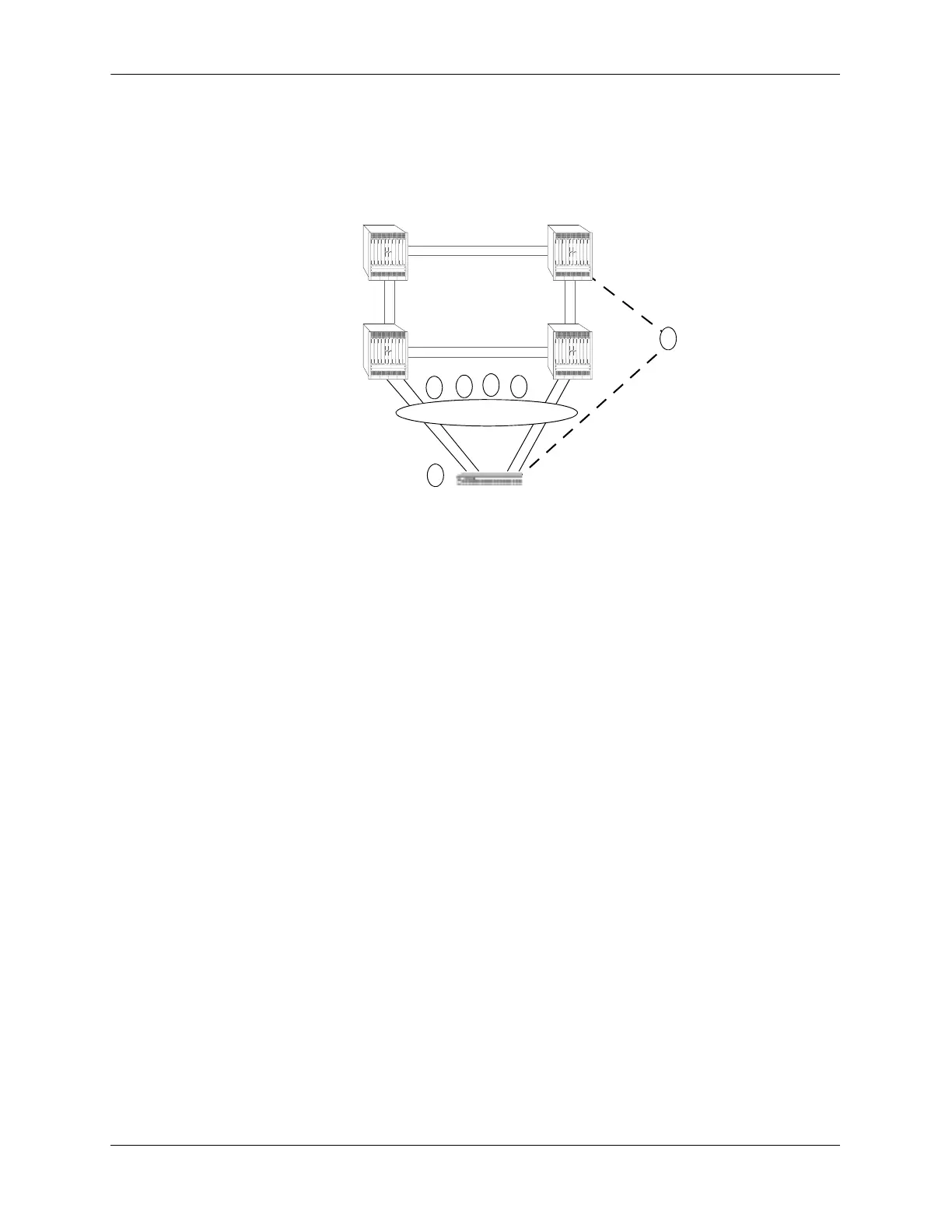Auto-Fabric Discovery Examples Configuring Dynamic Automatic Fabric
page 14-10 OmniSwitch AOS Release 7 Network Configuration Guide June 2013
The Core is Manually Configured for LACP, SPB, and MVRP
The core is not configured for auto-fabric. The LACP, SPB, and MVRP protocols have been manually
configured on the core.
No Auto-fabric in the Core - To Be Updated
1 OS6900 with no boot.cfg configuration file, auto-fabric enabled by default. The switch has multiple
connections to the core and the core has LACP, MVRP, and SPB manually configured, no auto-fabric is
enabled on the core.
2 LLDP runs on the edge switch, the core may or may not have LLDP enabled.
3 LACP is manually configured on core and sends LACP frames to OS6900. OS6900 honors the LACP
frames since it is running auto-fabric and forms LAG with ports with same admin key. There could be
multiple or single LAG groups based on the admin key advertised.
4 After LACP discovery window expires, SPB discovery starts. SPB BVLANs and control BVLANs are
exchanged and adjacencies are saved.
5 MVRP control frames are exchanged for all non-BVLANs. VLANs received through MVRP frames
are associated with the ports on which MVRP frames are received.
6 Auto-discovered configuration is periodically saved in runtime configuration on the OS6900, but a
manual ‘write memory’ must be entered to make it permanent in the boot.cfg and saved across switch
reboots if the auto-fabric config-save admin-state is not enabled. Ports which already have a configura-
tion are not eligible for auto-discovery on the next reboot.
Virtual Chassis in core with
LACP, SPB, and MVRP
protocols manually config-
ured.
OS6900
LAG
1
2
3
6
4
5
VC - VFL