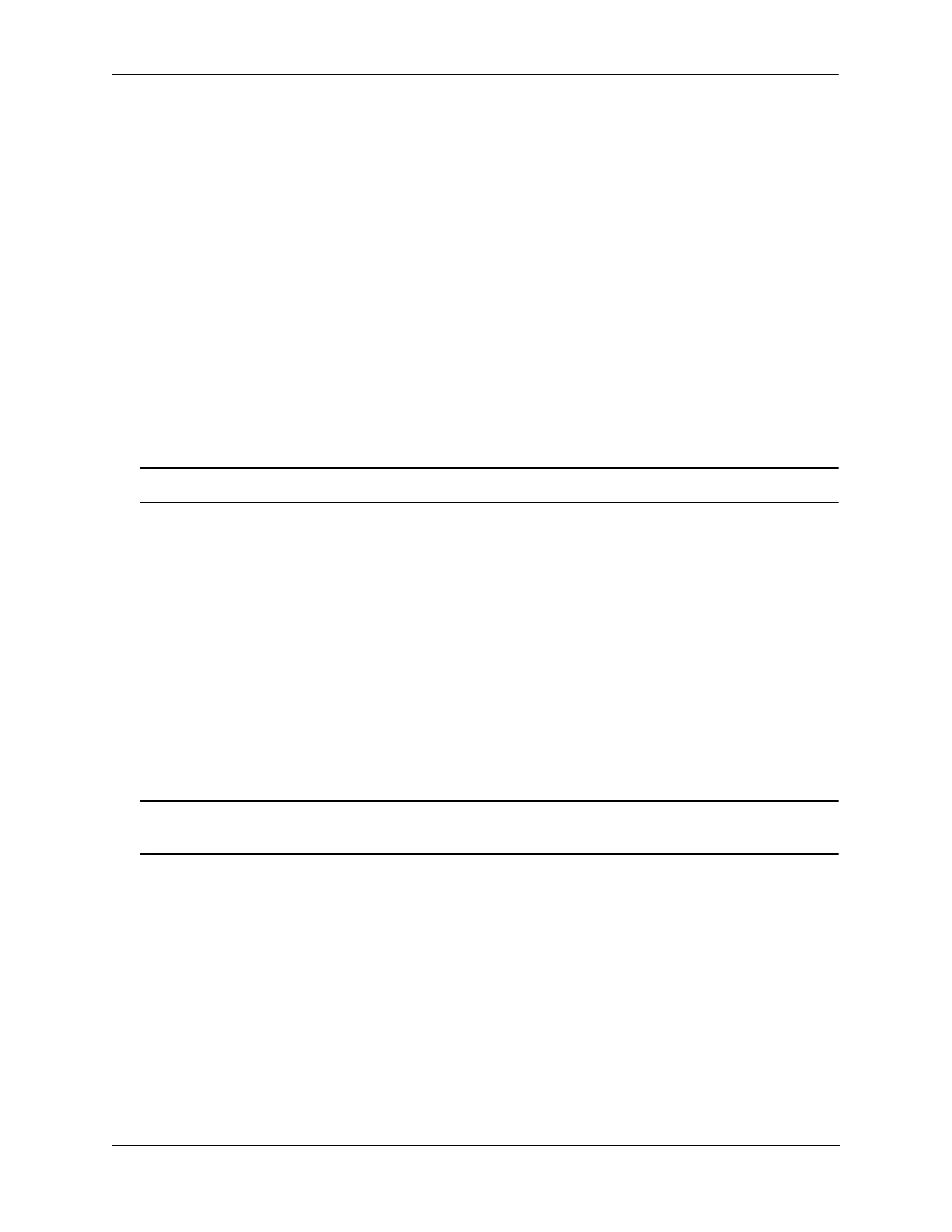Configuring MVRP Configuring MVRP
OmniSwitch AOS Release 7 Network Configuration Guide June 2013 page 12-9
Configuring MVRP
This section describes how to configure MVRP using the Command Line Interface (CLI) commands.
Enabling MVRP
MVRP is used primarily to prune unnecessary broadcast and unknown unicast traffic, and to create and
manage VLANs. MVRP has to be globally enabled on a switch before it can start forwarding MVRP
frames. When a port is enabled for MVRP, it cannot be converted as an aggregate or a VLAN stacking
User port.
To enable MVRP globally on the switch, enter the mvrp command at the CLI prompt as shown:
-> mvrp enable
To disable MVRP globally on the switch, use disable option of the mvrp command as shown:
-> mvrp disable
Note. Disabling MVRP globally leads to the deletion of all learned VLANs.
MVRP can be enabled on ports regardless of whether it is globally enabled or not. However, for the port
to become an active participant, MVRP must be globally enabled on the switch. By default, MVRP is
disabled on the ports. To enable MVRP on a specified port, use the mvrp port command.
For example, to enable MVRP on port 2 of slot 1, enter:
-> mvrp port 1/2 enable
Similarly, to enable MVRP on aggregate group 10, enter:
-> mvrp linkagg 10 enable
To disable MVRP on a specific port, use disable option of the mvrp port command as shown:
-> mvrp port 1/2 enable
Note. MVRP can be configured only on fixed, 802.1 Q and aggregate ports. It cannot be configured on
aggregate and VLAN Stacking User ports.
Configuring the Maximum Number of VLANs
A switch can create dynamic VLANs using MVRP. If the VLAN limit to be set is less than the current
number of dynamically learned VLANs, then the new configuration takes effect only after the MVRP is
disabled and enabled again on the switch. If this operation is not done, the VLANs learned earlier are
maintained.
To modify the maximum number of dynamic VLANs the switch is allowed to create, use the
mvrp maximum-vlan command as shown:
-> mvrp maximum-vlan 150