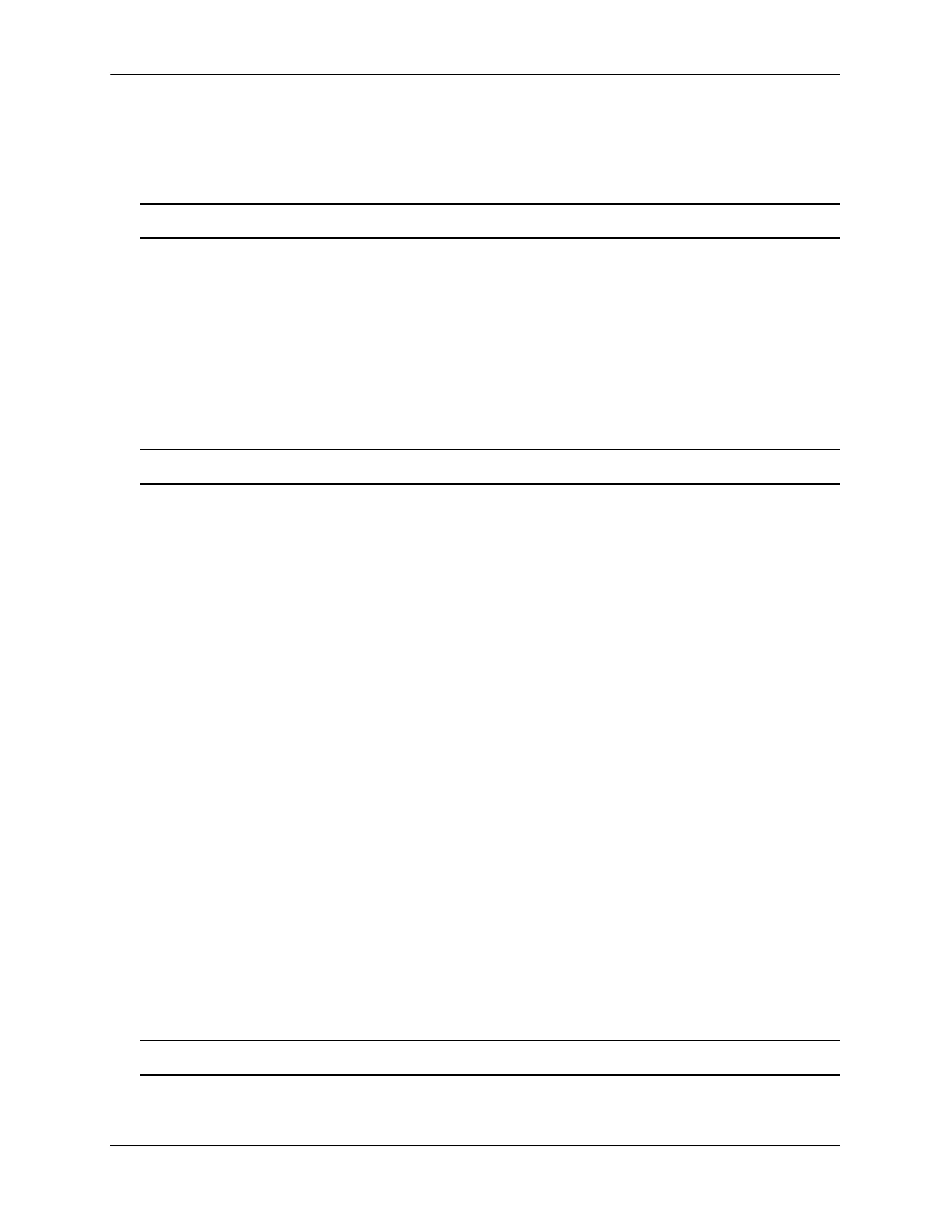Configuring SLB Probes Configuring Server Load Balancing
page 23-20 OmniSwitch AOS Release 7 Network Configuration Guide June 2013
Modifying the Probe TCP/UDP Port
To modify this value, use the ip slb probe port command by entering ip slb probe followed by the user-
configured probe name, the probe type, port, and the user-specified port number.
Note. See “Creating SLB Probes” on page 23-18 for a list of valid probe types.
For example, to set the TCP/UDP port for an HTTP SLB probe called “server_probe1” to 200 enter:
-> ip slb probe server_probe1 http port 200
Modifying the Probe Retries
By default, the number of SLB probe retries before deciding that a server is out of service is 3. To modify
this value from 0 to 255 use the ip slb probe retries command by entering ip slb probe followed by the
user-configured probe name, the probe type, retries, and the user-specified number of retries.
Note. See “Creating SLB Probes” on page 23-18 for a list of valid probe types.
For example, to set the number of retries for an HTTP SLB probe called “server_probe1” to 10, enter:
-> ip slb probe server_probe1 http retries 10
Configuring a Probe User Name
To configure a user name sent to a server as credentials for an HTTP GET operation to verify the health of
the server use the ip slb probe username command by entering ip slb probe followed by the user-config-
ured probe name, either http or https, username, and the user-specified user name.
For example, to set the user name for an HTTP SLB probe called “server_probe1” to “subnet1”, enter:
-> ip slb probe server_probe1 http username subnet1
Configuring a Probe Password
To configure a password sent to a server as credentials for an HTTP GET to verify the health of the server
use the ip slb probe password command by entering ip slb probe followed by the user-configured probe
name, either http or https, password, and the user-specified password.
For example, to set the password for an HTTP SLB probe called “server_probe1” to “h1f45xc” enter:
-> ip slb probe server_probe1 http password h1f45xc
Configuring a Probe URL
To configure a URL sent to a server for an HTTP GET to verify the health of the server use the ip slb
probe url command by entering ip slb probe followed by the user-configured probe name, either http or
https, url, and the user-specified URL.
Note. The URL should be the relative web page name to be retrieved.