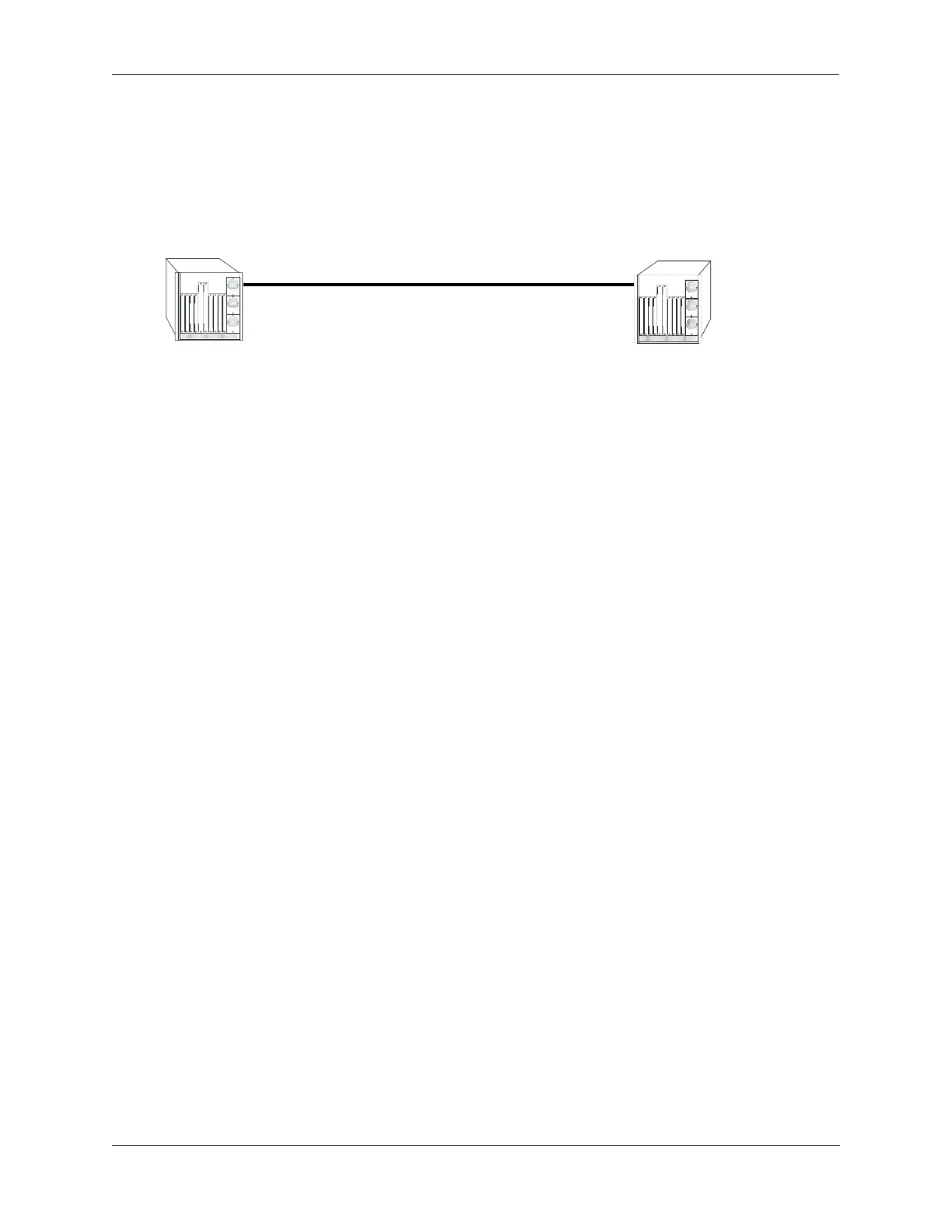Configuring IPsec Additional Examples
OmniSwitch AOS Release 7 Network Configuration Guide June 2013 page 18-21
Discarding RIPng Packets
RIPng uses the well known address of ff02::9 to advertise routes. The following example shows how
IPsec can be configured to drop all RIPng packets.
Discarding RIPng Packets
Switch A
-> ipsec policy DISCARD_UDPout source fe80::100 destination ff02::9 protocol udp
out discard
-> ipsec policy DISCARD_UDPin source fe80::200 destination ff02::9 protocol udp
in discard
Switch B
-> ipsec policy DISCARD_UDPout source fe80::200 destination ff02::9 protocol udp
out discard
-> ipsec policy DISCARD_UDPin source fe80::100 destination ff02::9 protocol udp
in discard
Switch A
Link Local: fe80::200Link Local: fe80::100
Switch B