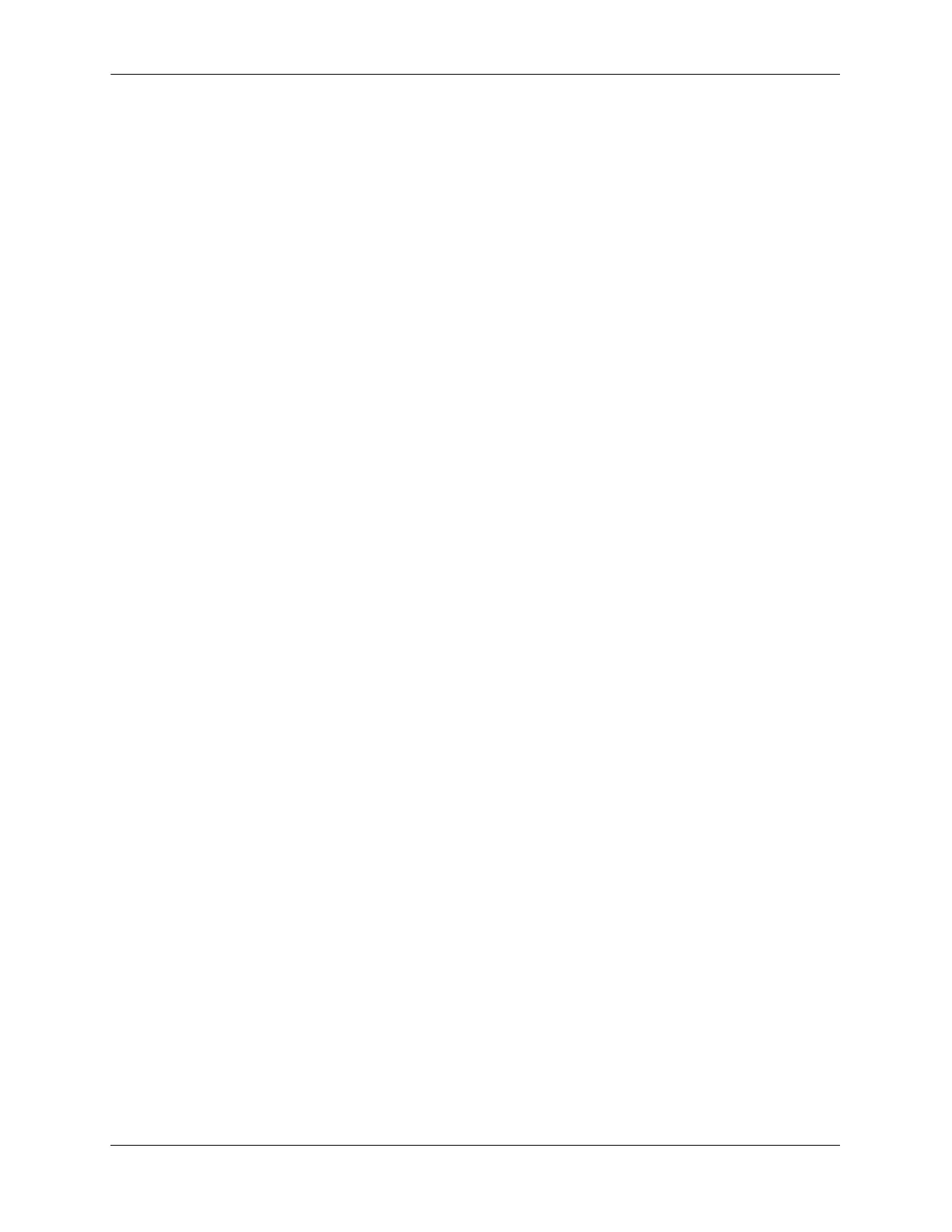Configuring the Route Preference of a Router Configuring IPv6
page 17-20 OmniSwitch AOS Release 7 Network Configuration Guide June 2013
Configuring the Route Preference of a Router
By default, the route preference of a router is in this order: local, static, OSPFv3, RIPng, EBGP, and IBGP
(highest to lowest).
Use the ipv6 route-pref command to change the route preference value of a router. For example, to
configure the route preference of an OSPF route, you would enter:
-> ipv6 route-pref ospf 15
To display the current route preference configuration, use the show ipv6 route-pref command:
-> show ipv6 route-pref
Protocol Route Preference Value
------------+------------------------
Local 1
Static 2
OSPF 110
RIP 120
EBGP 190
IBGP 200