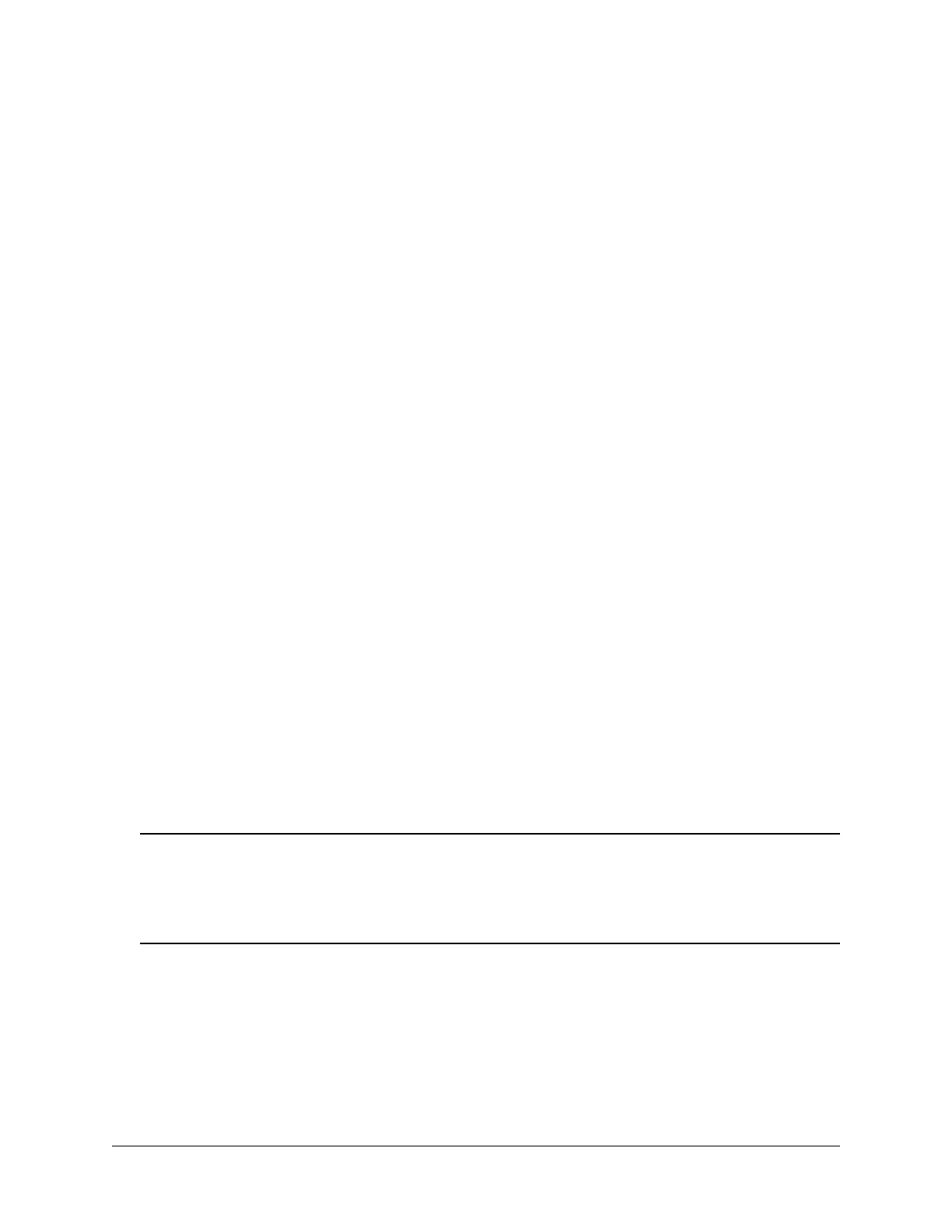OmniSwitch AOS Release 7 Network Configuration Guide June 2013 page 7-1
7 Configuring Static Link
Aggregation
Alcatel-Lucent’s static link aggregation software allows you to combine several physical links into one
large virtual link known as a link aggregation group. Using link aggregation provides the following
benefits:
• Scalability. It is possible to configure a maximum number of link aggregation groups as mentioned in
the “Static Link Aggregation Specifications” table that consist of 2, 4, or 8 Ethernet links.
• Reliability. A link aggregate can operate even if one of the physical links, that is part of the link
aggregate group, gets disabled.
• Ease of Migration. Link aggregation can ease the transition from 100-Mbps Ethernet backbones to
Gigabit Ethernet backbones.
In This Chapter
This chapter describes the basic components of static link aggregation and how to configure them through
the Command Line Interface (CLI). CLI commands are used in the configuration examples; for more
details about the syntax of commands, see the OmniSwitch CLI Reference Guide.
Configuration procedures described in this chapter include:
• “Configuring Static Link Aggregation Groups” .
• “Adding and Deleting Ports in a Static Aggregate Group”.
• “Modifying Static Aggregation Group Parameters”.
Note. You can also configure and monitor static link aggregation with WebView, Alcatel-Lucent’s
embedded web-based device management application. WebView is an interactive and easy-to-use GUI
that can be launched from OmniVista or a web browser. Please refer to the WebView online
documentation for more information on configuring and monitoring static link aggregation with
WebView.