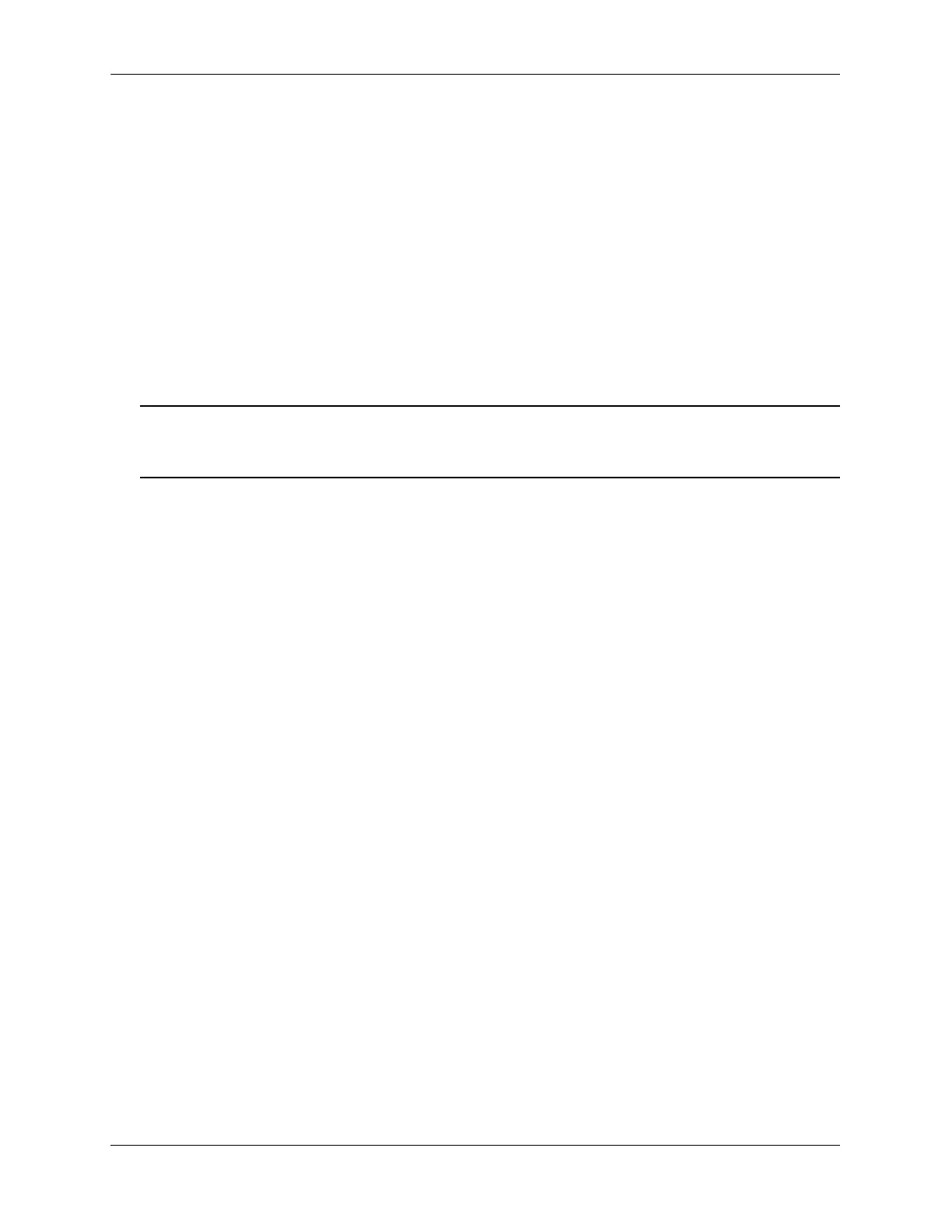Monitoring Switch Health Diagnosing Switch Problems
page 32-44 OmniSwitch AOS Release 7 Network Configuration Guide June 2013
Displaying Health Threshold Limits
The show health configuration command is used to view all current health thresholds on the switch, as
well as individual thresholds for input traffic (RX), output/input traffic (TX/RX), memory usage and CPU
usage.
To view all health thresholds, enter the following command:
-> show health configuration
Rx Threshold = 80,
TxRx Threshold = 80,
Memory Threshold = 80,
CPU Threshold = 80,
Sampling Interval (Secs) = 10
Note. For detailed definitions of each of the threshold types, refer to “Configuring Resource Thresholds”
on page 32-43, as well as Chapter 44, “Health Monitoring Commands,” in the OmniSwitch CLI Reference
Guide.