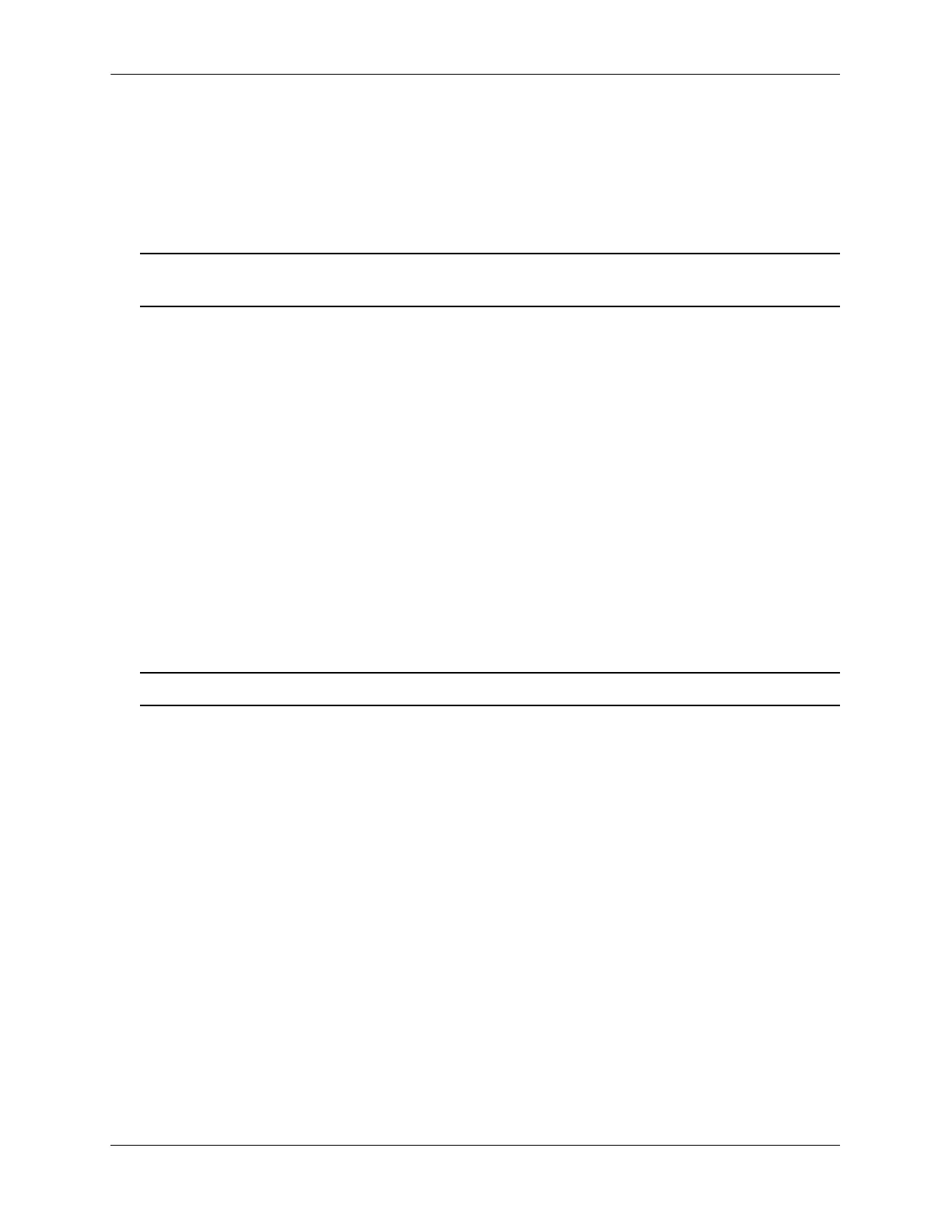Configuring Static Link Aggregation Groups Configuring Static Link Aggregation
page 7-8 OmniSwitch AOS Release 7 Network Configuration Guide June 2013
Deleting a Static Aggregate Group
To delete a static aggregation group from a switch use the no form of the linkagg static agg size
command by entering no linkagg static agg followed by the number that identifies the group. For
example, to remove static aggregate group 5 from the switch configuration, enter:
-> no linkagg static agg 5
Note. You must delete any attached ports with the linkagg static port agg command before you can
delete a static link aggregate group.
Adding and Deleting Ports in a Static Aggregate Group
The following subsections describe how to add and delete ports in a static aggregate group with the
linkagg static port agg command.
Adding Ports to a Static Aggregate Group
The number of ports assigned in a static aggregate group can be less than or equal to the maximum size
you specified in the linkagg static agg size command. To assign a port to a static aggregate group you use
the linkagg static port agg command by entering linkagg static port followed by the slot number, a slash
(/), the port number, agg, and the number or ID of the static aggregate group.
For example, to assign ports 1, 2, and 3 in slot 1 to static aggregate group 10 (which has a size of 4), enter:
-> linkagg static port 1/1-3 agg 10
-> linkagg static port 1/2 agg 10
-> linkagg static port 1/3 agg 10
Note. A port belongs to only one aggregate group.
For example, to assign port 1 in slot 1 to static aggregate group 10, enter:
-> linkagg static port 1/1 agg 10
Removing Ports from a Static Aggregate Group
To remove a port from a static aggregate group you use the no form of the linkagg static port agg
command by entering no linkagg static port followed by the slot number, a slash (/), and the port number.
For example, to remove port 4 in slot 1 from a static aggregate group, enter:
-> no linkagg static port 1/4
Ports must be deleted in the reverse order in which they were assigned. For example, if port 9 through 16
were assigned to static aggregate group 2 you must first delete port 16, then port 15, and so forth. The
following is an example of how to delete ports in the proper sequence from the console:
-> no linkagg static port 1/24
-> no linkagg static port 1/23
-> no linkagg static port 1/22