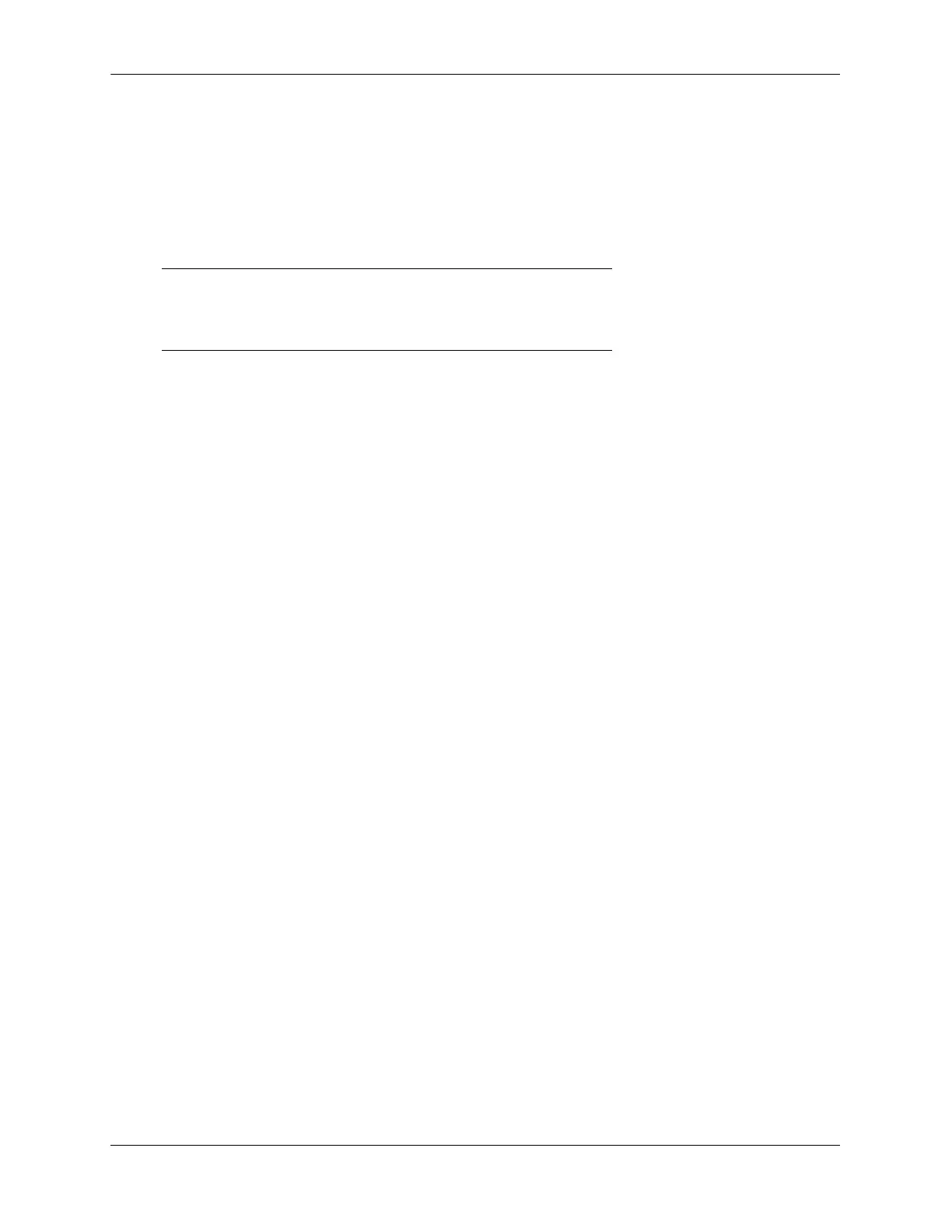VRF Interaction With Other Features Configuring Multiple VRF
page 16-12 OmniSwitch AOS Release 7 Network Configuration Guide June 2013
AAA RADIUS/TACACS+/LDAP Servers
• AAA RADIUS or TACACS+ or LDAP server can be configured on any VRF instance including the
default VRF instance. However, all of the servers (for example, all the RADIUS servers) must reside
on the same VRF instance.
• The VRF instance that the server is configured on becomes the “management” VRF instance and can
perform authentication for any of the following services:
• If the VRF instance that the servers (RADIUS / TACACS+ / LDAP) reside on is deleted or disabled,
access to the servers is disabled as well.
• More than one management service can use the same VRF instance. For example, both RADIUS and
and LDAP can use the same VRF instance “VrfA”.
BGPv4
• Each BGPv4 routing instance requires configuration of an Autonomous System number, router ID
number, and primary IP address that is explicit to the associated VRF instance.
• BGP neighbors defined for a specific VRF instance and address family (IPv4 and IPv6) peer with
neighbors accessible through interfaces associated with the same VRF instance.
IP-IP and GRE Tunnels
Tunnel endpoint addresses always exist in the default VRF instance regardless of the instance in which the
tunnel interface is configured.
Management Applications (Telnet and SSH)
• Telnet and SSH (SSH, SFTP, and SCP) sessions “to” the switch are VRF aware. Client support for
these utilities is supported only in the default VRF instance.
• A maximum of four combined Telnet sessions are allowed simultaneously across all VRFs on the
switch.
• A maximum of eight combined SSH sessions are allowed simultaneously across all VRFs on the switch
• More than one VRF including the default VRF can be used for Telnet / SSH sessions.
FTP
• FTP session “to” the switch is VRF aware.
• A maximum of four combined FTP sessions are allowed simultaneously across all VRFs on the switch.
Console
Telnet
FTP
SSH (ssh, sftp, and scp)
HTTP
SNMP