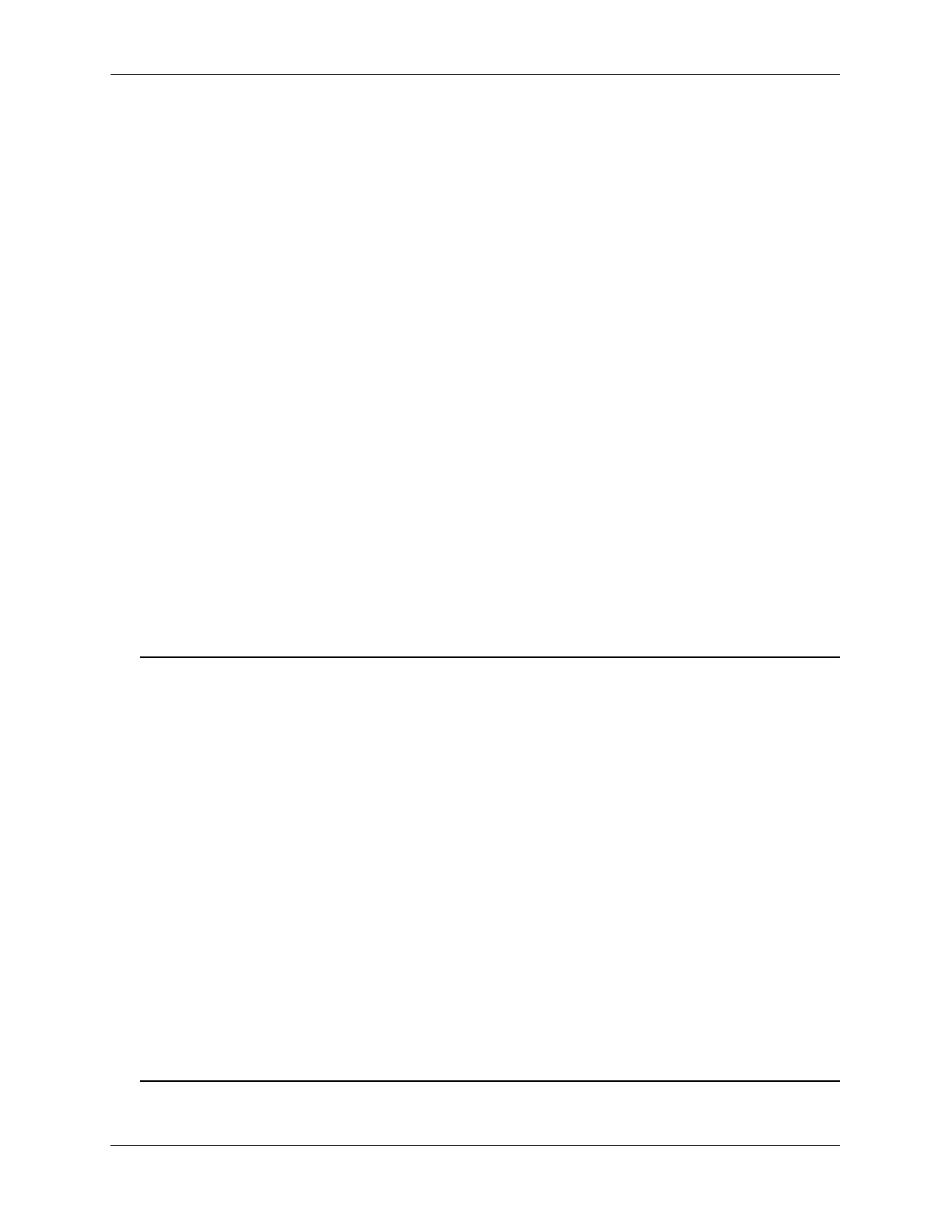Quick Steps for Configuring MVRP Configuring MVRP
page 12-4 OmniSwitch AOS Release 7 Network Configuration Guide June 2013
Quick Steps for Configuring MVRP
The following steps provide a quick tutorial on how to configure MVRP. Each step describes a specific
operation and provides the CLI command syntax for performing that operation.
1 Create a VLAN using the vlan command. For example:
-> vlan 5 name "vlan-5"
2 Assign a port to the VLAN using the vlan members command. For example:
-> vlan 5 members port 1/2
3 Tag the port with one or more VLANs using the vlan members command. For example:
-> vlan 5 members port 1/2 tagged
4 Enable MVRP globally on the switch by using the mvrp command.
-> mvrp enable
5 Enable MVRP on the port by using the mvrp port command. For example, the following command
enables MVRP on port 1/2 of the switch:
-> mvrp port 1/2 enable
6 Optional: Restrict a port from becoming a member of the statically created VLAN by using the mvrp
static-vlan-restrict command. For example, the following command restricts port 1/5 from becoming a
member of static VLAN 10:
-> mvrp port 1/5 static-vlan-restrict vlan 10
Note. To view the global configuration details of the router, enter the show mvrp configuration
command. The globally configured details are displayed as shown:
-> show mvrp configuration
MVRP Enabled : yes,
Maximum VLAN Limit : 256
To view the MVRP configuration for a specific port, enter the show mvrp port command. The
configuration data of the particular port is displayed as shown:
-> show mvrp port 1/2
MVRP Enabled : no,
Registrar Mode : normal,
Applicant Mode : participant,
Join Timer (msec) : 600,
Leave Timer (msec) : 1800,
LeaveAll Timer (msec) : 30000,
Periodic Timer (sec) : 1,
Periodic Tx Status : disabled
See the OmniSwitch CLI Reference Guide for information about the fields in this display.