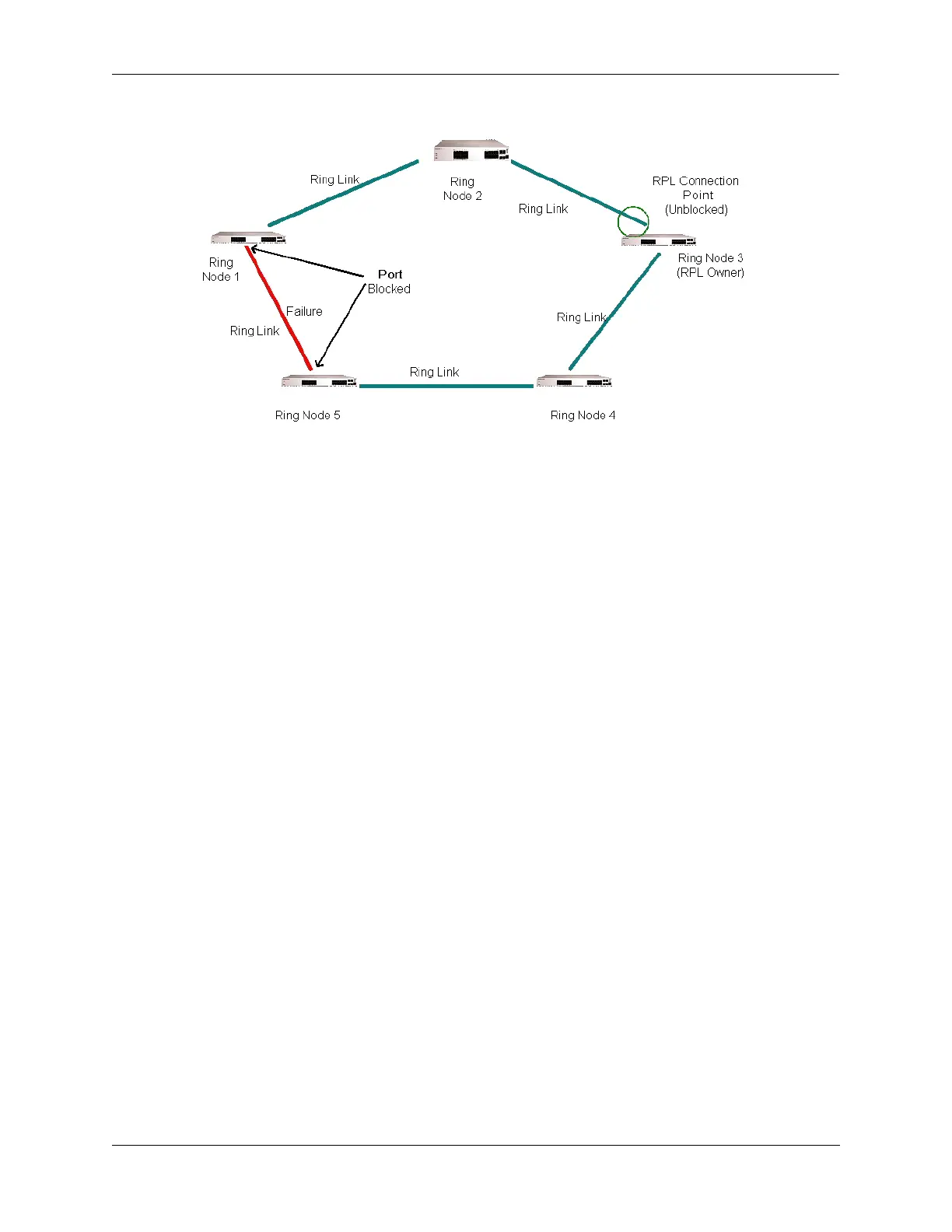Configuring ERP ERP Overview
OmniSwitch AOS Release 7 Network Configuration Guide June 2013 page 11-7
Protection Mode
When the failed link shown in the above illustration recovers, the ring transitions as follows back to the
idle mode:
• Nodes adjacent to the recovered link initiate an R-APS (NR) message and start the Guard Timer.
• When the RPL owner receives the R-APS (NR) message, it starts the Wait-To-Restore timer (WTR),
which is the set period of time that must elapse before the RPL owner blocks the RPL.
• Once the WTR timer expires, the RPL owner blocks the RPL and transmits an R-APS (NR, RB)
message indicating that RPL is blocked (RB).
• On receiving the R-APS (NR, RB) message, ring nodes flush all the dynamic MAC addresses learned
on their ring ports and unblock any previously blocked ports.
• The ring is now operating in the idle mode. The RPL is blocked and all other ring links are operational.
Overlapping Protected VLANs Between ERP Rings on same Node
In a network where all connected nodes cannot belong to a single ERP ring, the OmniSwitch supports
multiple ERP rings with a single shared node. The network example below shows two ERP rings
connected with a shared node.