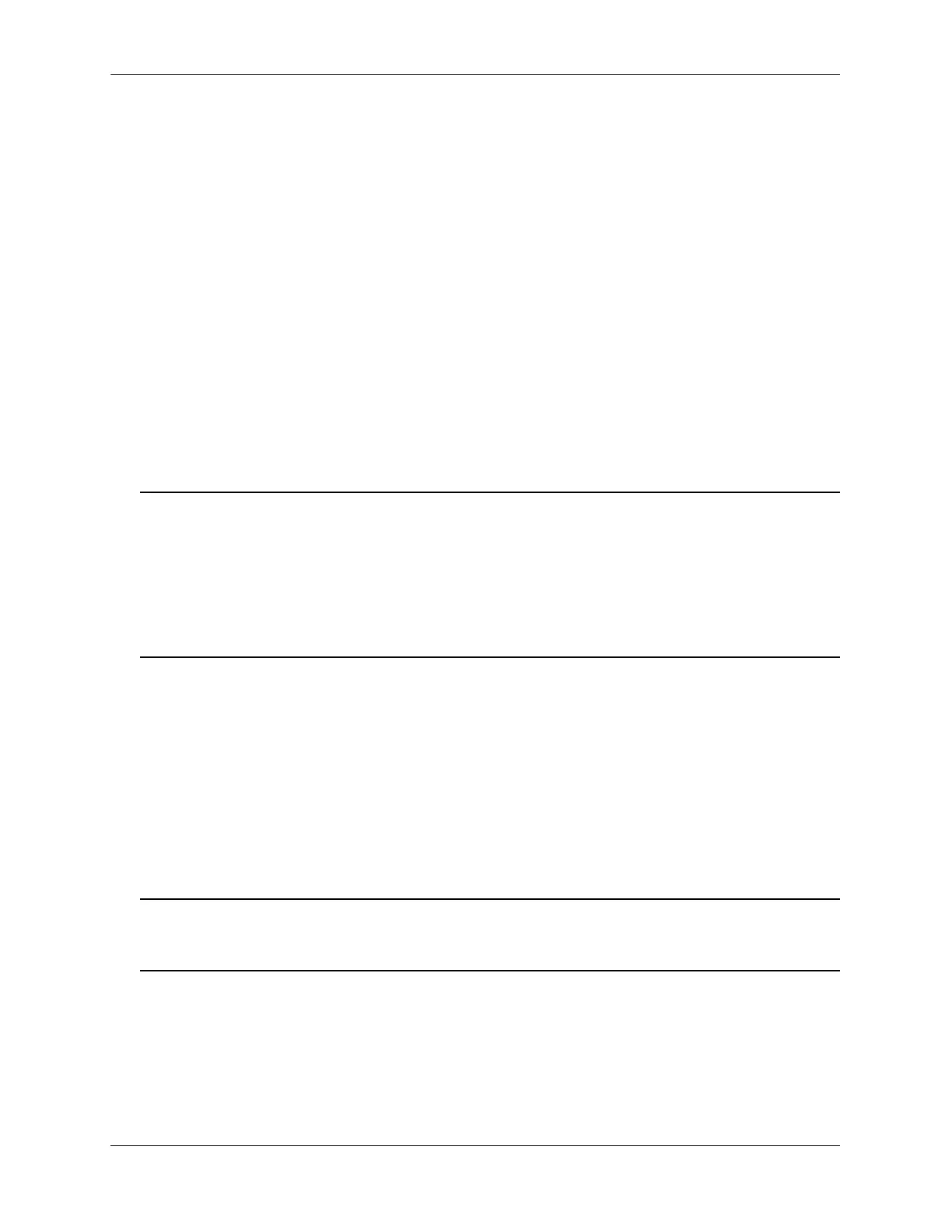Quick Steps for Configuring UNP Configuring Universal Network Profiles
page 27-4 OmniSwitch AOS Release 7 Network Configuration Guide June 2013
Quick Steps for Configuring UNP
Configuring UNP involves defining profiles and setting UNP global and port-based parameters. The
following quick steps provide a brief tutorial for configuring a UNP to authenticate and classify network
devices:
Quick Steps for Configuring Profiles
1 Use the unp vlan-profile command to create a profile and associate that profile with a VLAN ID.
When traffic received on a port is assigned to the UNP, the port on which the traffic is received is associ-
ated with the specified UNP VLAN. For example, the following command creates the “serverA” profile
and associates the profile with VLAN 500:
-> unp name serverA vlan 500
2 Use the unp vlan-profile command with the qos-policy-list parameter to optionally assign a list of
QoS policy rules to a UNP (see “Quick Steps for Configuring QoS Policy Lists” on page 27-7).
-> unp name serverA qos-policy-list name serverA_rules
Note. Verify the UNP profile configuration using the show unp command. For example:
-> show unp
Name Vlan Policy List Name
-------------------------------+-----+-------------------------------
serverA 500 serverA_rules
temp_unp 1000 list2
See the OmniSwitch CLI Reference Guide for information about the fields in this display.
Quick Steps for Configuring Global UNP Parameters
The global UNP parameters described in this section are disabled by default. Enabling these parameters is
optional based on the need for the functionality they provide.
1 Use the unp dynamic-vlan-configuration command to enable the switch to automatically create a
UNP VLAN if that VLAN ID does not already exist. The VLAN is created when a device is associated
with the UNP.
-> unp dynamic-vlan-configuration enable
Note. Dynamic UNP VLANs are not saved in the switch configuration file (boot.cfg). When the next
switch reboot occurs, the device ages out, or the UNP is deleted, the dynamic VLAN configuration is
removed.
2 Use the unp auth-server-down-unp command to specify the name of a temporary UNP to which a
device is assigned if the RADIUS server is unreachable.
-> unp auth-server-down-unp temp_UNP