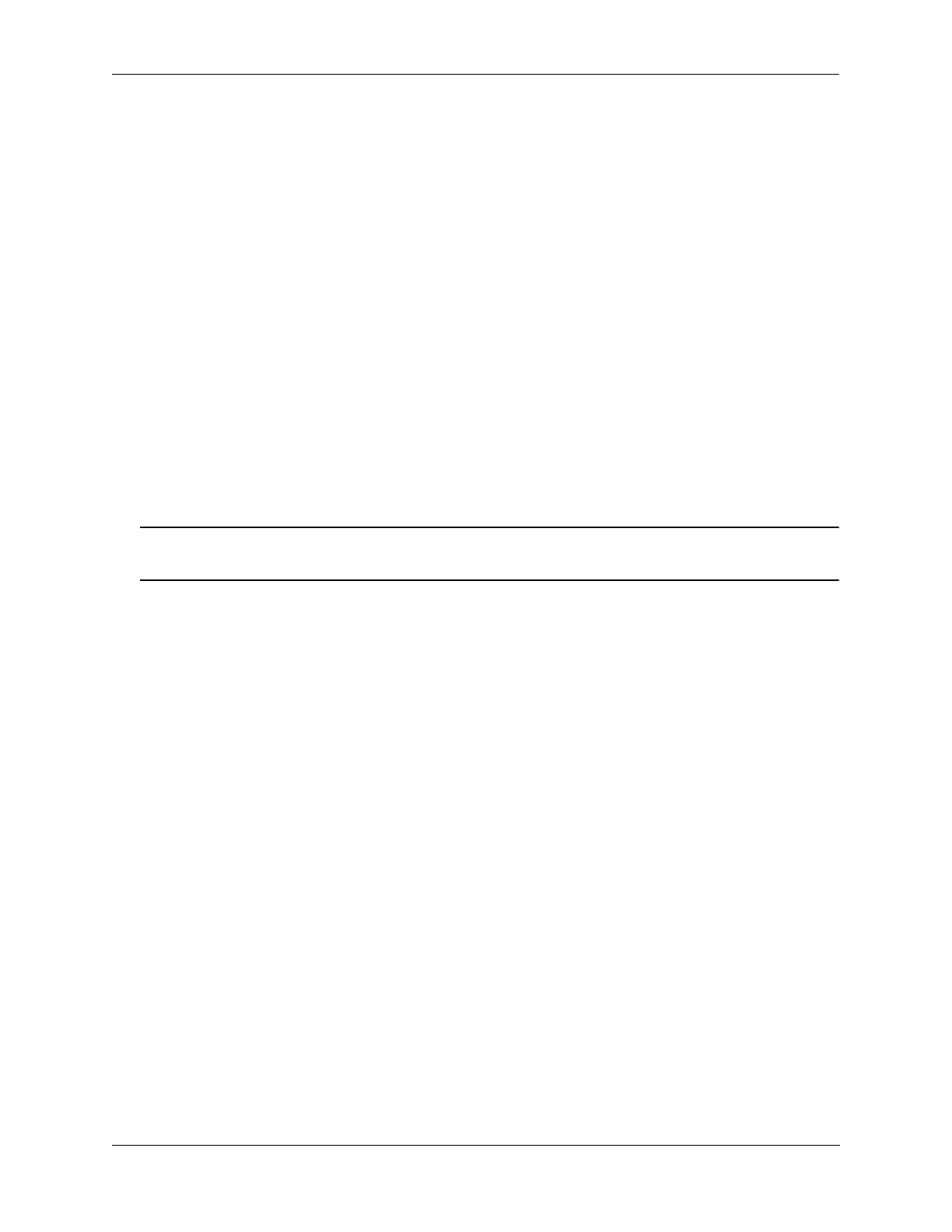Configuring Static Link Aggregation Modifying Static Aggregation Group Parameters
OmniSwitch AOS Release 7 Network Configuration Guide June 2013 page 7-9
Modifying Static Aggregation Group Parameters
This section describes how to modify the following static aggregate group parameters:
• Static aggregate group name (see “Modifying the Static Aggregate Group Name” on page 7-9)
• Static aggregate group administrative state (see “Modifying the Static Aggregate Group Administra-
tive State” on page 7-9)
Modifying the Static Aggregate Group Name
The following subsections describe how to modify the name of the static aggregate group with the linkagg
static agg name command.
Creating a Static Aggregate Group Name
To create a name for a static aggregate group by entering linkagg static agg followed by the number of
the static aggregate group, name, and the user-specified name of the group. For example, to configure
static aggregate group 4 with the name “Finance” , enter:
-> linkagg static agg 4 name Finance
Note. If you want to specify spaces within a name for a static aggregate group the name must be specified
within quotes (for example, “Static Aggregate Group 4”).
Deleting a Static Aggregate Group Name
To remove a name from a static aggregate group, use the no form of the linkagg static agg name
command by entering no linkagg static agg followed by the number of the static aggregate group and
name. For example, to remove any user-specified name from static aggregate group 4, enter:
-> no linkagg static agg 4 name
Modifying the Static Aggregate Group Administrative State
By default, the administrative state for a static aggregate group is enabled. The following subsections
describe how to enable and disable the administrative state with the linkagg static agg admin-state
command.
Enabling the Static Aggregate Group Administrative State
To enable a static aggregate group, enter linkagg static agg followed by the number of the group and
admin-state enable. For example, to enable static aggregate group 1, enter:
-> linkagg static agg 1 admin-state enable
Disabling the Static Aggregate Group Administrative State
To disable a static aggregate group by entering linkagg static agg followed by the number of the group
and admin-state disable. For example, to disable static aggregate group 1, enter:
-> linkagg static agg 1 admin-state disable