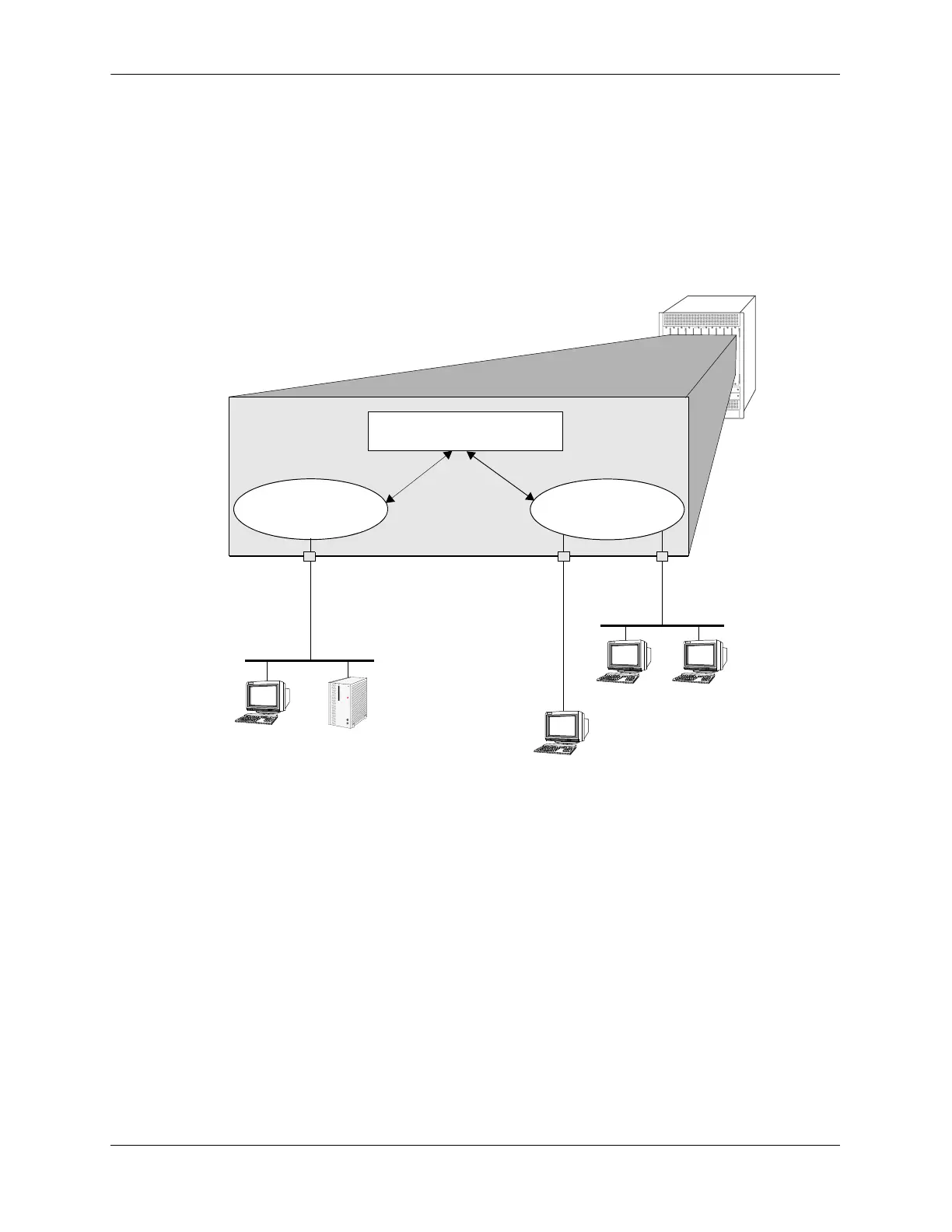DHCP Relay Overview Configuring DHCP Relay
page 21-8 OmniSwitch AOS Release 7 Network Configuration Guide June 2013
Internal DHCP Relay
The internal DHCP Relay is configured using the UDP forwarding feature in the switch, available through
the ip helper address command. For more information, see “DHCP Relay Implementation” on page 21-9.
This application example shows a network with two VLANs, each with multiple segments. All network
clients are DHCP-ready and the DHCP server resides on just one of the VLANs. This example is much
like the first application example, except that the DHCP Relay function is configured inside the switch.
DHCP Clients in Two VLANs
During initialization, each network client forwards a DHCP request frame to the DHCP server using the
local broadcast address. For these locally attached stations, the frame is simply switched from one station
to another.
In this case, the DHCP server and clients must be members of the same VLAN (they can also be members
of the default VLAN).
Since the clients in the application example are not members of the same VLAN as the DHCP server, they
must request an IP address through the DHCP Relay routing entity in the switch. When a DHCP request
frame is received by the DHCP Relay entity, it is forwarded from VLAN 3 to VLAN 2. All the
DHCP-ready clients in VLAN 3 must be members of the same VLAN, and the switch must have the
DHCP Relay function configured.
DHCP Client
125.0.0.1 125.0.0.2
130.0.0.13
130.0.0.14 130.0.0.15
DHCP Relay
VLAN 2
OmniSwitch
DHCP Server
DHCP Client
DHCP Clients
125.0.0.21
VLAN 3
130.0.0.21
(Router Port IP Address)
(Router Port IP Address)