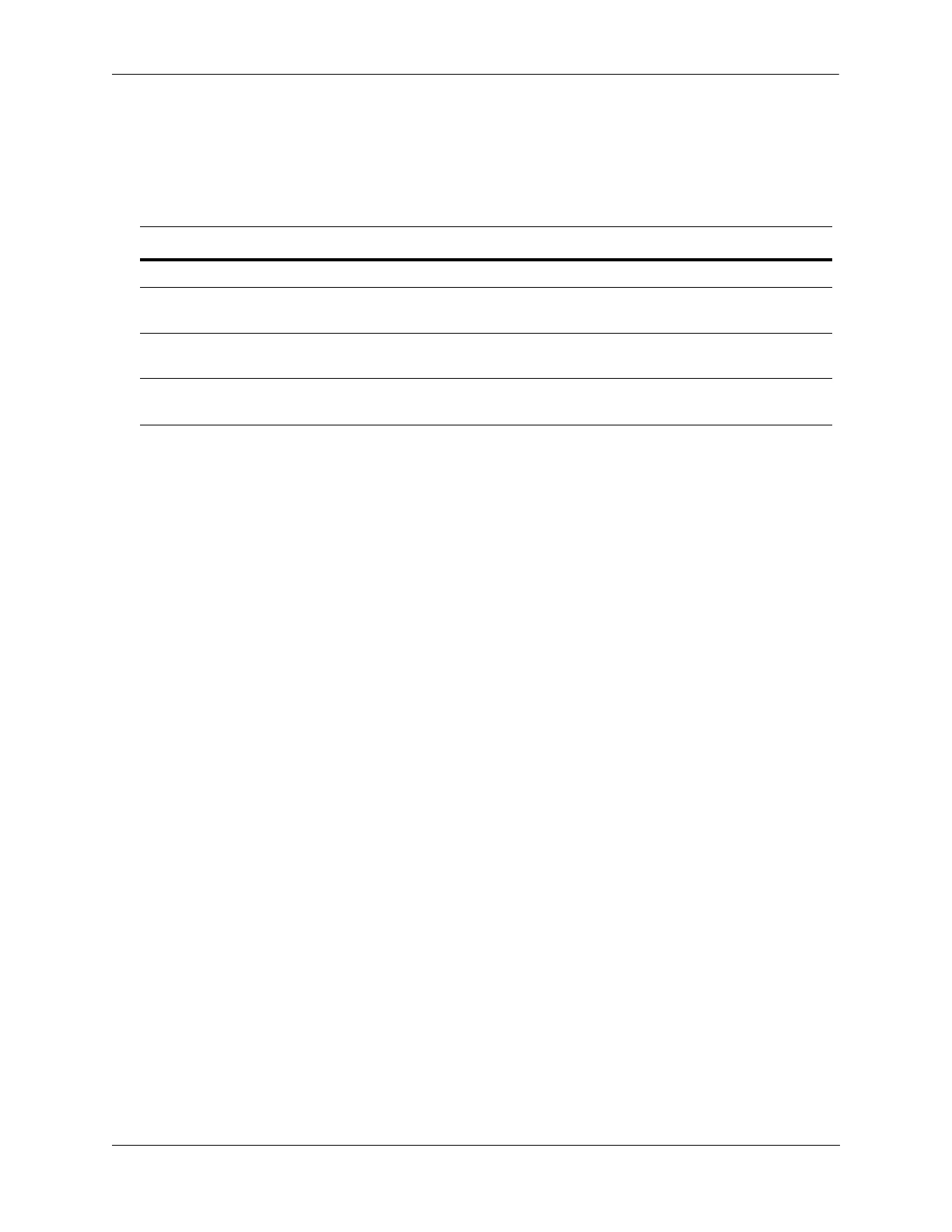Using Switch Logging Switch Logging Defaults
OmniSwitch AOS Release 7 Network Configuration Guide June 2013 page 34-3
Switch Logging Defaults
The following table shows switch logging default values.
Global Switch Logging Defaults
Parameter Description CLI Command Default Value/Comments
Enabling/Disabling switch logging swlog Enabled
Switch logging severity level swlog appid Default severity level is info. The numeric
equivalent for info is 6
Enabling/Disabling switch logging
Output
swlog output Flash Memory and Console
Switch logging file size swlog output
flash-file-size
1250K bytes