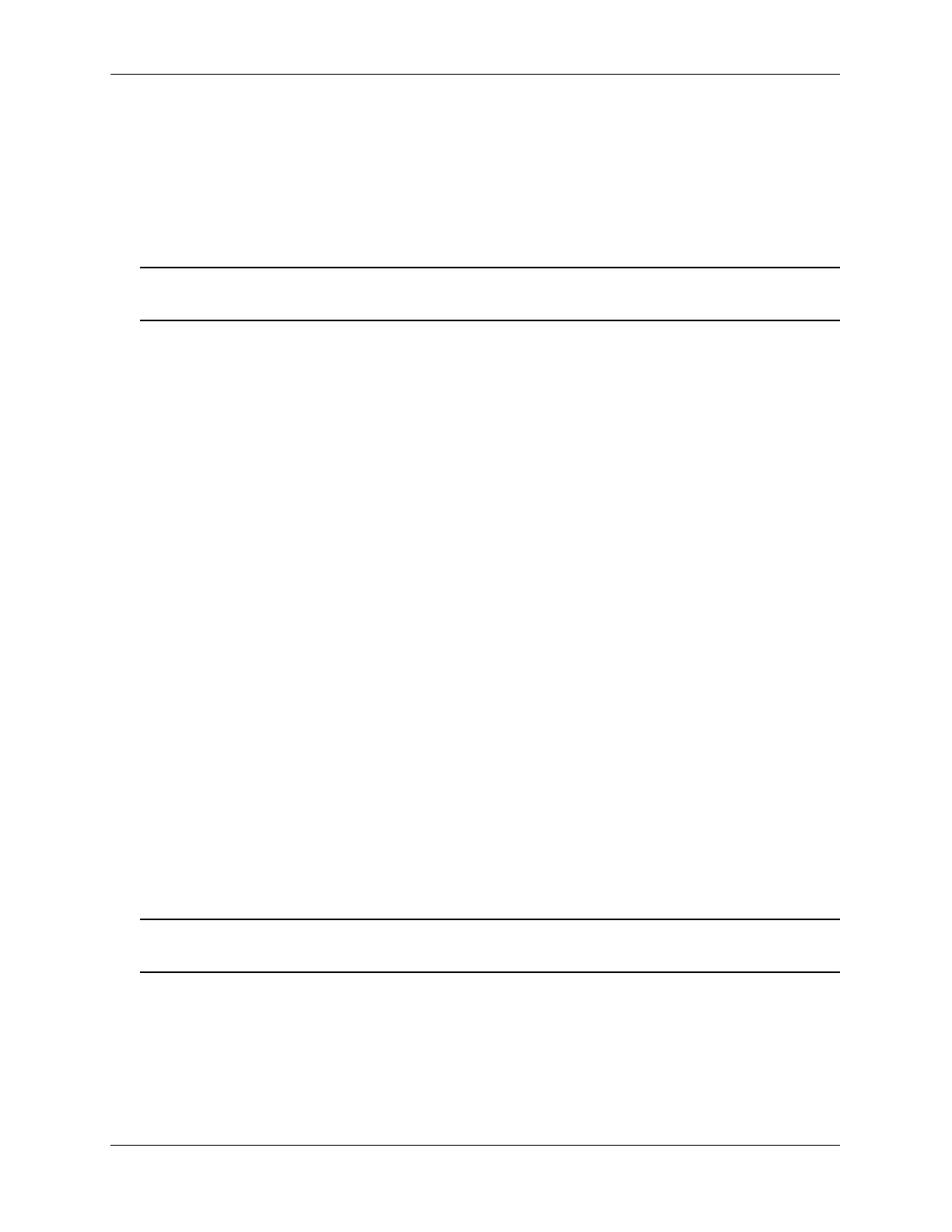Creating Policies Configuring QoS
page 25-46 OmniSwitch AOS Release 7 Network Configuration Guide June 2013
Removing Condition Parameters
To remove a classification parameter from the condition, use no with the relevant keyword. For example:
-> policy condition c3 no source ip
The specified parameter (in this case, a source IP address) is removed from the condition (c3) at the next
qos apply.
Note. You cannot remove all parameters from a policy condition. A condition must be configured with at
least one parameter.
Deleting Policy Conditions
To remove a policy condition, use the no form of the command. For example:
-> no policy condition c3
The condition (c3) cannot be deleted if it is currently being used by a policy rule. If a rule is using the
condition, the switch displays an error message. For example:
ERROR: c3 is being used by rule ‘my_rule’
In this case, the condition is not deleted. The condition (c3) must first be removed from the policy rule
(my_rule). See “Creating Policy Rules” on page 25-47 for more information about setting up rules.
If c3 is not used by a policy rule, it is deleted after the next qos apply.
Creating Policy Actions
This section describes how to configure policy actions in general. Creating policy actions for particular
types of network situations is described later in this chapter.
To create or modify a policy action, use the policy action command with the desired action parameter. A
policy action must specify the way traffic must be treated. For example, it might specify a priority for the
flow, a source address to rewrite in the IP header, or it can specify that the flow is dropped. For
example:
-> policy action Block disposition drop
In this example, the action (Block) has a disposition of drop (disposition determines whether a flow is
allowed or dropped on the switch). This action can be used in a policy rule to deny a particular type of
traffic specified by a policy condition.
Note. Policy action configuration is not active until the qos apply command is entered. See “Applying the
Configuration” on page 25-71.
More than one action parameter can be specified. Some parameters are mutually exclusive. In addition,
some action parameters are only supported with particular condition parameters. For information about
supported combinations of condition and action parameters, see “Policy Conditions” on page 25-31 and
“Policy Actions” on page 25-32. See the OmniSwitch CLI Reference Guide for details about command
syntax.