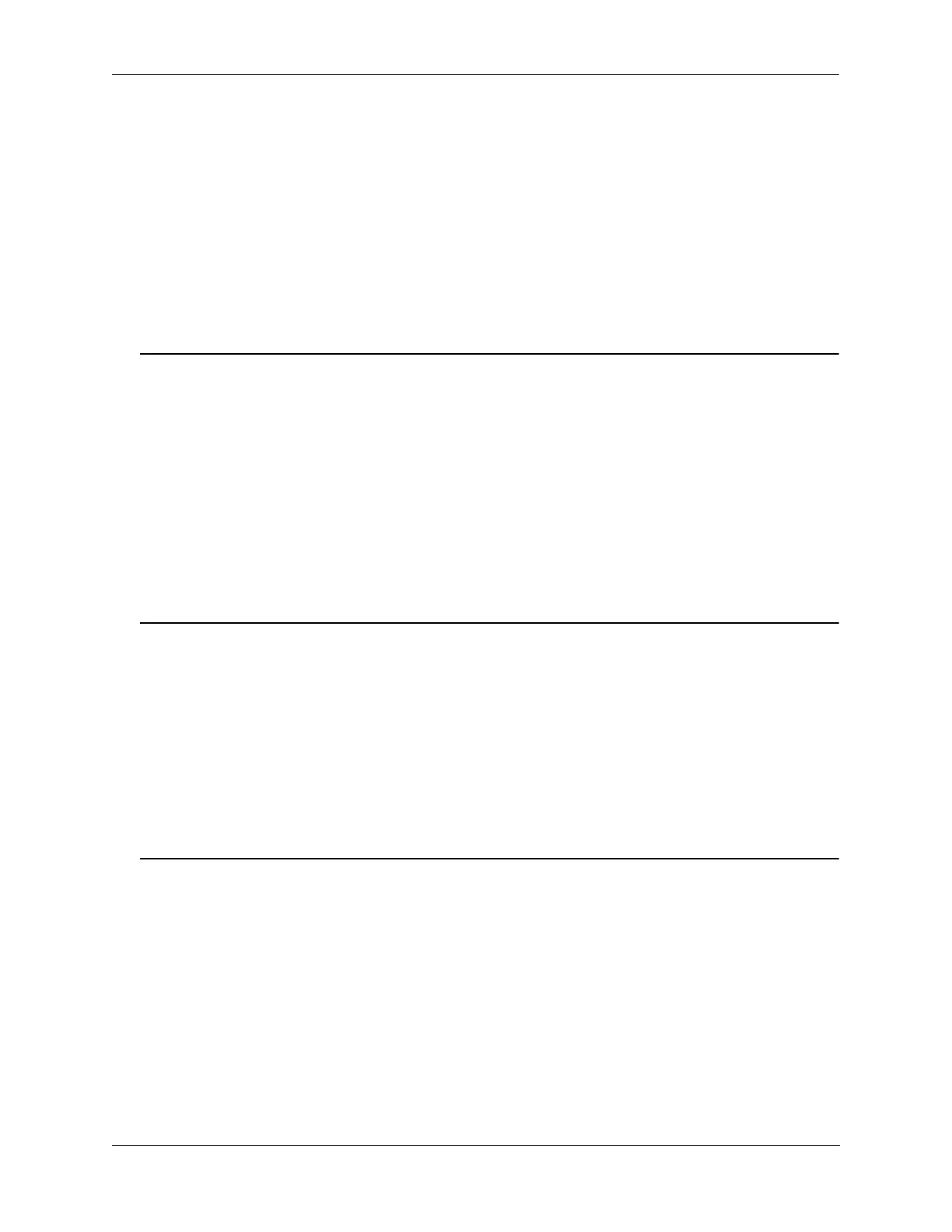Diagnosing Switch Problems sFlow Overview
OmniSwitch AOS Release 7 Network Configuration Guide June 2013 page 32-9
Quick Steps for Configuring sFlow
Follow the steps below to create an sFlow receiver session.
1 To create a sFlow receiver session, use the sflow receiver command by entering sflow
receiver, followed by the receiver index, name, and the IP address. For example:
-> sflow receiver 1 name Golden address 198.206.181.3
2 Optional. Configure optional parameters. For example, to specify the timeout value “65535” for sFlow
receiver session on address 198.206.181.3, enter:
-> sflow receiver 1 name Golden address 198.206.181.3 timeout 65535
Note. Optional. To verify the sFlow receiver configuration, enter show sflow receiver, followed by the
sFlow receiver index. The display is similar to the one shown below:
-> show sflow receiver
Receiver 1
Name = Golden
Address = IP_V4 198.206.181.3
UDP Port = 6343
Timeout = 65535
Packet Size= 1400
DatagramVer= 5
For more information about this command, see “sFlow” on page 32-29 or the “sFlow Commands” chapter
in the OmniSwitch CLI Reference Guide.
Follow the steps below to create a sFlow sampler session.
1 To create a sFlow sampler session, use the sflow sampler command by entering sflow
sampler, followed by the instance ID, port list, receiver, and the rate. For example:
-> sflow sampler 1 2/1-5 receiver 1 rate 2048
2 Optional. Configure optional parameters. For example, to specify the sample-hdr-size value “128” for
sFlow sampler instance 1 on ports 2/1-5, enter:
-> sflow sampler 1 2/1-5 receiver 1 rate 2048 sample-hdr-size 128
Note. Optional. To verify the sFlow sampler configuration, enter show sflow sampler, followed by the
sFlow sampler instance ID. The display is similar to the one shown below:
-> show sflow sampler 1
Instance Interface Receiver Rate Sample-Header-Size
-----------------------------------------------------------------
1 2/ 1 1 2048 128
1 2/ 2 1 2048 128
1 2/ 3 1 2048 128
1 2/ 4 1 2048 128
1 2/ 5 1 2048 128