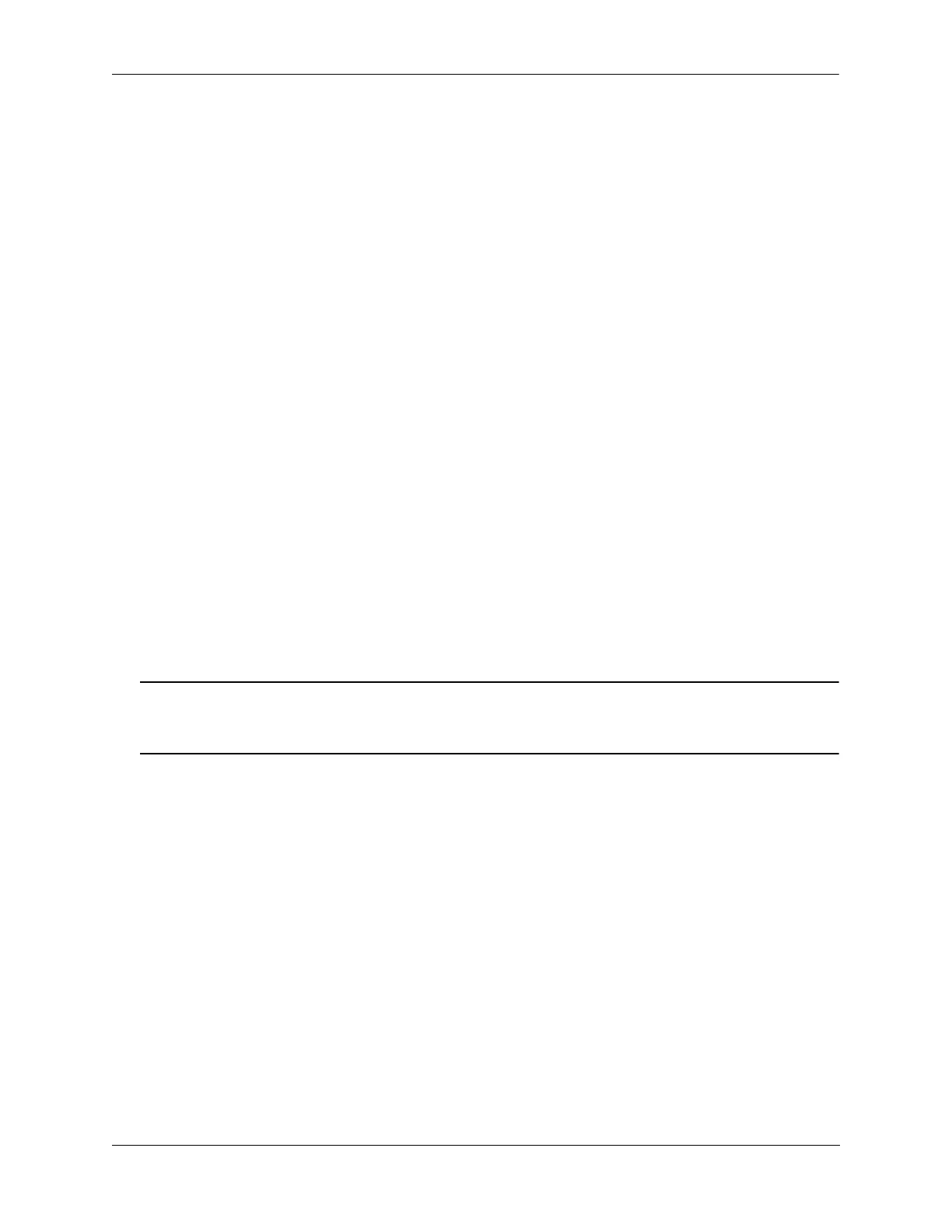Configuring BFD Configuring BFD
OmniSwitch AOS Release 7 Network Configuration Guide June 2013 page 20-15
Interface IP Address = 100.1.1.1,
Admin Status = Enabled,
Desired Transmit Interval = 300,
Minimum Receive Interval = 300,
Detection Time Multiplier = 3,
Minimum Echo Receive Interval = 300,
Authentication Present = No,
Oper Status = UP
Configuring BFD Support for Layer 3 Protocols
After a BFD session is configured on all interfaces or on a specific set of individual interfaces, the next
step is to configure BFD interoperability with the supported Layer 3 protocols (BGP, OSPF, VRRP
Tracking, Static Routes). BFD interoperability with Layer 3 protocols is configurable at the router level to
enable BFD session globally, or at the interface level for specific interfaces only.
The following sections provide information about how to configure BFD support for BGP, OSPF, VRRP
Tracking, and Static Routes:
“Configuring BFD Support for OSPF” on page 20-15.
“Configuring BFD Support for BGP” on page 20-18.
“Configuring BFD Support for VRRP Tracking” on page 20-19.
“Configuring BFD Support for Static Routes” on page 20-21.
Configuring BFD Support for OSPF
The steps below show how to configure and verify BFD support for OSPF, so that OSPF is a registered
protocol with BFD and receives forwarding path detection failure messages from BFD.
Note. OSPF must be running on all participating routers, and BFD must be configured and enabled on the
participating OSPF interfaces. See “Configuring BFD Session Parameters” on page 20-11 for more
information.
1 To associate BFD with the OSPF protocol and to change the default BFD status for the OSPF proto-
col, register OSPF with BFD at the protocol level using the ip ospf bfd-state command. For example:
-> ip ospf bfd-state enable
The BFD status for the OSPF protocol is now enabled, which means that communication between OSPF
and BFD is enabled. To de-register OSPF with BFD, enter the following command:
-> ip ospf bfd-state disable
2 To verify the BFD status for OSPF protocol, use the show ip ospf command. For example:
->show ip ospf
Router Id = 10.172.18.16,
OSPF Version Number = 2,
Admin Status = Enabled,
Area Border Router ? = No,
AS Border Router Status = Disabled,
Route Tag = 0,