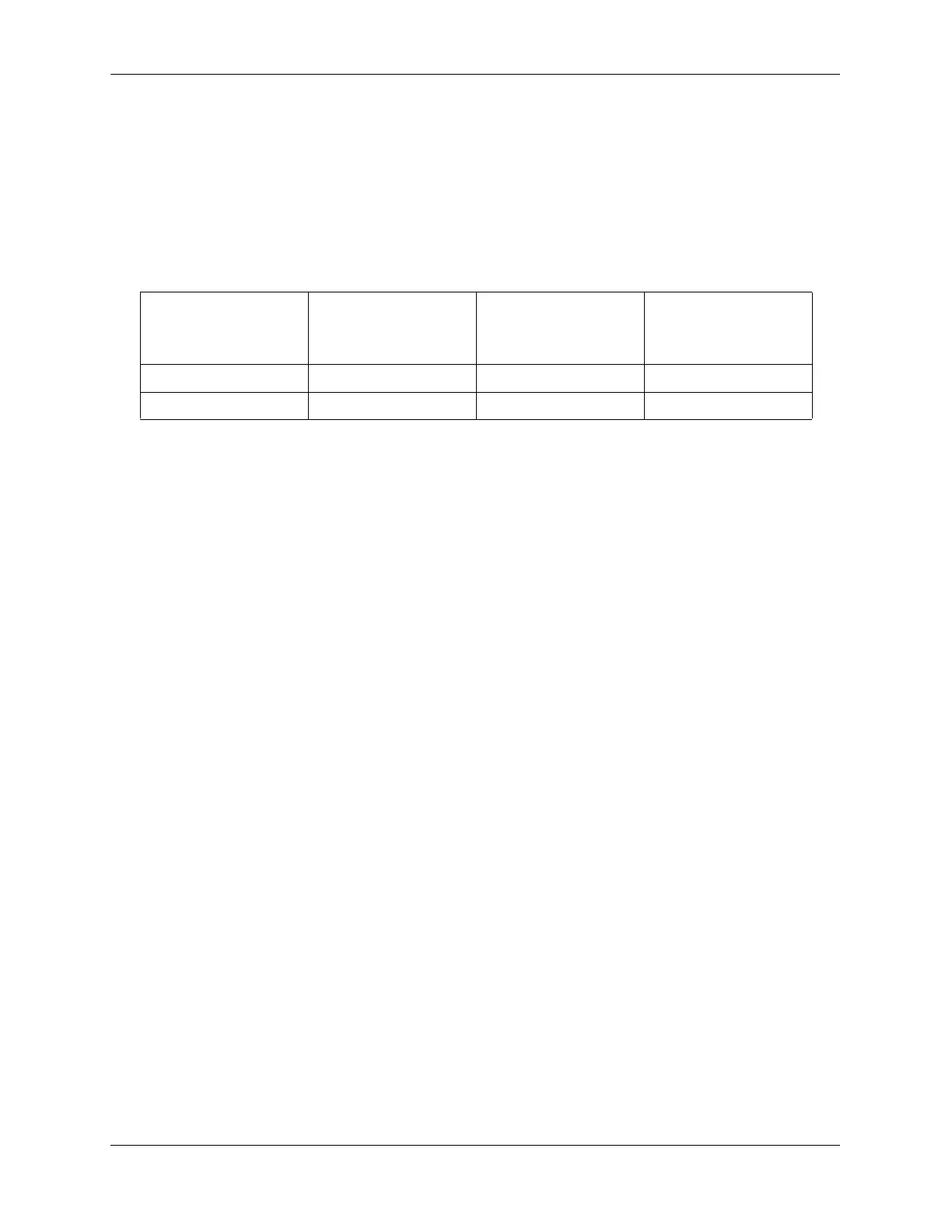Ethernet Ports Overview Configuring Ethernet Ports
page 1-4 OmniSwitch AOS Release 7 Network Configuration Guide June 2013
Ethernet Ports Overview
This chapter describes the Ethernet software CLI commands used for configuring and monitoring the
Ethernet port parameters of your switch.
Valid Port Settings
This table below lists valid speed, duplex, and autonegotiation settings for the different OS10K port types.
See the Hardware Users Guide for more information about the hardware and port numbering for specific
models.
Configuring Ethernet Port Parameters
The following sections describe how to use CLI commands to configure ethernet ports.
Enabling and Disabling Autonegotiation
To enable or disable autonegotiation on a single port, a range of ports, or an entire slot, use the interfaces
command. For example:
-> interfaces 2/3 autoneg enable
-> interfaces 2/1-3 autoneg enable
-> interfaces 2 autoneg enable
Configuring Crossover Settings
To configure crossover settings on a single port, a range of ports, or an entire slot, use the
interfaces crossover command. If autonegotiation is disabled, auto MDIX, auto speed, and auto duplex
are not accepted.
Setting the crossover configuration to auto configures the interface or interfaces to automatically detect
crossover settings. Setting crossover configuration to mdix configures the interface or interfaces for
MDIX (Media Dependent Interface with Crossover), which is the standard for hubs and switches. Setting
crossover to mdi configures the interface or interfaces for MDI (Media Dependent Interface), which is the
standard for end stations.
For example:
-> interfaces 2/1 crossover auto
-> interfaces 2/2-5 crossover mdi
-> interfaces 3 crossover mdix
Port Type User-Specified Port
Speed (Mbps)
Supported
User-Specified Duplex
Supported
Auto Negotiation
Supported?
10/100/1000 Copper auto/10/100/1000 auto/full/half Yes
Transceivers Dependent Dependent Dependent