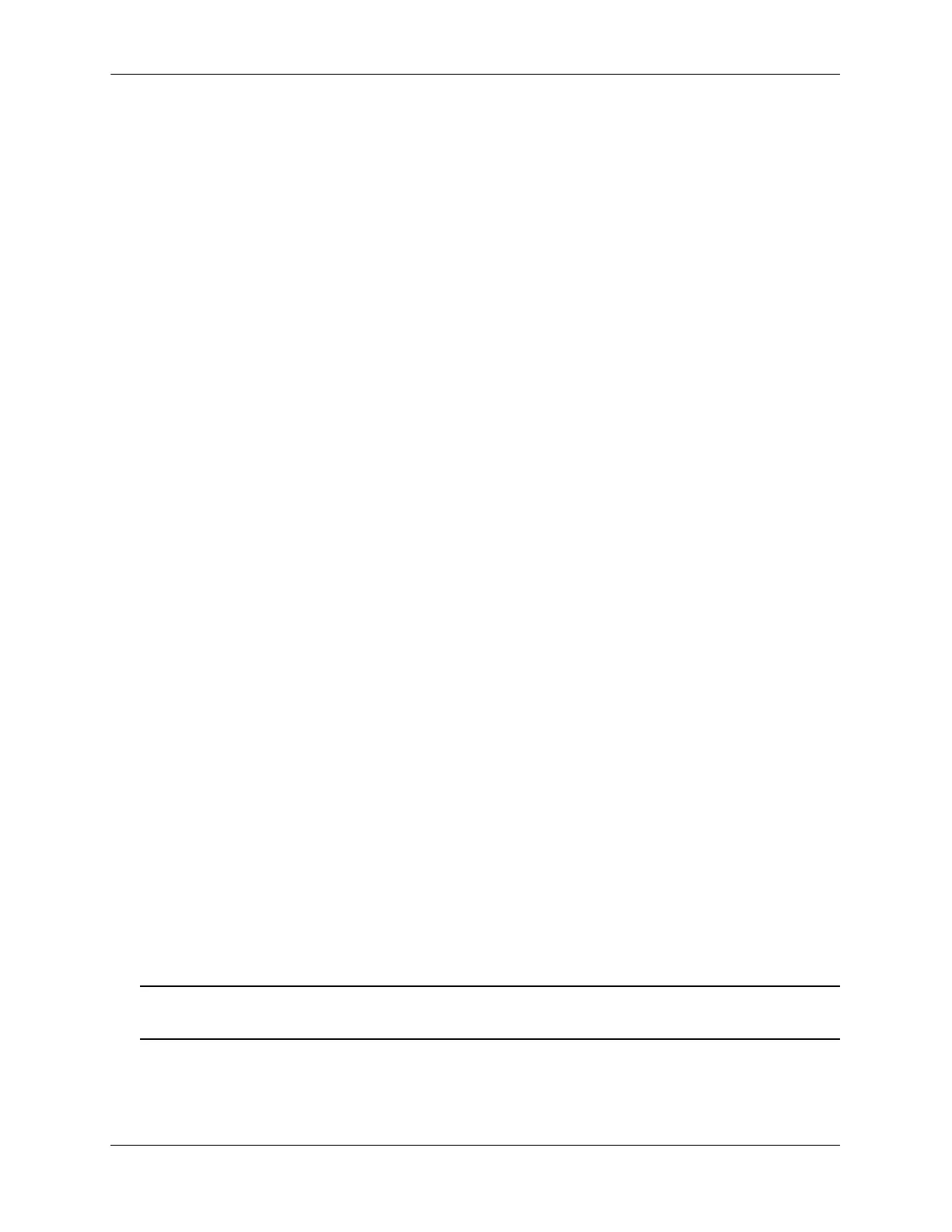Configuring High Availability VLANs on a Switch Configuring High Availability VLANs
page 5-8 OmniSwitch AOS Release 7 Network Configuration Guide June 2013
To assign L3 mode to linkaggs, enter the commands as:
-> server-cluster 3 linkagg 1
-> server-cluster 4 linkagg 1-3
To remove server cluster from a high availability VLAN, use the no form of the command. For example,
-> no server-cluster 1
-> no server-cluster 2
Assigning and Removing MAC Addresses
The following subsections describe how to assign and remove MAC addresses from a high availability
VLAN with the server-cluster mac-address command. Traffic that is received on ingress ports that
contains a destination MAC address that matches the high availability VLAN address is sent out all egress
ports that belong to the high availability VLAN.
Assigning MAC Addresses
To assign a MAC address to a high availability VLAN, use the server-cluster mac-address command by
entering server-cluster mac-address, followed by the VLAN’s ID number, mac, and the MAC address.
Note that both unicast and multicast addresses are supported.
For example, to assign the MAC address 00:25:9a:5c:2f:10 to high availability VLAN 20 you would enter:
-> server-cluster mac-address vlan 20 mac 00:25:9a:5c:2f:10
To add more than one MAC address to a high availability VLAN, enter each address on the same
command line separated by a space. For example, to assign MAC addresses 00:25:9a:5c:2f:11,
00:25:9a:5c:12, and 01:00:00:3f:4c:10, to high availability VLAN 30, you would enter:
-> server-cluster mac-address vlan 30 mac 00:25:9a:5c:2f:11 00:25:9a:5c:12
01:00:00:3f:4c:10.
Removing MAC Addresses
To remove a MAC address associated with a high availability VLAN, use the no form of the server-clus-
ter mac-address command. For example, the following command removes MAC address
00:25:9a:5c:2f:10 from VLAN 20:
-> no server-cluster mac-address vlan 20 no mac 00:25:9a:5c:2f:10
To remove more than one MAC address from a high availability VLAN using a single command, enter
each address on the same command line separated by a space. For example, to remove MAC addresses
00:25:9a:5c:2f:11, 00:25:9a:5c:12, and 01:00:00:3f:4c:10, from high availability VLAN 30, you would
enter:
-> server-cluster mac-address vlan 30 no mac 00:25:9a:5c:2f:11 00:25:9a:5c:12
01:00:00:3f:4c:10.
Note. Removing the last MAC address from an HA VLAN is not allowed. Deleting the VLAN is required
when there is only one MAC address left.