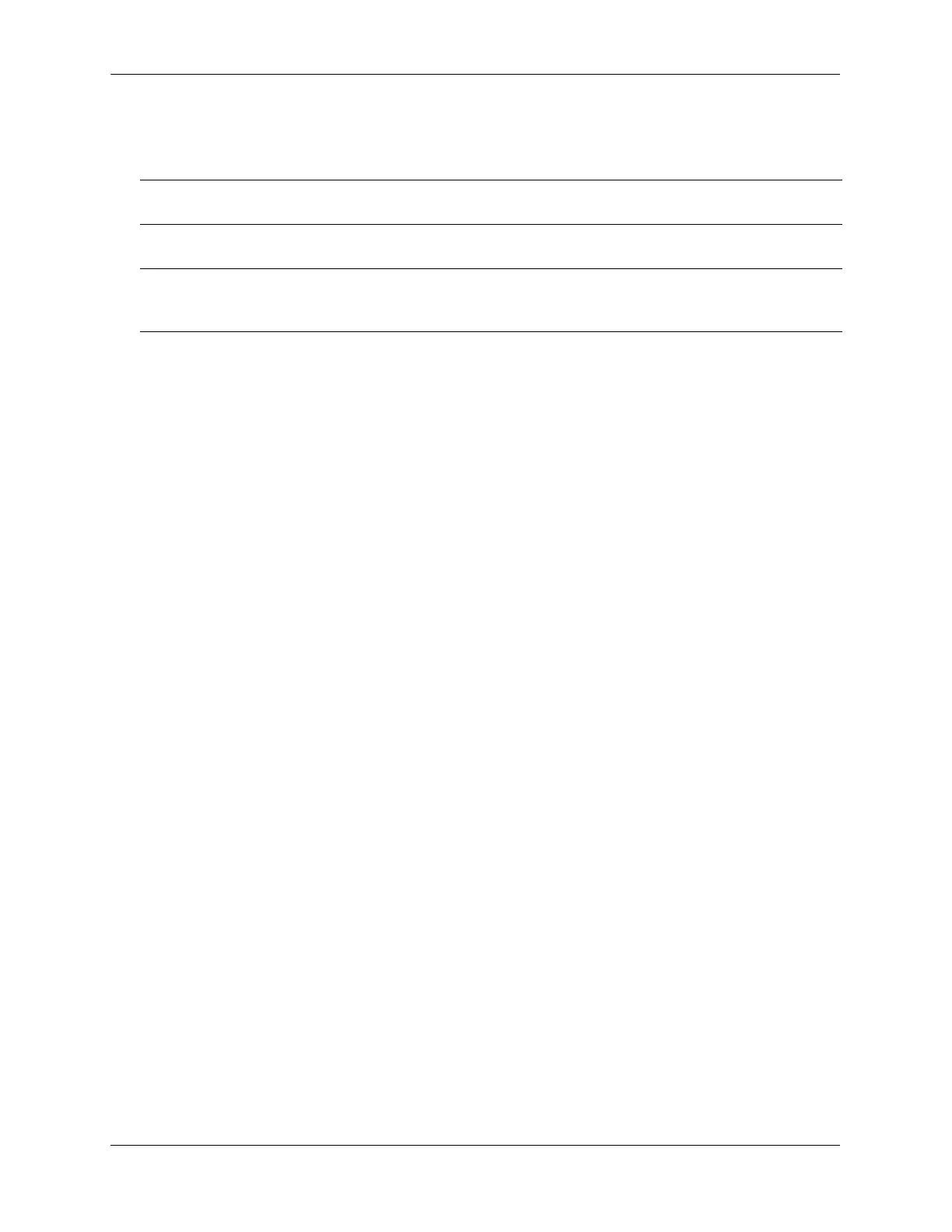Link Fault Propagation Configuring Ethernet Ports
page 1-16 OmniSwitch AOS Release 7 Network Configuration Guide June 2013
Displaying Link Monitoring Information
Use the following show commands to display Link Monitoring statistics and configuration information:
For more information about the resulting displays from these commands, see the OmniSwitch CLI Refer-
ence Guide.
Link Fault Propagation
The Link Fault Propagation (LFP) feature provides a mechanism to propagate a local interface failure into
another local interface. In many scenarios, a set of ports provide connectivity to the network. If all these
ports go down, the connectivity to the network is lost. However, the remote end remains unaware of this
loss of connectivity and continues to send traffic that is unable to reach the network. To solve this prob-
lem, LFP does the following:
• Monitors a group of interfaces (configured as source ports).
• If all the source ports in the group go down, LFP waits a configured amount of time then shuts down
another set of interfaces (configured as destination ports) that are associated with the same group.
• When any one of the source ports comes back up, all of the destination ports are brought back up and
network connectivity is restored.
The LFP source and destination ports can be physical or link aggregation ports. If the destination port is a
link aggregation port the shutdown consists of shutting down all members of the link aggregation group
(physically down). However, the link aggregation group remains administratively enabled.
show interfaces link-
monitoring statistics
Displays Link Monitoring statistics, such as the link flap and error
counts and the port state (shutdown, down, up).
show interfaces link-
monitoring config
Displays the Link Monitoring configuration, such as the monitoring
status, monitoring window time, and the link flap and error thresholds.
show interfaces Displays the administrative status, link status, violations, recovery
time, maximum recovery attempts and the value of the wait-to-restore
timer.