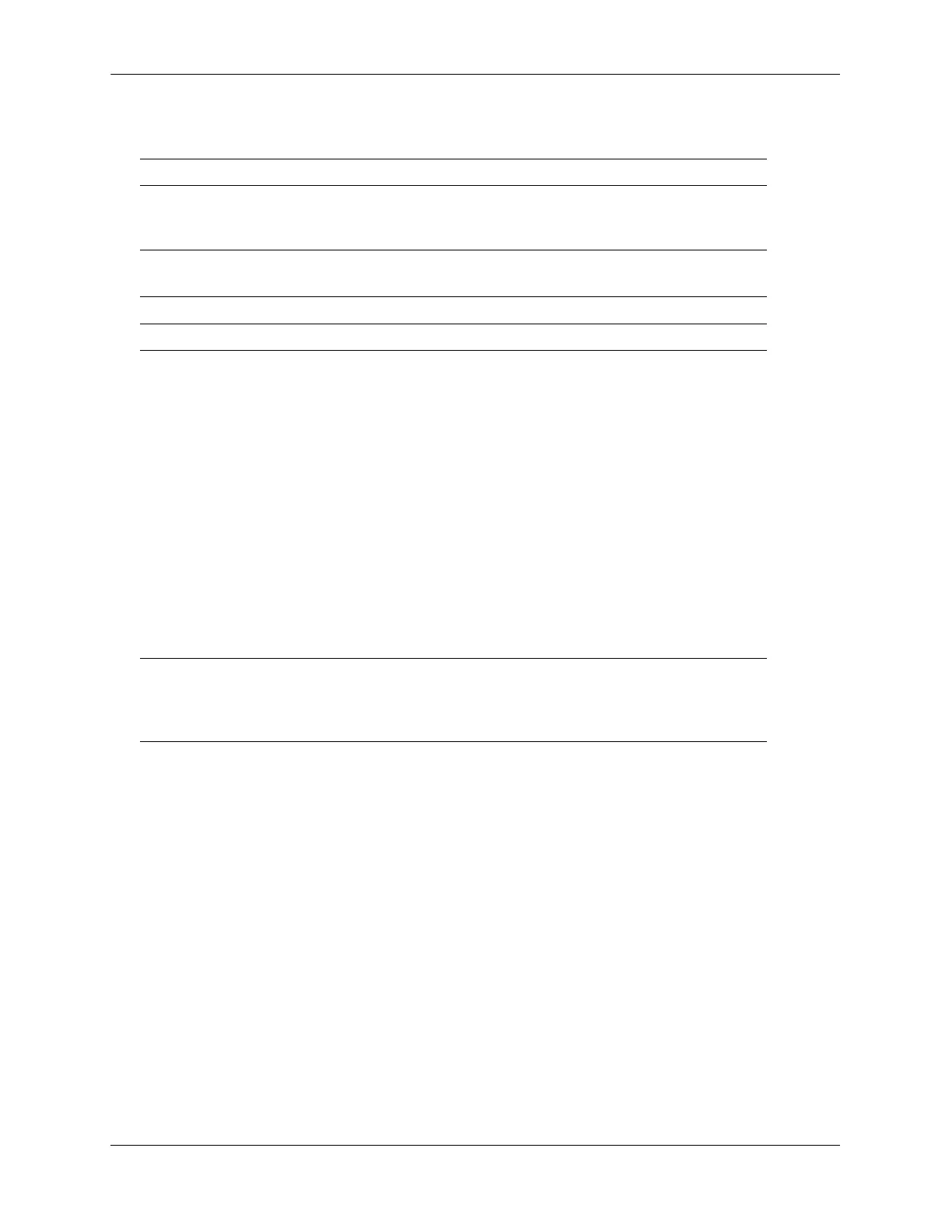Switch Logging Specifications Using Switch Logging
page 34-2 OmniSwitch AOS Release 7 Network Configuration Guide June 2013
Switch Logging Specifications
Platforms Supported OmniSwitch 10K, 6900
Functionality Supported High-level event logging mechanism that forwards
requests from applications to enabled logging
devices.
Functionality Not Supported Not intended for debugging individual hardware
applications.
Number of Syslog Servers Supported 12
Logging Devices Flash Memory/Console/IP Address
Application ID Levels Supported IDLE (255), DIAG (0), IPC-DIAG (1), QDRIVER
(2), QDISPATCHER (3), IPC-LINK (4), NI-
SUPERVISION (5), INTERFACE (6), 802.1Q (7),
VLAN (8), GM (9), BRIDGE (10), STP (11),
LINKAGG (12), QOS (13), RSVP (14), IP (15),
IPMS (17), AMAP (18), GMAP (19), SLB(25),
AAA (20), IPC-MON (21), IP-HELPER (22),
PMM (23), MODULE (24), EIPC (26), CHASSIS
(64), PORT-MGR (65), CONFIG (66), CLI (67),
SNMP (68), WEB (69), MIPGW (70), SESSION
(71), TRAP (72), POLICY (73), DRC (74), SYS-
TEM (75), HEALTH (76), NAN-DRIVER (78),
RMON (79), TELENET (80), PSM (81), FTP (82),
SNMI (83), DISTRIB (84), EPIL0GUE (85),
LDAP (86), NOSNMP (87), SSL (88), DBGGW
(89), LANPOWER (108)
Severity Levels/Types Supported 2 (Alarm - highest severity), 3 (Error),
4 (Alert), 5 (Warning) 6 (Info - default),
7 (Debug 1), 8 (Debug 2), 9 (Debug 3 - lowest
severity)