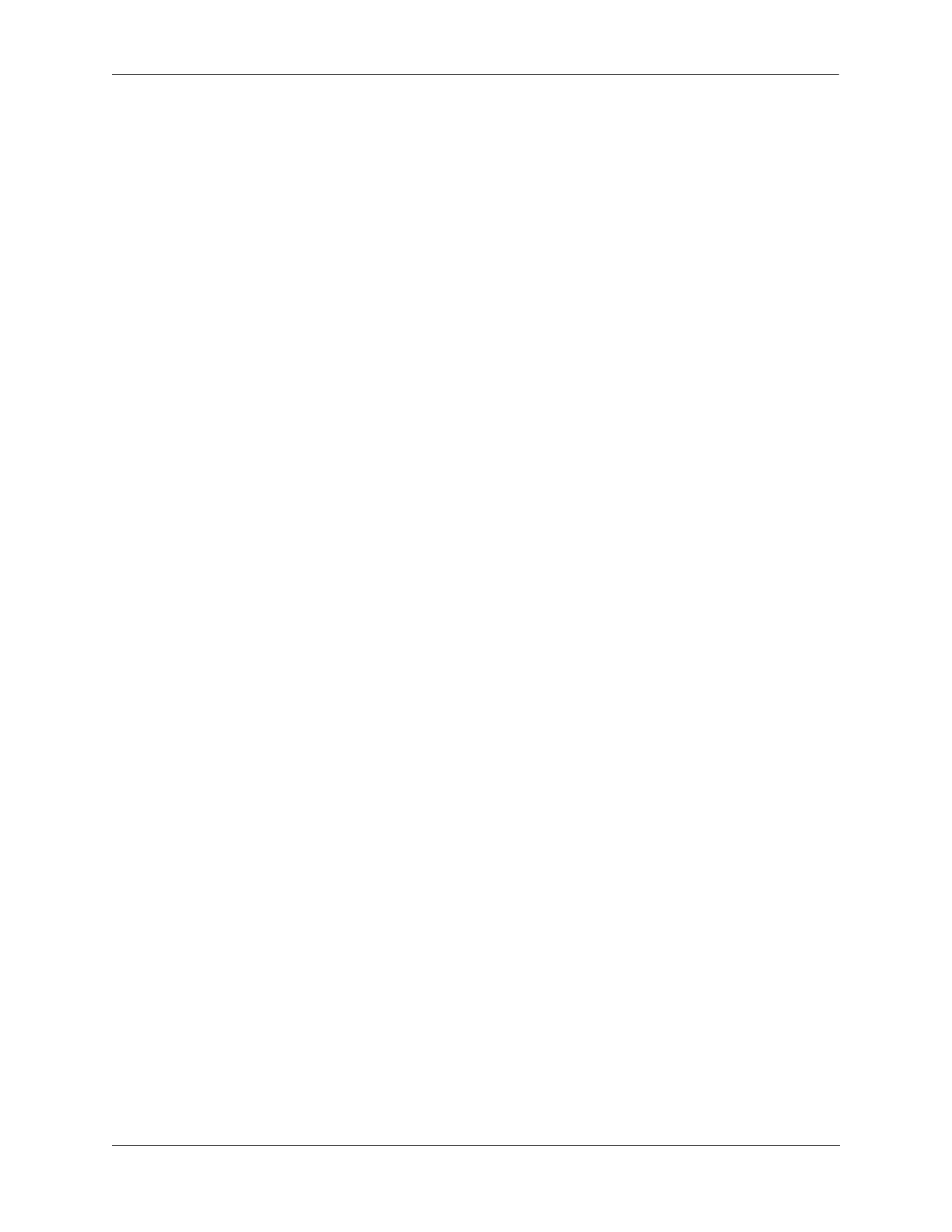Configuring QoS Congestion Management
OmniSwitch AOS Release 7 Network Configuration Guide June 2013 page 25-15
WRED Profiles
Weighted Random Early Detection (WRED) is a queue management function that monitors the virtual
output queues of the switch to provide early detection and notification of queue congestion. For more
information about WRED and configuring WRED profiles, see “Congestion Avoidance” on page 25-20.
Multicast and Unicast Traffic Distribution
The following Class of Service (CoS) model for unicast and multicast traffic is applied when either the
default QSet profile (QSP 1) or the default Data Center Bridging (DCB) profile 8 is the active profile for
the port.
Cos 0 - Lower Priority MC (0-3) = 10
Cos 1 - Higher Priority MC (4-7) = 52
Cos 3 - All Other Unicast UC(0-7) =108
Cos 7 - CPU Generated Packets = 127 (maximum weight)
For example:
• When sending two streams of 100% MC Lower Priority and 100% MC Higher Priority, the distribu-
tion should be 10 and 50 packets, which is approximately 17% of Lower Priority MC and 83% of
Higher Priority.
• When sending Lower Priority MC 100% and UC 100%, the distribution is 9% of MC and 91% of UC.
• When sending Higher Priority MC 100% and UC 100%, the distribution is 32% of MC and 68% of
UC.
Non-Default Profile
The CoS model implemented also applies for non-default QSet profiles (QSP 2, 3, and 4), except on the
OmniSwitch 6900 and the following OmniSwitch 10K modules:
• OS10K-QNI-U8 (8 x 40G)
• OS10K-QNI-U4 (4 x 40G)
• OS10K-XNI-U32E (32 x 10G)
• OS10K-XNI-U16E (16 x 10G)
• OS10K-XNI-U16L (8 x 10G, 8 x 1G)
However, for non-default QSet profiles (QSP 2–4) and non-default DCB profiles (DCP 1–7, 9–128) on the
OmniSwitch 6900 and the OmniSwitch 10K modules listed above, the multicast and unicast queue
mapping is as follows: