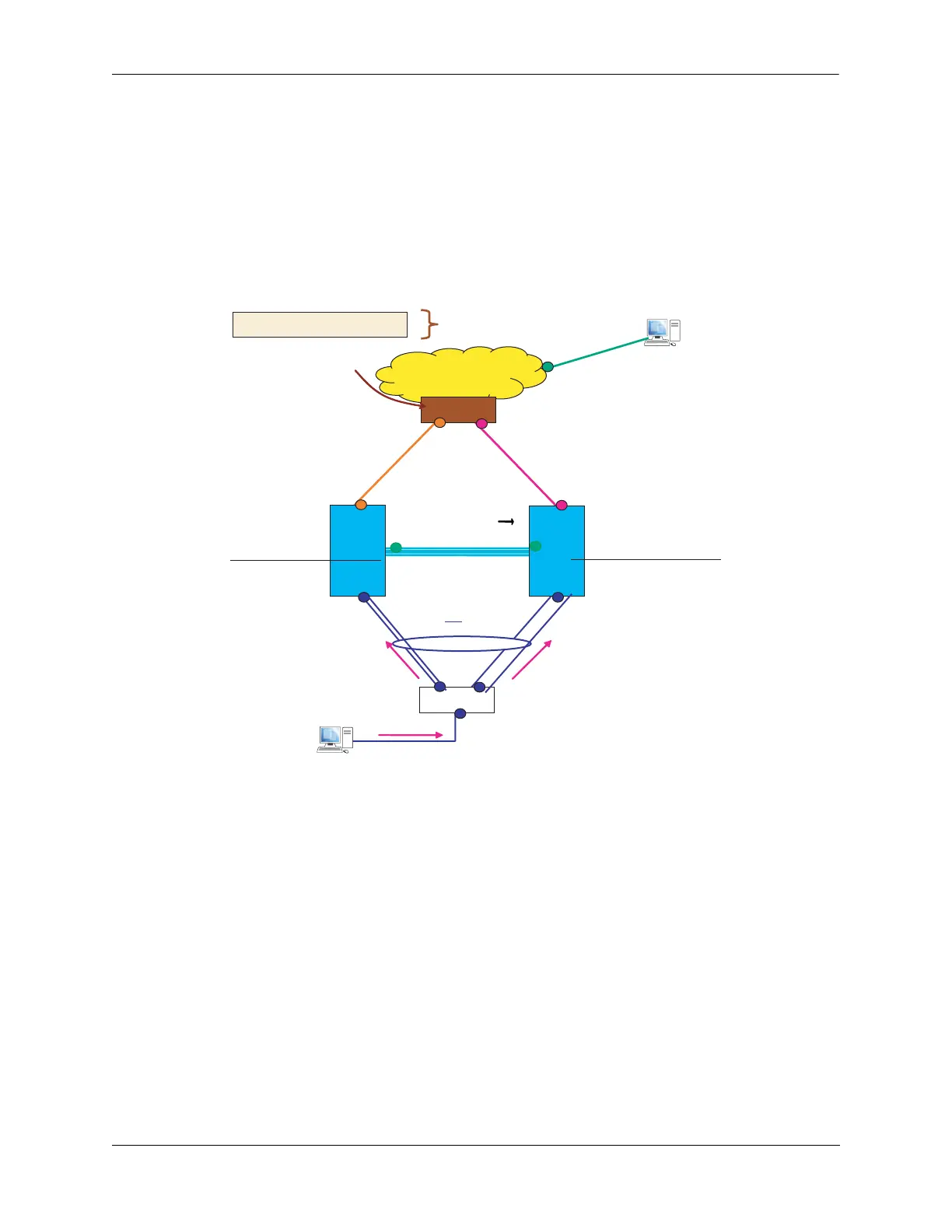Configuring Multi-chassis Link Aggregation MCLAG Configuration Examples
OmniSwitch AOS Release 7 Network Configuration Guide June 2013 page 10-35
MCLAG Configuration Examples
This section provides two examples of recommended MCLAG configurations: an MCLAG topology with
dual upstream connections, and a multiple MCLAG group topology that shows how the multi-chassis
group ID is used to uniquely identify MCLAG groups within a network.
Example 1: MCLAG Topology
MCLAG L2/L3 Example
VLAN Configuration M1, M2 and S1
OS10K [M1] -> vlan 20
OS10K [M1] -> vlan 50
OS10K [M1] -> ip interface vlan-20 address 20.20.20.1/24 vlan 20
OS10K [M1] -> ip interface vlan-50 address 50.50.50.1/24 vlan 50
[Configure appropriate routing protocol on VLANs 20 and 50]
OS10K [M2] -> vlan 30
OS10K [M2] -> vlan 50
OS10K [M2] -> ip interface vlan-30 address 30.30.30.1/24 vlan 30
OS10K [M2] -> ip interface vlan-50 address 50.50.50.2/24 vlan 50
[Configure appropriate routing protocol on VLANs 30 and 50]
OS10K [S1] -> vlan 10
M
1
S
1
MC-LAG
M
2
Layer 3
Network
VLAN 10
VLAN 10
VLAN 20
VLAN 30
Host A: (10.10.10.10/24, MAC
A
)
Default GW = 10.10.10.100
(10.10.10.100, MAC
VIP
)
VIP
Router
(20.20.20.1, MAC
M1
)
(30.30.30.1, MAC
M2
)
Host N: (40.40.40.40/24, MAC
B
)
(40.40.40.2)
VLAN 20
(20.20.20.2, MAC
Y
)
VLAN 30
(30.30.30.2, MAC
Z
)
VFL
Routes:
40.40.40.0/24 > 20.20.20.2
40.40.40.0/24 > 50.50.50.2
10.10.10.0/24 > Direct
Routes:
40.40.40.0/24 > 30.30.30.2
40.40.40.0/24 > 50.50.50.1
10.10.10.0/24 > Direct
Routes:
10.10.10.0/24 > 20.20.20.1
10.10.10.0/24 > 30.30.30.1
20.20.20.0/24 > Direct
40.40.40.0/24 > X.Y.Z.W
VLAN 40
ECMP
(50.50.50.1, MAC
M1
)
(50.50.50.2, MAC
M2
)
ARP Req.
L
A1
L
A2