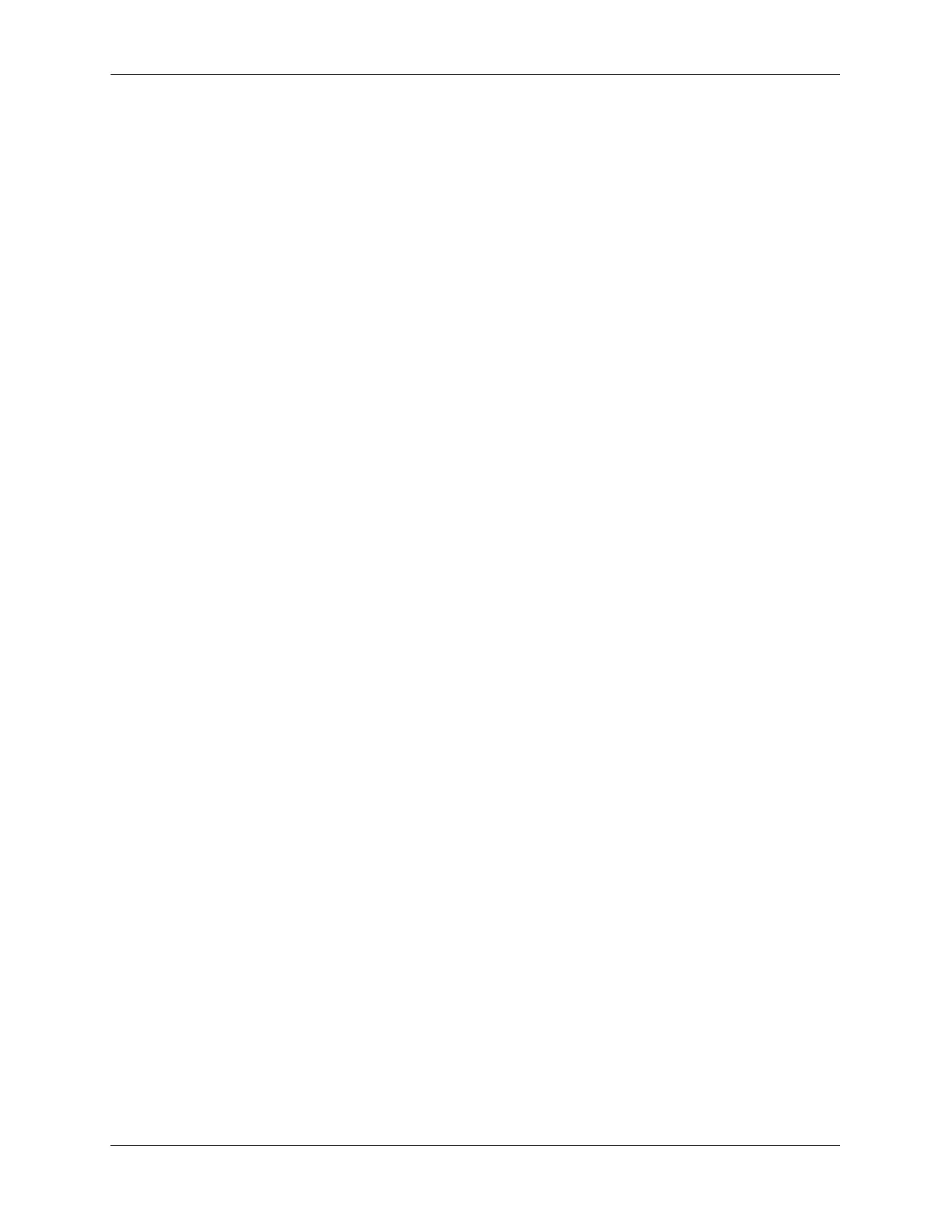Verifying the UNP Configuration Configuring Universal Network Profiles
page 27-44 OmniSwitch AOS Release 7 Network Configuration Guide June 2013
3 Change the authentication server down timer value, if necessary, using the unp auth-server-down-
timeout command. When the timer value expires for a device, re-authentication and/or classification is
attempted for that device.
-> unp auth-server-down-timeout 120
Verifying the UNP Configuration
A summary of the show commands used for verifying the UNP configuration is given here:
Verifying the MCLAG Configuration Status for UNP
The UNP show commands used to display the UNP configuration for the switch also display the status of
the UNP configuration between two multi-chassis link aggregation (MCLAG) peer switches. Note that
UNP service profiles are not supported in an MCLAG configuration.
The show unp user command displays the devices classified on the switch and indicates whether or not
the device MAC address was learned on the local or remote peer switch.
As shown in the following command examples, the “MC Conf Status” field indicates the MCLAG config-
uration status for the UNP component by displaying “Sync”, “Out of Sync”, or “Local”:
-> show unp global configuration
Dynamic Vlan Configuration : Enabled,
MC Conf Status : Sync,
Dynamic Profile Configuration : Enabled,
MC Conf Status : Sync,
Auth Server Down UNP : SrvDownUNP,
MC Conf Status : Sync,
Auth Server Down Timeout (Sec) : 60
MC Conf Status : Sync,
-> show unp
Name Vlan Policy List Name Status MC Conf Status
------------------+------+-----------------+--------+-------------
Sales 100 list1 Active Sync
Finance 1000 list2 Inactive Out Of Sync
show unp Displays the profile configuration for the switch. This includes the UNP
name, VLAN ID, and QoS policy list, if any, associated with the profile.
show unp spb-profile Displays the Shortest Path Bridging (SPB) service profile for the switch.
show unp classification Displays the classification rules configured for each profile.
show unp global configuration Displays the status of dynamic VLAN configuration and whether or not
an authentication server down UNP is configured.
show unp customer-domain Displays the customer domain IDs configured for the switch.
show unp port Displays the UNP port configuration for the switch. Lists ports that are
UNP-enabled and the status of parameters for that port.
show unp user Displays the MAC addresses learned on the UNP ports. This includes
the UNP name, VLAN ID, and the status of the MAC on the port.