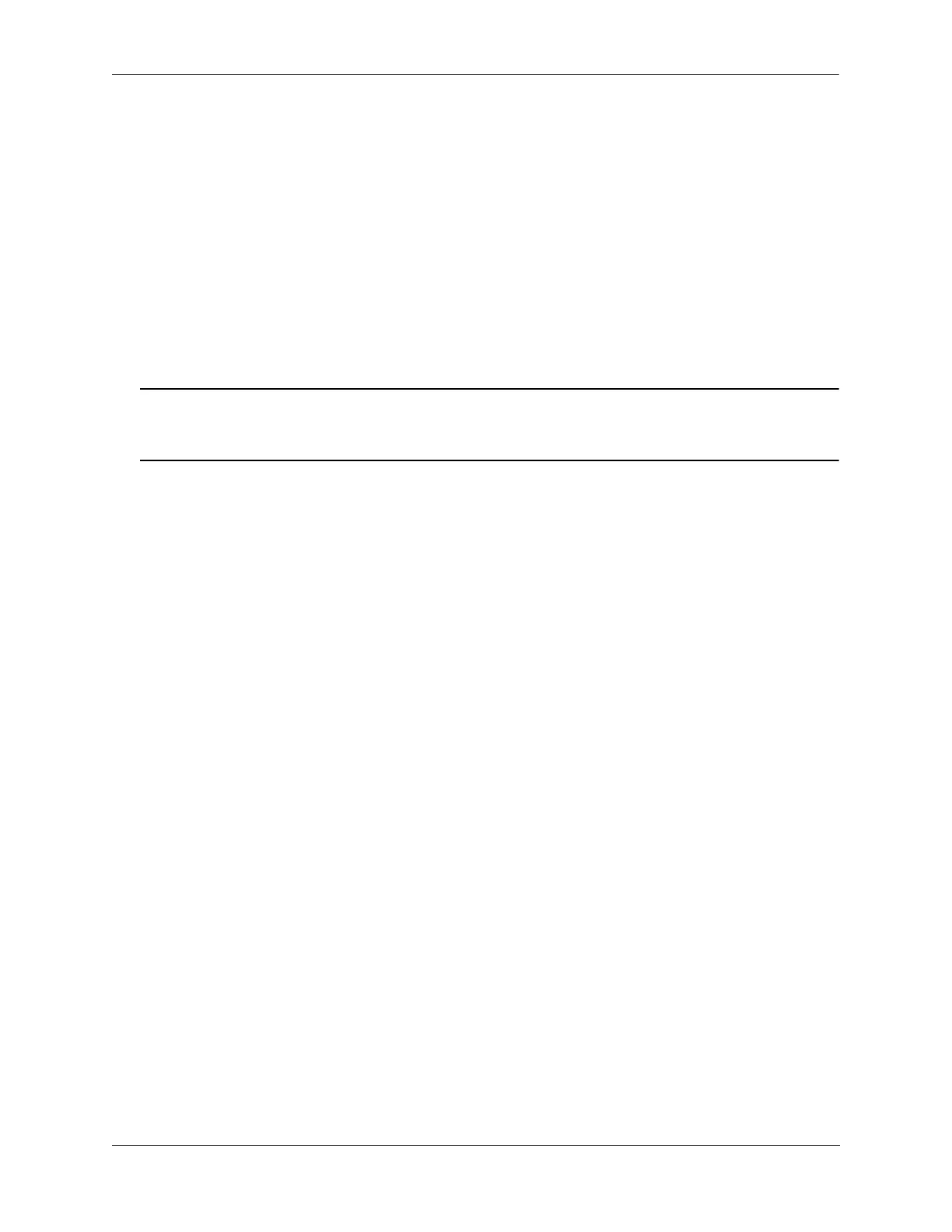Managing Source Learning Configuring MAC Address Table Aging Time
OmniSwitch AOS Release 7 Network Configuration Guide June 2013 page 3-7
Configuring MAC Address Table Aging Time
Source learning also tracks MAC address age and removes addresses from the MAC address table that
have aged beyond the aging timer value. When a device stops sending packets, source learning keeps track
of how much time has passed since the last packet was received on the switch port of the device. When
this amount of time exceeds the aging time value, the MAC is aged out of the MAC address table. Source
learning always starts tracking MAC address age from the time since the last packet was received.
For example, the following sets the aging time for all VLANs to 1200 seconds (20 minutes):
-> mac-learning aging-time 1200
A MAC address learned on any VLAN port ages out when the time since a packet with the particular
address was last seen on the port exceeds 1200 seconds.
Note. An inactive MAC address can take up to twice as long as the aging time value specified to age out
of the MAC address table. For example, if an aging time of 60 seconds is specified, the MAC ages out any
time between 60 and 120 seconds of inactivity.
To set the aging time back to the default value, use the default parameter. For example, the following sets
the aging time for all VLANs back to the default value:
-> mac-learning aging-time default
To display the aging time value use the show mac-learning aging-time command. For more information
about this command, see the OmniSwitch CLI Reference Guide.