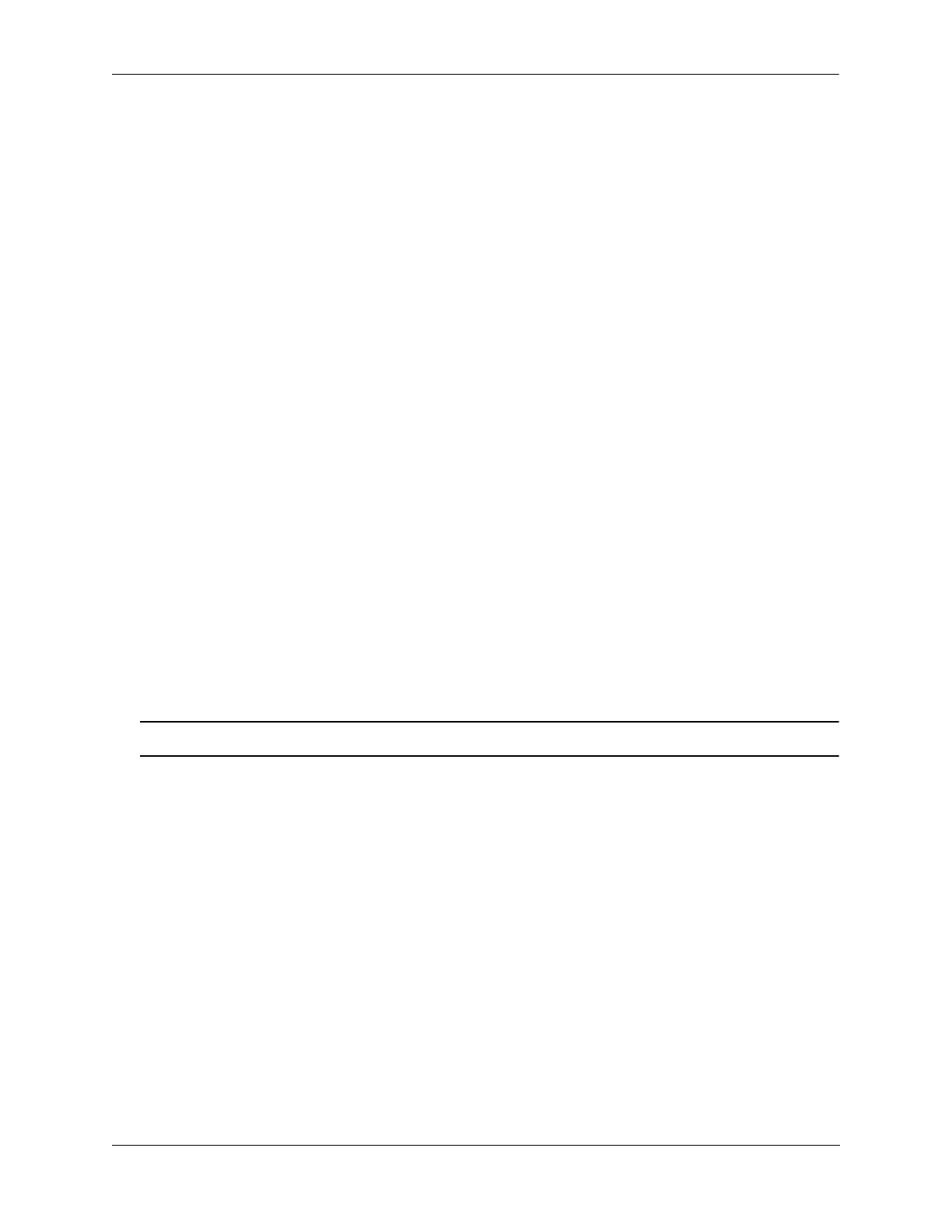Configuring IP Multicast Switching Modifying IPMSv6 Parameters
OmniSwitch AOS Release 7 Network Configuration Guide June 2013 page 24-33
Or, as an alternative, enter:
-> ipv6 multicast querying
To restore the MLD querying to its default setting.
You can also disable the MLD querying on the specified VLAN by entering:
-> ipv6 multicast vlan 2 querying disable
Or, as an alternative, enter:
-> ipv6 multicast vlan 2 querying
To restore the MLD querying to its default setting.
You can remove an MLD querying entry on the specified VLAN and return to its default behavior by
entering:
-> no ipv6 multicast vlan 2 querying
Modifying the MLD Robustness Variable
The default value of the robustness variable (i.e., the variable that allows fine-tuning on the network,
where the expected packet loss is greater) is 2. The following subsections describe how to set the value of
the MLD robustness variable and restore it by using the ipv6 multicast robustness command.
Configuring the MLD Robustness Variable
You can modify the MLD robustness variable from 1 to 7 on the system if no vlan is specified, by entering
ipv6 multicast robustness, followed by the new value. For example, to set the value of robustness to 3
you would enter:
-> ipv6 multicast robustness 3
Note. If the links are known to be lossy, then robustness can be set to a higher value (7).
You can also modify the MLD robustness variable from 1 to 7 on the specified VLAN by entering:
-> ipv6 multicast vlan 2 robustness 3
Restoring the MLD Robustness Variable
You can restore the MLD robustness variable to its default value on the system if no vlan is specified by
entering ipv6 multicast robustness followed by the value 0, as shown below:
-> ipv6 multicast robustness 0
Or, as an alternative, enter:
-> ipv6 multicast robustness
To restore the MLD robustness to its default value.
You can also modify the MLD robustness variable from 1 to 7 on the specified VLAN by entering:
-> ipv6 multicast vlan 2 robustness 0