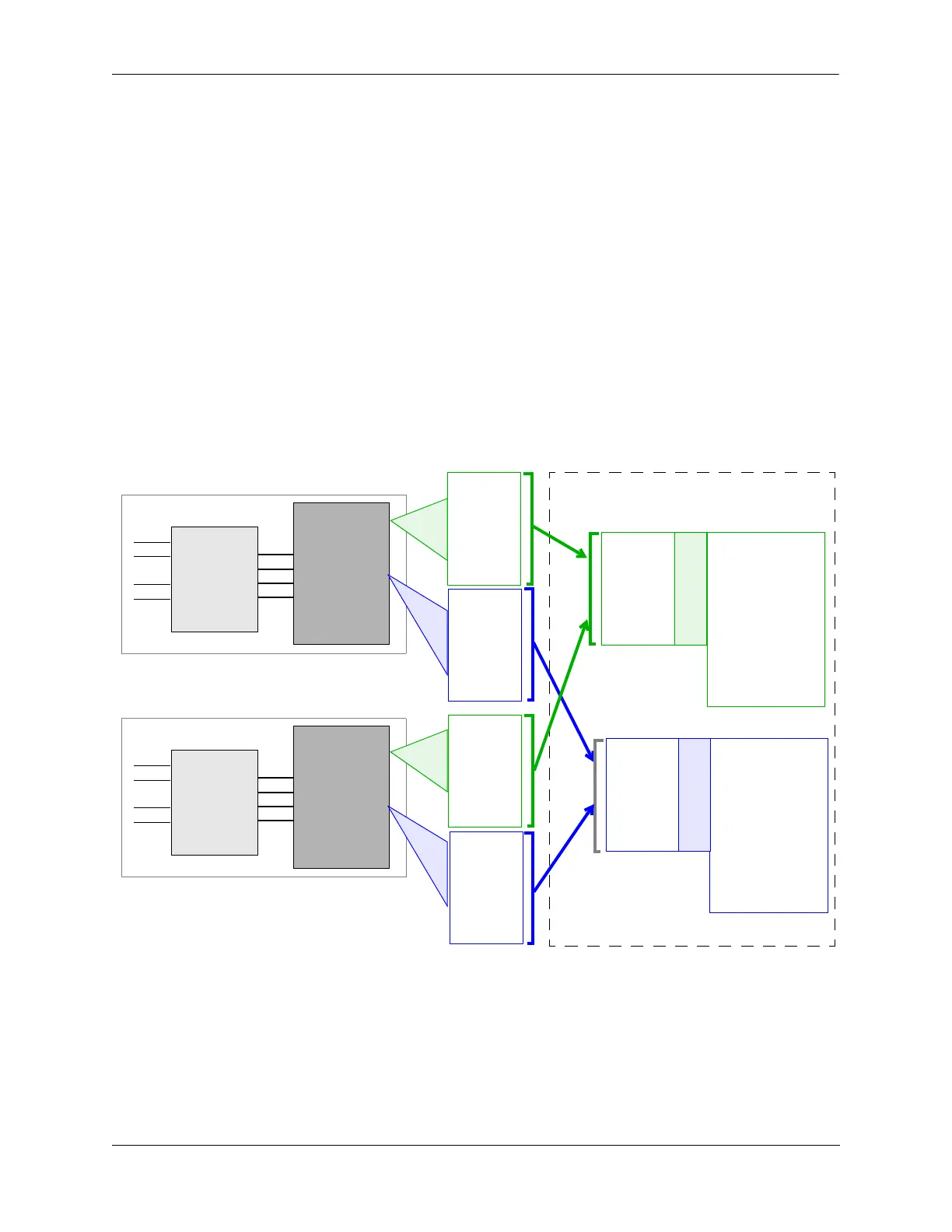Configuring QoS Congestion Management
OmniSwitch AOS Release 7 Network Configuration Guide June 2013 page 25-11
How it Works
When a physical switch port comes up, a QSet instance (a set of eight queues) is automatically associated
with the port for unicast traffic. In addition, the default QSet profile (QSP 1) or the default DCB profile
(DCP 8) is automatically assigned to the QSI. In the case where QSP 1 is assigned, the default WRED
profile (WRP 1) is automatically imported as part of QSP 1.
If a port attaches to a link aggregate (LAG), a QSI and default QSP 1 or default DCP 8 are automatically
associated with the LAG ID. Each time a port joins the LAG, the QSI for the port is imported into the
LAG. When this occurs, the LAG QSI becomes the parent and the member port QSI is the child. Note that
when a member port leaves a LAG, the QSI and profile for the port reverts back to the default values.
The following example diagram is specific to the OmniSwitch 10K architecture and QSet profiles, but the
relationship shown between switch ports, QSet instances, and profiles as they apply to unicast traffic is the
same for both the OmniSwitch 10K and OmniSwitch 6900. See “QSet Profiles” on page 25-12 for more
information.
Queue Set (QSet) Framework (Unicast Traffic)
In this example illustration:
• Ingress packets destined for port 1/1 and port 2/1 are queued into CoS/VOQs allocated by the ingress
TM. These are the physical VOQs (pVOQs), that reside on each NI for every port in the switch.
• The centralized scheduler within the switch fabric maintains a QSI for port 1/1 and port 2/1.
Ingress Packet
Processor
(PP)
Ingress Traffic
Manager
(TM)
Slot 1
Dst port 1/1
7
6
5
4
3
2
1
0
QSI for 1/1
QSet Profile 4
Q1 = EF, 20% BW
Q2 = SP7+6, 100% BW
Q3 = SP5, 100% BW
Q4 = AF4, 40% BW
Q5 = AF2, 30% BW
Q6 = AF1, 20% BW
Q7 = AF0, 10% BW
Q8 = BE, 0% BW
WRED Profile 1
Queue thresholds and
drop probability for
green, yellow, and red
packets.
Dst port 2/1
7
6
5
4
3
2
1
0
Physical VOQs
(pVOQs)
Ingress Packet
Processor
(PP)
Ingress Traffic
Manager
(TM)
Slot 2
Dst port 1/1
7
6
5
4
3
2
1
0
Dst port 2/1
7
6
5
4
3
2
1
0
VOQs
7
6
5
4
3
2
1
0
VOQs
7
6
5
4
3
2
1
0
QSet Profile 1
Q1 = SP7, 100% BW
Q2 = SP6, 100% BW
Q3 = SP5, 100% BW
Q4 = SP4, 100% BW
Q5 = SP3, 100% BW
Q6 = SP2, 100% BW
Q7 = SP1, 100% BW
Q8 = SP0, 100% BW
WRED Profile 1
Queue thresholds and
drop probability for
green, yellow, and red
packets.
QSI for 2/1
Switch Fabric