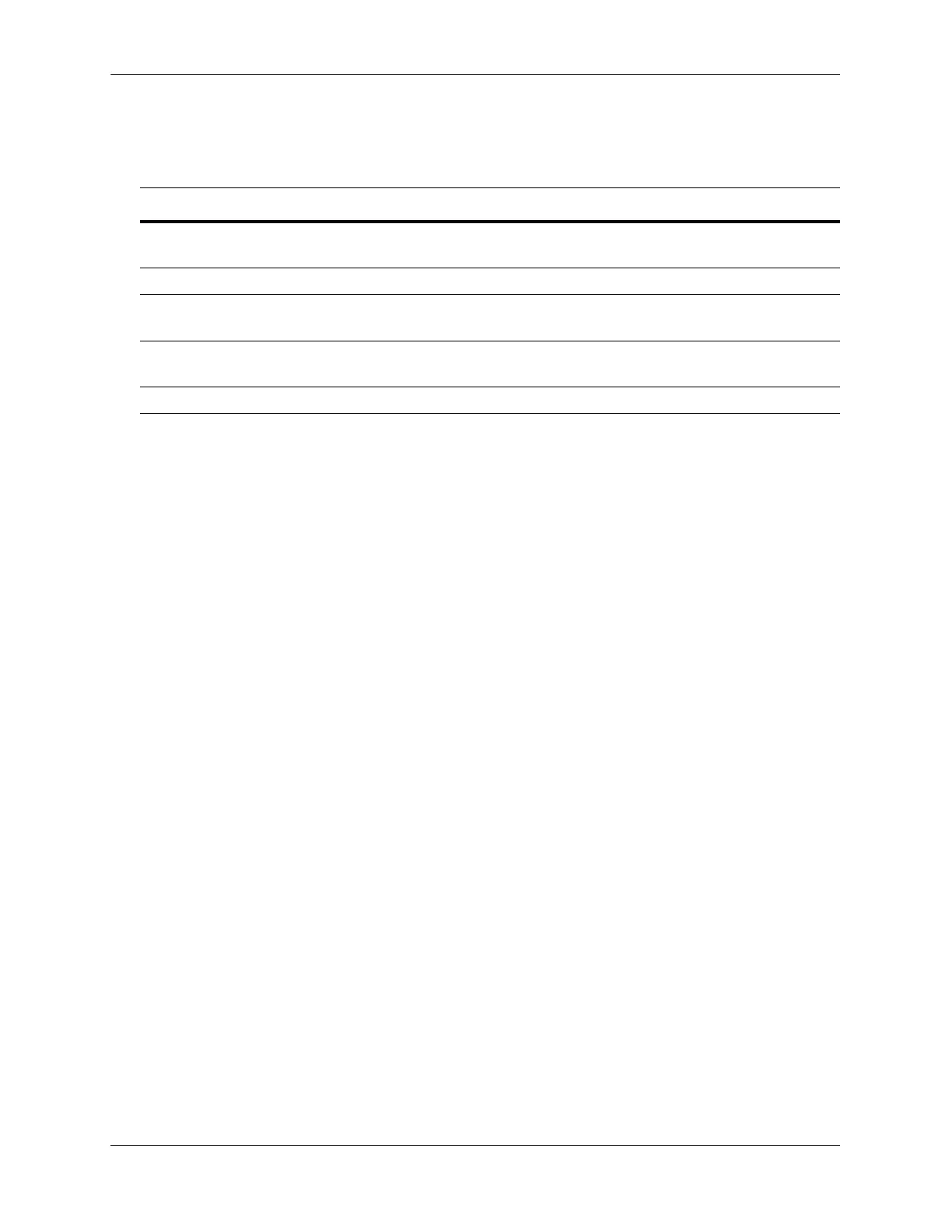Auto-Fabric Default Values Configuring Dynamic Automatic Fabric
page 14-4 OmniSwitch AOS Release 7 Network Configuration Guide June 2013
Auto-Fabric Default Values
The table below lists default values for Auto-Fabric.
Parameter Description Command Default Value/Comments
Auto-fabric administrative state auto-fabric admin-state enabled (if no configuration file
exists)
Auto-fabric protocols state auto-fabric protocols enabled
Auto-fabric configuration save inter-
val
auto-fabric config-save inter-
val
300 seconds
Auto-fabric configuration save
administrative state
auto-fabric config-save admin-
state
disabled
Auto-fabric discovery interval auto-fabric discovery-interval 1 minute