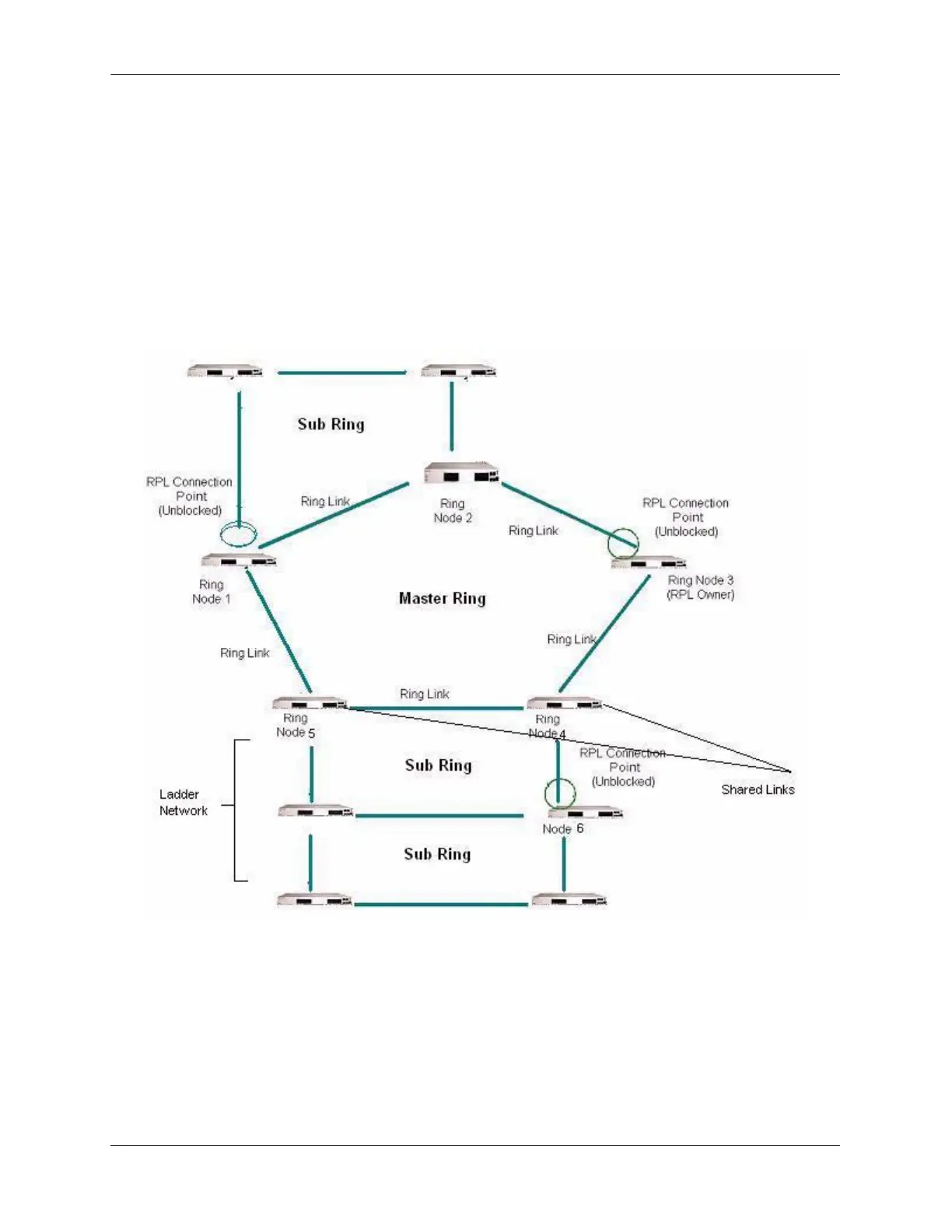ERP Overview Configuring ERP
page 11-8 OmniSwitch AOS Release 7 Network Configuration Guide June 2013
ERPv2 Basic Operation
The enhanced ERPv2 functionality supports multi-ring and ladder networks that contain interconnection
nodes, interconnected shared links, master rings and sub-rings. Multiple ERP instances are supported per
physical ring.
A shared link can only be part of the master ring. The sub-rings connected to the interconnection nodes are
not closed and cannot use the shared links.
Consider the following OmniSwitch multi-ring and ladder network with the Master or Major Ring with
five ring nodes. The Sub-ring, ladder networks, RPLs and Shared Links are also depicted as part of the
illustration.
Illustration of ERPv2 on Multi Ring and Ladder Network with RPLs and Shared Links