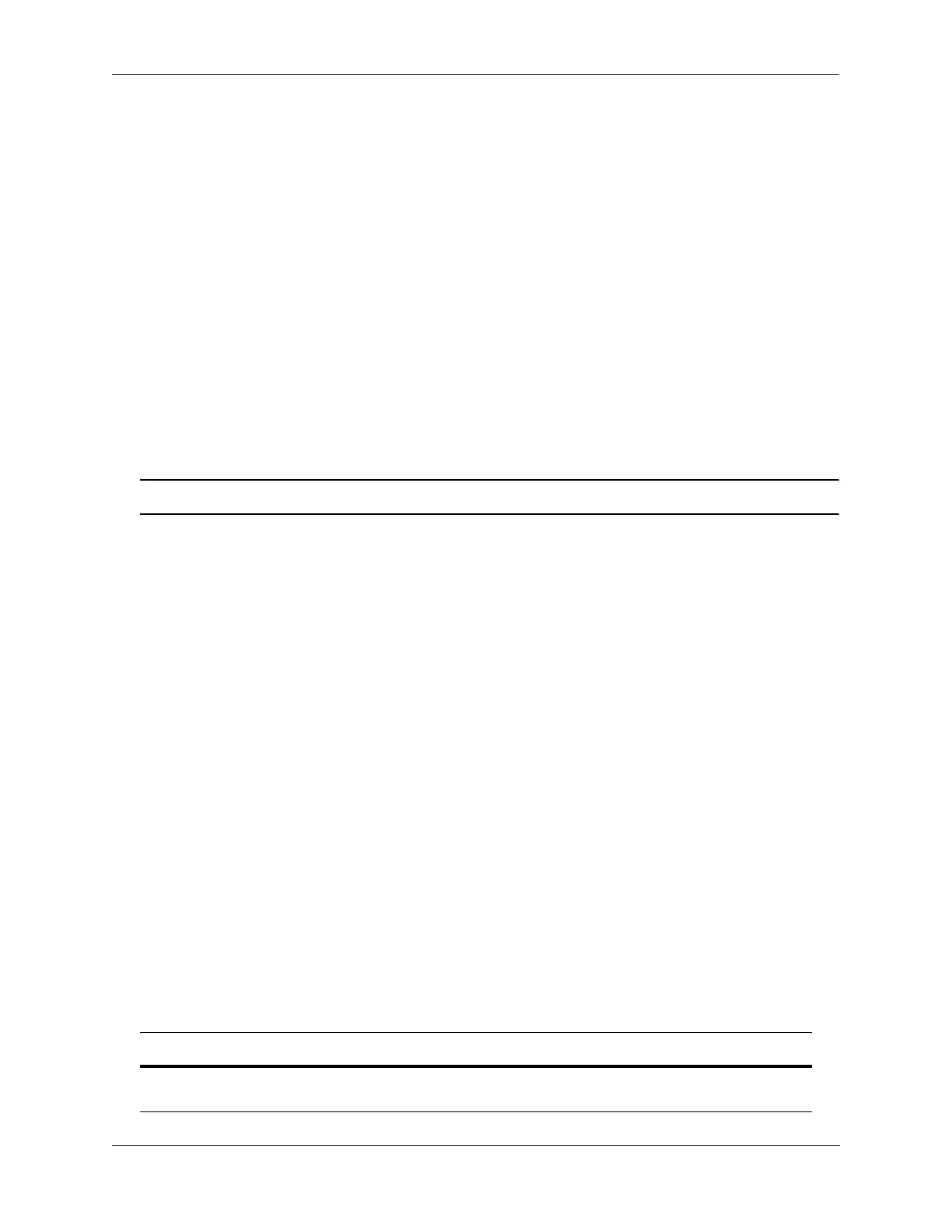Configuring Virtual Chassis Virtual Chassis Overview
OmniSwitch AOS Release 7 Network Configuration Guide June 2013 page 9-9
• The directory vc_dir can be any directory, including the working directory. By creating a separate
directory specifically for virtual chassis operation the existing working directory is not affected.
Chassis #1
Chassis-> virtual-chassis configured-chassis-id 1
Chassis-> virtual-chassis vf-link 0 create
Chassis-> virtual-chassis vf-link 0 member-port 1/1
Chassis-> virtual-chassis vf-link 0 member-port 1/24
Chassis-> write memory
Chassis-> convert-configuration to vc_dir
Chassis-> reload from vc_dir no rollback-timeout
Chassis #2
Chassis-> virtual-chassis configured-chassis-id 2
Chassis-> virtual-chassis vf-link 0 create
Chassis-> virtual-chassis vf-link 0 member-port 1/1
Chassis-> virtual-chassis vf-link 0 member-port 1/24
Chassis-> write memory
Chassis-> convert-configuration to vc_dir
Chassis-> reload from vc_dir no rollback-timeout
Note: It is recommended that the switches be rebooted at approximately at the same time.
Conversion process
1 A directory with the name vc_dir will be created if it does not exist.
2 If a current standalone configuration (e.g. boot.cfg) exists it will not be affected.
3 The vcsetup.cfg and vcboot.cfg files will be automatically created within vc_dir directory.
4 The images from the current running directory will be automatically copied to the vc_dir directory. If
different image files are to be used they should be manually copied after the convert configuration
command has been executed and prior to the reload command.
Reboot Process
When the switches come up after the reload command, here is what will happen:
1 The vcboot.cfg and image files must be the same on all switches running in virtual chassis mode. As a
result, if there is a mismatch between the Master and Slave vcboot.cfg or images files, the Master will
overwrite the files on the Slave chassis and the Slave will automatically reboot.
2 The original configuration of the Slaves will be overwritten and must be reapplied if necessary once
the Virtual Chassis is up and stabilized.
New chassis/slot/port syntax
Once the switches are operating in virtual chassis mode all commands that relate to specific ports or NI
modules must have a leading chassis identifier to differentiate between the physical ports on each switch
as seen in the example below.
Standalone Mode Virtual Chassis Mode
interfaces 1/1 admin-state enabled
interfaces 1/1 admin-state enabled
interfaces 1/1/1 admin-state enabled (chassis 1)
interfaces 2/1/1 admin-state enabled (chassis 2)